Basic programming – SoundTraxx Tsunami Steam Users Guide User Manual
Page 29
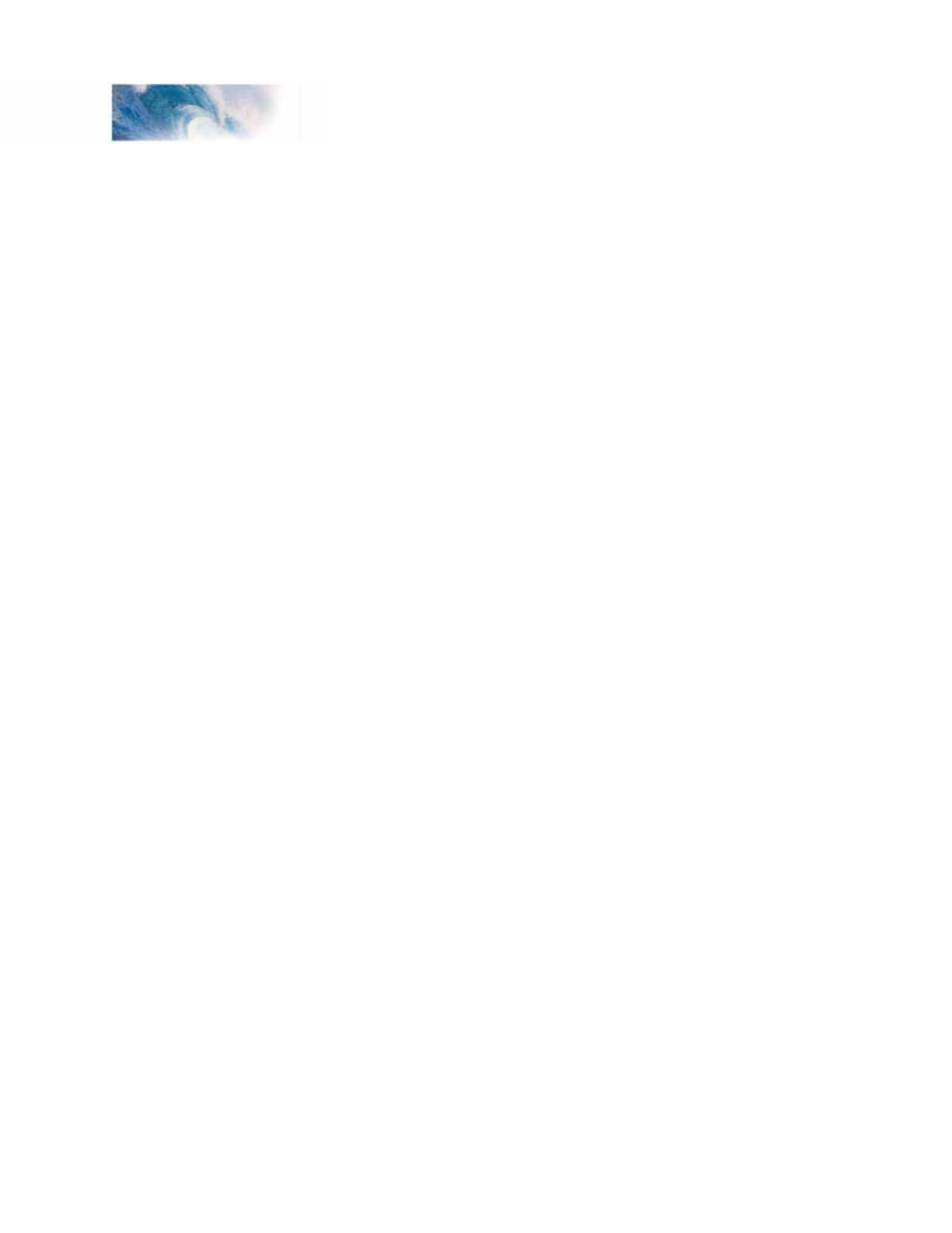
Tsunami Steam Sound User’s Guide
Page 26
Basic Programming
turns on the headlight in the forward direction. Then we program CV 34 to 2
so F0 turns on the Backup light in the reverse direction.
Next, setup Function 5 to control both FX5 and FX6. Using Table F, find the
columns corresponding to FX5 and FX6. Then find the row for Function 5.
Note the first value, 2, found in the box intersected by the F5 row and FX5
column. Then find the second value, 4, found in the box intersected by the F5
row and FX6 column. Add these two values together (2 + 4 = 6) and program
the sum into CV 39, the CV controlling Function 5.
Finally, we set CV 40 to 8 so F6 turns the Dynamo on and off.
To summarize, program:
CV 33 = 1 (sets F0(f) to headlight)
CV 34 = 2 (sets F0(r) to backup light)
CV 39 = 6 (sets F5 to FX5 and FX6)
CV 40 = 8 (sets F6 to Dynamo)
Remember, if the lighting functions are still set to the Dyno-Light effect, both
the F0 and F6 functions must now be turned on for the lights to illuminate!
Working with 8-Function Cabs
While Tsunami can support 12 function keys, many cabs are limited to only
8 or 9 functions and you may feel as though you will lose some ability to
enjoy your new Tsunami Digital Sound Decoder. Most of the time, some
clever function mapping will allow you to access and use all of the available
features.
Instant Function Swapping
By setting CV 30 to 4, the function assignments for F5-F8 are instantly
swapped with the function assignments for F9-F12. Think of CV 30 as sort of
a ‘shift’ key so that when it is set to 4,
F5 = Water Stop
F9 = FX5
F6 = Injector
F10 = FX6
F7 = Brake Release/Squeal
F11 = Dimmer
F8 = Coupler
F12 = Mute
And when it is set back to 0,
F5 = FX5
F9 = Water Stop
F6 = FX6
F10 = Injector
F7 = Dimmer
F11 = Brake Release/Squeal
F8 = Mute
F12 = Coupler
If you do not need the mute, dimmer or extra lighting functions, you can set
CV 30 to 4 and simply be done with it. Otherwise, programming CV 30 back
and forth between 0 and 4 is a little inconvenient and a more sophisticated
solution is needed.
