Basics of programming, Resetting the cvs or starting over – SoundTraxx Tsunami Steam Users Guide User Manual
Page 15
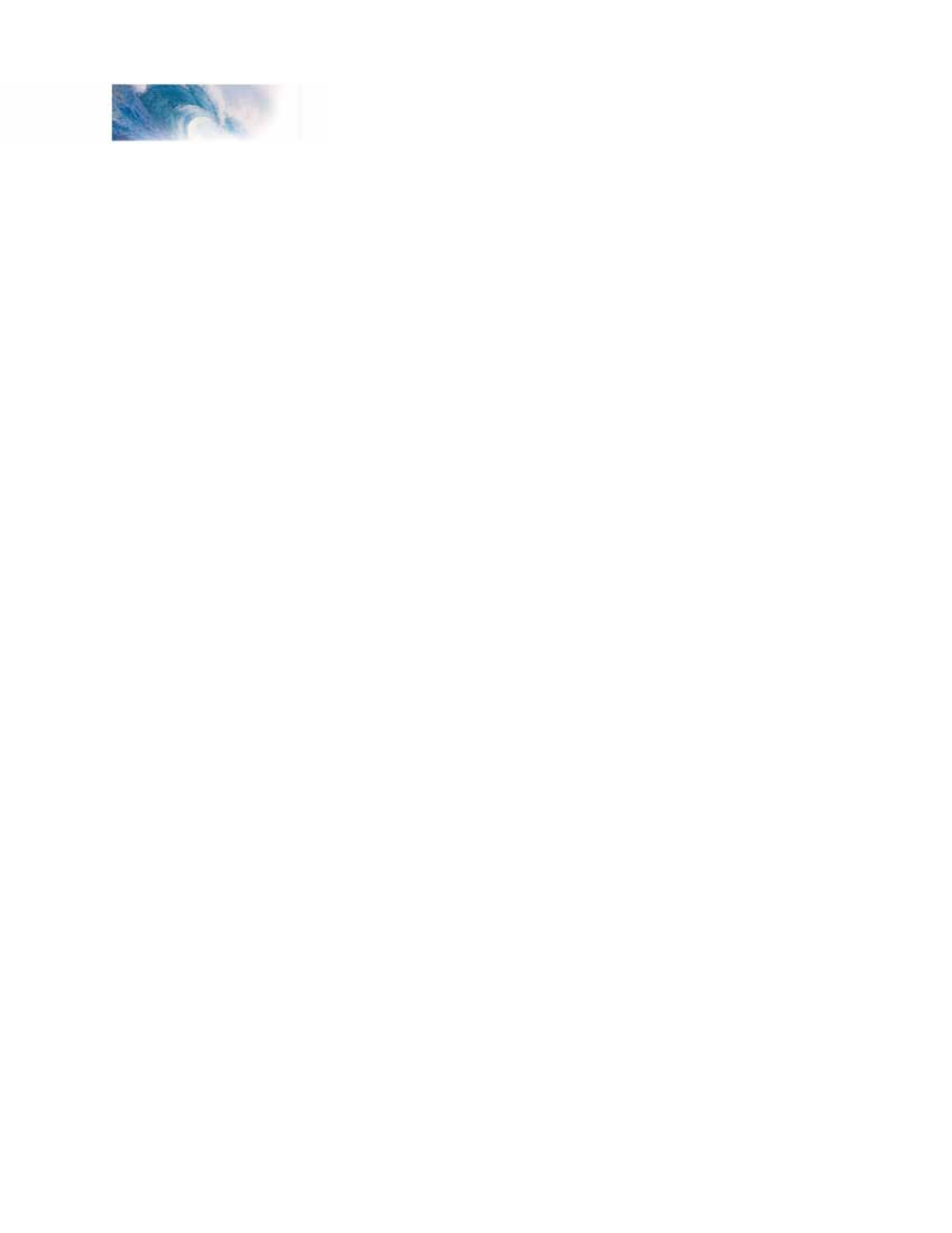
Tsunami Steam Sound User’s Guide
Page 12
(i.e., making sound and responding to throttle function commands) but
has suddenly stopped accepting CV changes, then first run through the
procedure under “If you Forget the Lock Code” to determine if the decoder
has been locked.
Resetting the CVs or Starting Over
Occasionally, something goes wrong and Tsunami will not respond as
expected. Usually, this is caused by one or more CVs being programmed to
the wrong value. The CVs can be quickly reset to their factory default values
using the following procedure.
1. Program CV 30 to 2 (or CV 8 to 8) using either Service Mode or
Operations Mode
2. Place locomotive on a powered section of track. If locomotive is already
on the mainline, cycle power to the decoder by turning power to the track
off and then back on.
3. After power is restored to the track there should be no indication of
activity other than the power LED turning on for a period of six seconds.
If sound comes on imediately upon restoring power, the decoder did not
reset. Repeat steps 1 and 2.
4. Once the six-second period has elapsed, the sound should come on
and the headlight, backup light and onboard diagnostic light will blink 16
times indicating that the CVs were successfully reset.
5. Tsunami should now respond to short address 3 just as it did when it was
first unpacked.
6. If you cannot get the decoder to reset, check to see that it has not been
inadvertently locked (see “If You Forget the Lock Code” in the previous
section).
Basics of Programming
