Basic programming, Set the user loadable speed curve – SoundTraxx Tsunami Steam Users Guide User Manual
Page 22
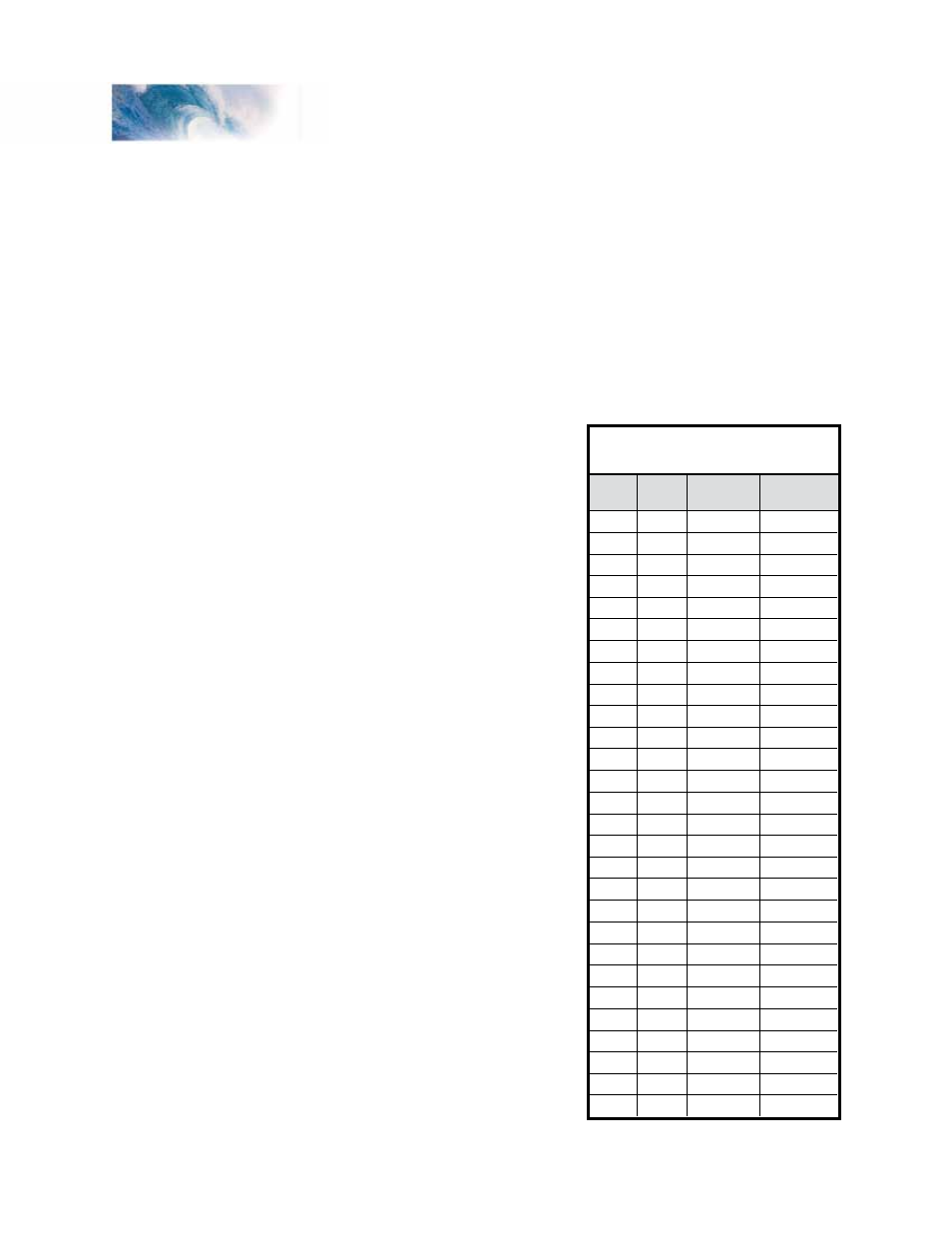
Tsunami Steam Sound User’s Guide
Page 19
The exact throttle response for each curve is shown graphically. The
logarithmic curve provides a rapid throttle response at low speeds, while the
exponential curve provides a rapid throttle response at higher speeds.
In order for the speed table selection in CV 25 to take effect, bit 4 of CV 29
must be set to 1. Refer to the previous section “Configuring the Decoder” or
the Technical Reference to determine the correct value for CV 29.
Set the User Loadable Speed Curve
The User Loadable Speed Table allows you to create virtually any throttle
response curve you can imagine. You will first need to design and program
the Loadable Speed Table. The Loadable Speed Table consists of 28 data
points contained in CVs 67 through
94, each defining the percentage
of motor voltage applied at a
given speed step. Each data point
can contain a value of 0 to 255
corresponding to 0 to 100% of
available motor voltage.
In 28 speed-step mode, each data
point directly corresponds to a speed
step. In 128 speed-step mode,
each data point corresponds to
every four and a half speed steps.
The motor voltage for intermediate
steps is interpolated by Tsunami
to produce a smooth curve. In 14
speed-step mode, alternate (odd
numbered) data points correspond
to speed steps 1-14. Important: all
28 data points must be programmed
even for 14 speed-step mode or an
unpredictable throttle response may
occur while accelerating or braking.
To create a speed curve, begin
by assuming that Tsunami will be
operated in 28-speed step mode.
Don’t worry if you are using another
mode - Tsunami will automatically
take care of the translation between
modes.
1. Start by making a table
containing 28 entries - one entry
for each speed step.
2. For each entry, record the
desired throttle response as a
percentage of full speed, i.e., 0
to 100%.
Basic Programming
67
68
69
70
71
72
73
74
75
76
77
78
79
80
81
82
83
84
85
86
87
88
89
90
91
92
93
94
CV#
4
7
11
14
18
22
25
39
32
36
39
43
46
50
54
57
61
64
67
71
75
78
82
86
89
93
96
100
% Full
Speed
9
18
27
36
45
55
64
73
82
91
100
109
118
127
137
146
155
164
173
182
191
200
209
219
228
237
246
255
CV
Value
Speed
Step
1
2
3
4
5
6
7
8
9
10
11
12
13
14
15
16
17
18
19
20
21
22
23
24
25
26
27
28
Table C. Calculating the
User Loadable Speed Table
