Installation, Save your packing, Location – Skutch Electronics BA-1000-A Vbox User Manual
Page 2: Power, Phone connection, Business telephones, Single line phones, Order a phone jack, Power fail friendly
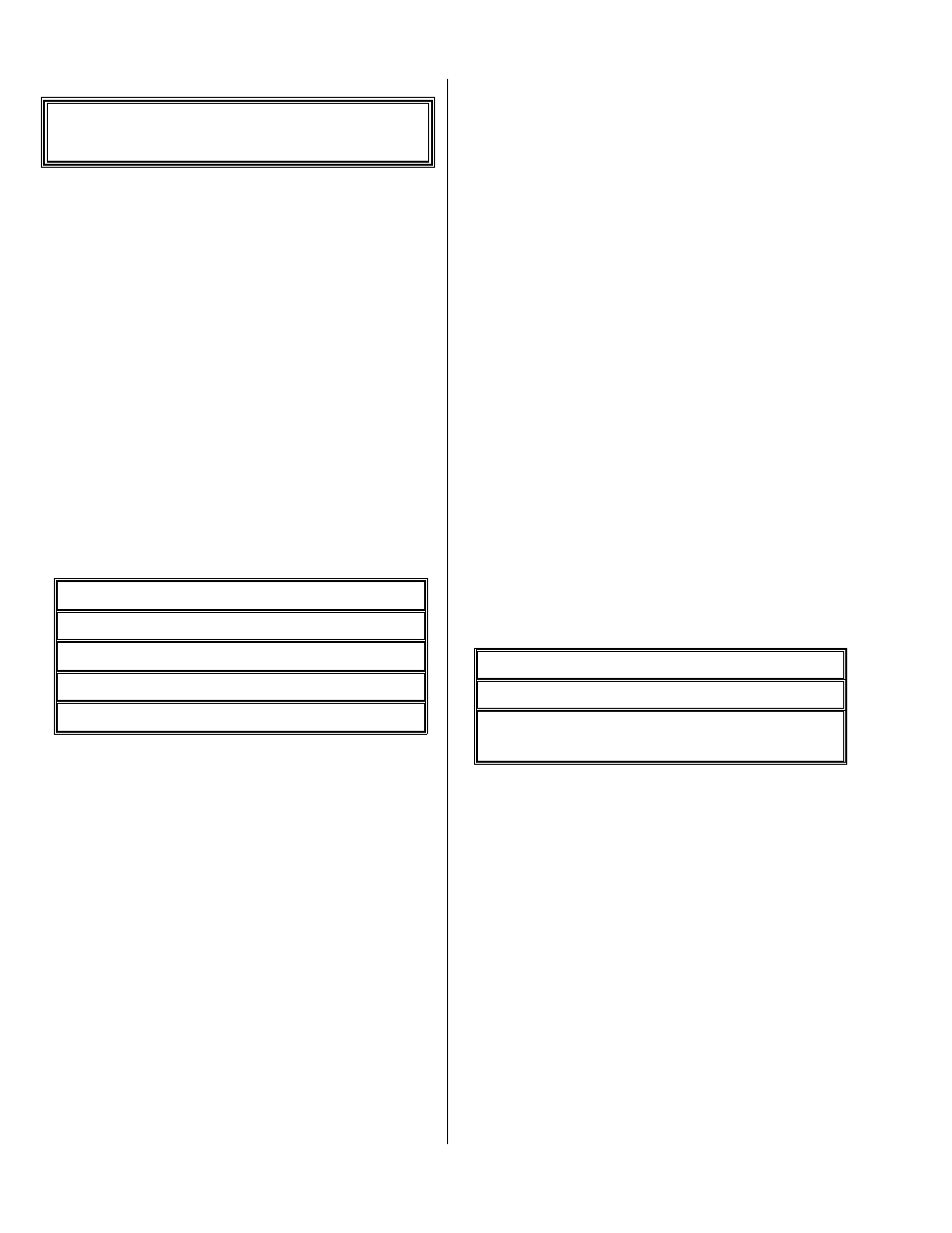
Version 6.XX
Page 2
Installation
Save Your Packing
You MUST save ALL packing material supplied with this
unit. If the system must be sent in for any reason and you do not
use the supplied packing material, you WILL be charged for the
replacement of this material. This packing material has been
designed to give the system maximum protection during the
shipping process.
While every precaution has been taken in preparation of
this OPERATION MANUAL, the manufacturer does not
assume any liability for errors or omissions. The manufacturer
reserves the right to make changes in the specifications of this
unit at any time without notice.
Location
When selecting a location for the system, the following
conditions MUST be avoided:
Temperatures above 95°F.
Temperatures below 65°F.
Carpeted areas that produce Static Electricity.
High dust/tobacco smoke areas.
Exposure to direct sunlight.
The SYSTEM and the POWER CUBE should be located
in a well ventilated area.
Power
The SYSTEM can be used on a three-prong grounded
110VAC power outlet. This is needed for proper protection of
the unit's circuitry. Power circuits that are used for any heavy
equipment such as large freezers, blowers, heaters, copiers, or
any electrical equipment that contains large motors, should be
avoided. Heavy electrical equipment can cause power glitches
over the power line which could interfere with the operation of
the system. If your power lines are excessively noisy a power
filter MIGHT solve the problem.
Power Fail Friendly
If the power fails, the BA-1000-A will remember its exact
mode. So, when power is restored, the BA-1000-A will resume
where it left off; whether dialing or waiting for calls to come in.
Phone Connection
The system's telephone line requirements are the same as a
standard telephone. Its connection to the telephone line is the
same as any NORMAL single line telephone that you could buy
at any department store.
Business Telephones
This system is not compatible with modular jacks used for
multi-line ELECTRONIC PHONE SYSTEMS. To connect the
SYSTEM to this type of phone system, an RJ-11 jack must be
ordered from your local telephone company. It should be noted
that when the BA-1000-A is used, the line indicator lights on the
phone system will not show the line as being used.
Single Line Phones
If you have a single line phone it is probably connected to
a small modular jack. Simply unplug the phone and plug the
system in. If you wish to have both the phone and the system
connected at the same time you can plug the phone into the
PHONE jack on the back of the BA-1000-A.
Order A Phone Jack
If you need to order a jack from the telephone company,
you will need the following information:
FCC No: AP494N-64812-MA-E
RINGER EQ.:0.0B
USOC No (Jack type) RJ-11, RJ-12, or RJ-13 (See
telephone connection)
