Pat 2000i – Seaward PAT2000i User Manual
Page 23
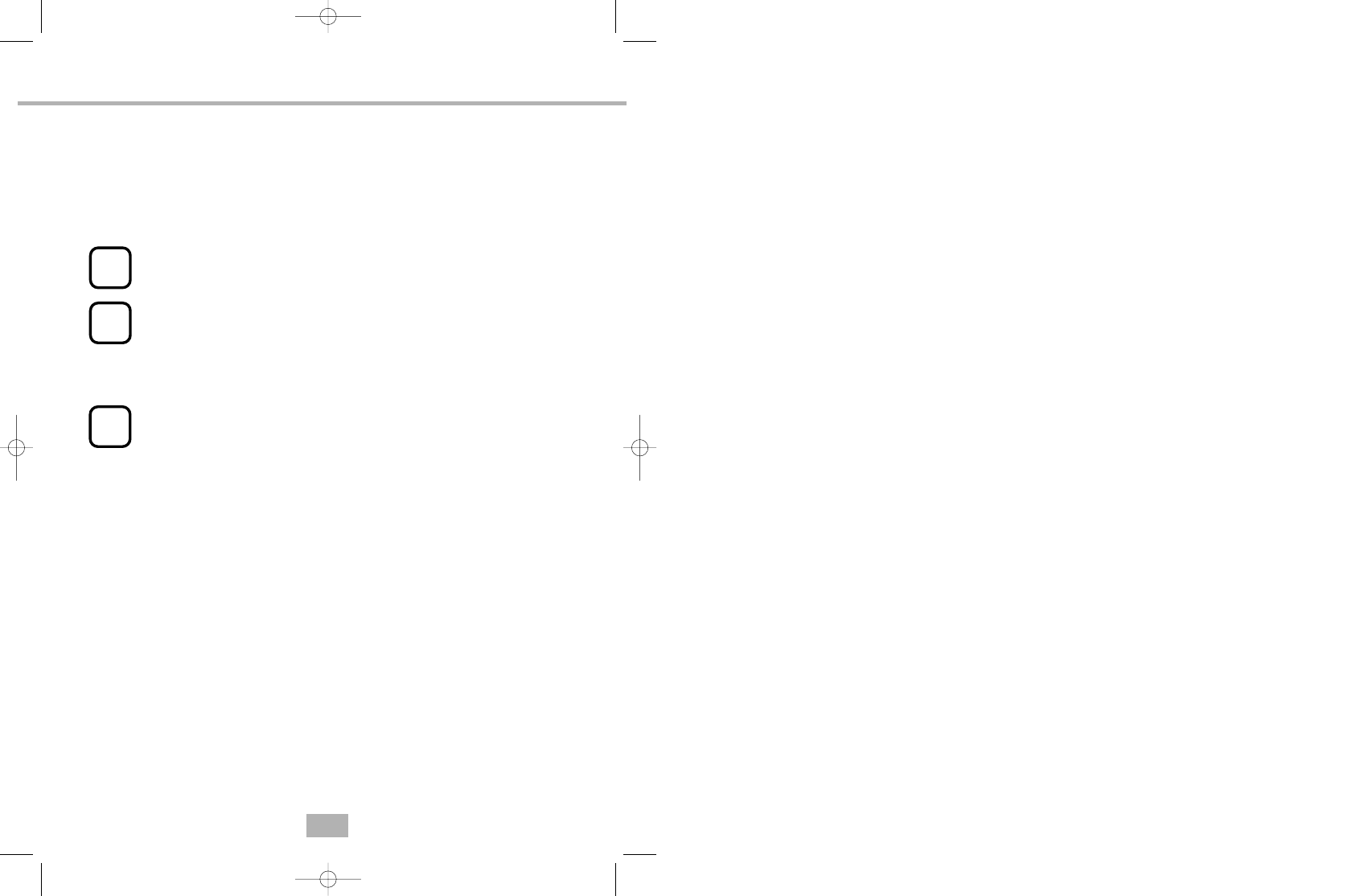
RANGE LIMITS
Upper and lower limits have been set for each range; readings above the upper level
are held at the upper level preceded by ‘>’. Readings below the lower level are held at
the lower level preceded by’<’.
e.g. if the upper earth impedance level is set to 20 and the lower earth impedance is set
to 0.02 then a measured value of 25 is shown as ‘>20.00’, a measured value of 1.00 is
shown as ‘1.00’ and a measured value of 0.01 is shown as ‘<0.02’.
OTHER COMMANDS
Pressing this key will result in the test sequence being interrupted
and the program being reset.
Using this key the operator will be put in command of recalling
the test results contained within memory. The program will lead
the user through a series of steps which allows for recall on the
display or onto a printer (see Memory Recall).
When entering text, appliance number or user code the
SEND DATA key may be used to enter a space into a string.
This is used to clear the contents of memory or file at the prompt:
PRESS # FOR NEW TEST
pressing CLEAR will prompt:
CLEAR MEMORY, FILE OR
BOTH. PRESS M,F,B or No
Pressing ‘M’ will clear only the test results.
Pressing ‘F’ will clear only the test file (App No. / TestCodes)
Pressing ‘B’ will clear both test results and test file.
When entering text, testcodes, appliance number or user code
the CLEAR key may be used to backspace over the previous
entry.
MEMORY RECALL
Up to 1000 test results can be recorded in the instruments memory. To review the
information press the data send key at the ‘PRESS # FOR NEW TEST’ prompt.
The display will prompt with a question confirming the send data procedure. Press Y to
proceed or N to return to the test sequence.
The display will then prompt with a question asking if the information is to be sent to the
serial port. Press Y to confirm. Press N if the data is to be displayed on the LCD. The
user is asked if the data is to be sent from the start. Press Y to confirm. Pressing N will
result in a prompt for the test item number. Once entered, press # and data will be sent
from this test item number.
PAT 2000i
Portable Appliance Tester
20
ABORT
SEND
DATA
CLEAR
Data
Transfer:
Space:
Memory
Clear:
Backspace:
PAT 2000i Booklet 7/3/03 4:26 pm Page 21
