Pat 2000i – Seaward PAT2000i User Manual
Page 22
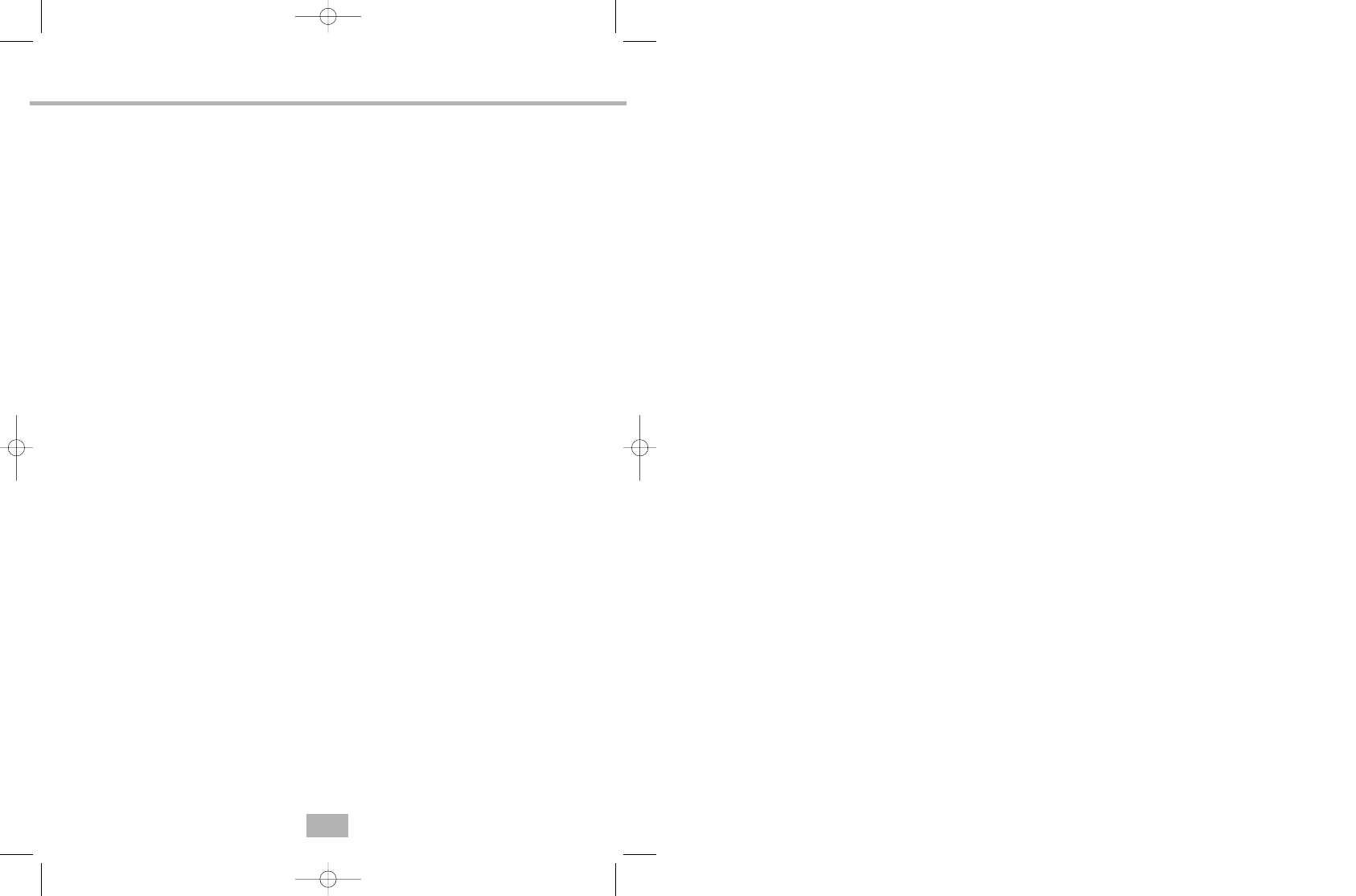
Pressing the N key cyclically presents all values. Pressing the Y key accepts an area
and then prompts:
EARTH LEAD LENGTH
IS 1.0 / 1.5 / 2.0 / 2.5 / 3.0 / 4.0 / 5.0 m ? Y/N
Pressing the N Key cyclically presents all values. Pressing the Y key accepts a length
and then prompts:
ENTER ALLOWANCE FOR
EARTH LEAD
The earth reading is then corrected to include the lead resistance and the new result is
presented.
The instrument will prompt:
SWITCH ON APPLIANCE
PRESS # WHEN READY
The tester will perform insulation and flash tests for a 5 second period, the load test is
applied for 8 seconds the KVA reading is taken after 4 seconds.
Before depressing the hash key the operator should ensure that all connections are
correct and that the appliance is switched on.
The flash test probe need only be applied to a Class ll appliance for insulation and flash
tests.
In manual mode and test code mode up to 3 earth bond tests, 3 insulation tests and 3
flash tests are available.
The results of each test will be displayed with either a pass or fail indication
depending upon whether the measurement is within or outside the preset limits.
The display will prompt and the audio sounder operates when the flash test is reached.
The user must press the # key to apply the high voltage. This operation applies even in
the automatic test mode.
When a test fails the PAT2000i will stop and skip all further tests in the automatic and
testcode modes or prompt to proceed in manual mode. This action is taken on the
grounds of safety and the operator should consider whether it is wise to proceed.
STEP 11
The operator will be prompted to enter a user code of up to ten alpha-numeric
characters (see step 2). If no code is given 0000000000 is recorded. This code can be
used to identify locations, re-test dates, departments, users etc. If more than ten
characters are inserted then the last ten will be recorded as the code.
NOTE: If using PATS or PATS+ software, section 5.4 Systems Options, Multi Site
Settings, must be set up to accept whatever the user wishes to put in this data field.
STEP 12
The user is prompted to enter TEXT, if not required press N. Text can be entered as 4
lines of ten characters with a prompt for each line. When entering text the SEND DATA
key may be used as a space key and the CLEAR key to backspace.
PAT 2000i
Portable Appliance Tester
19
PAT 2000i Booklet 7/3/03 4:26 pm Page 20
