RJS Inspector D4000 Auto Optic (FIRMWARE version A.05 and Earlier) User Manual
Page 18
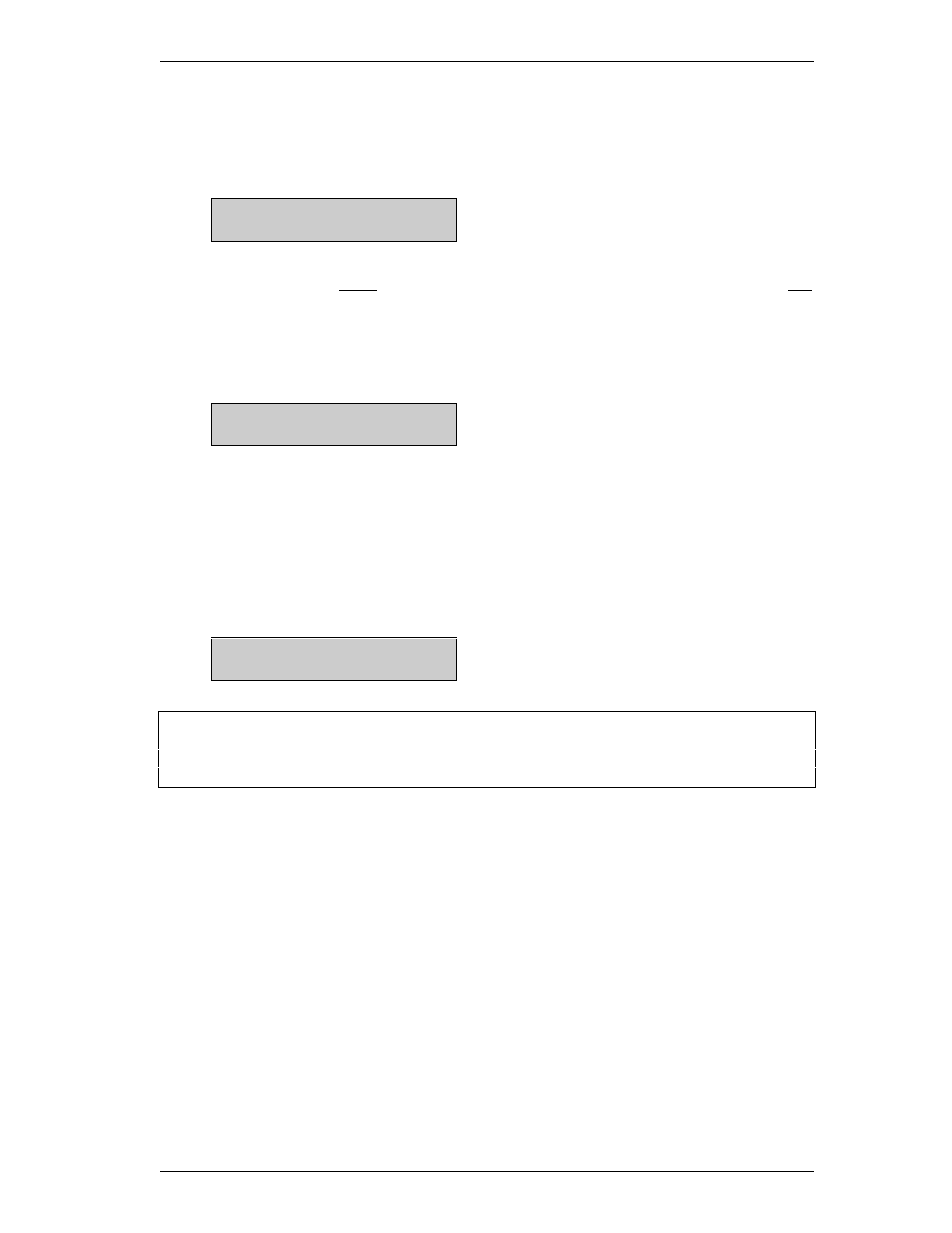
Operator
’
s Guide
Inspector 4000
™
002-5564
RJS, Minneapolis, MN
11
Place Optics on
Black/Enter Key
Place the
wand
on the black section of the calibration plaque with the shoe
guide
flat
against the surface. Press Enter and hold auto-optic scanner head still until you hear a
“chirp” sound.
When both light and dark have been calibrated the following screen will display:
Calibrated
Reflectance XX%
Verify that the unit is calibrated by again placing the scan head on the light or dark area of
the plaque.
The reflectance % value will display. Reflectance values should be within 5% (of the
known value of the plaque) for white and 2% (of the known value of the plaque) for black.
If the “Unable to Calibrate” screen displays, repeat the calibration.
Unable to
Calibrate
Note: Power drain is greatest in the calibration mode. The automatic shut-off feature is disabled in
calibration mode. Once the unit is calibrated, the calibration data will remain in memory;
however, you should calibrate the unit at the beginning of each day or each shift for the proper
PCS readings.
5.2 Scan
After finishing calibration
press
Select and Enter at the same time; the “Ready Menu”
will
display
:
