How to control processor through rs232, Communication software guideline – RGBLink VSP 3500 User Manual User Manual
Page 79
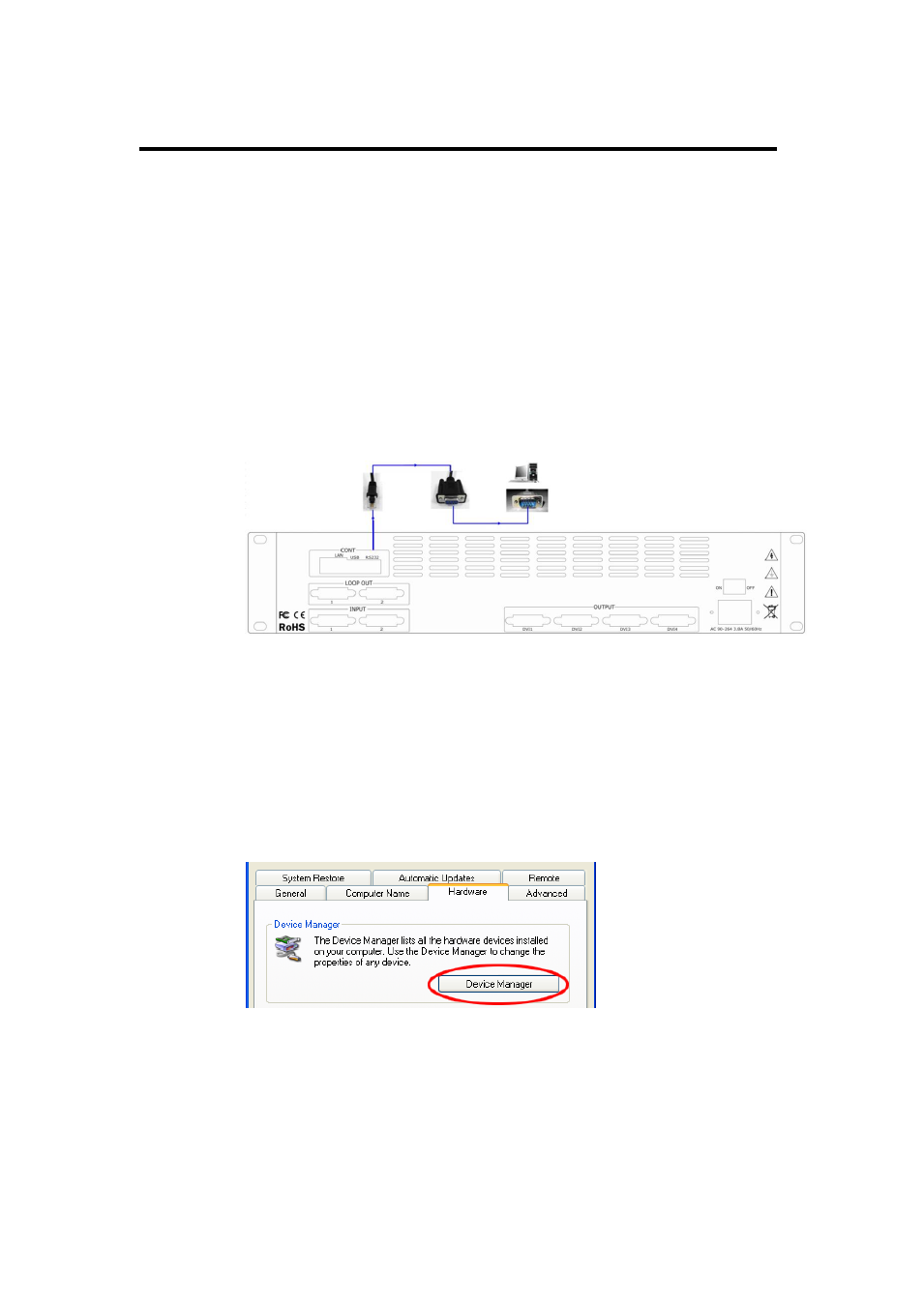
5. Communication Software Guideline
How to control processor through RS232?
VSP 3500 User Manual 79
How to control processor through RS232?
First, install PC software in control computer;
Connecting PC and VSP 3500 through a serial port needs to use serial
line of device standard (RS-232, one end is nine-pin, the other end is four
needle crystal COM head.) COM four needle crystal head access VSP
3500 RS232 control Connector, the other end access PC serial.
Connection schemes are as follows:
If there is no any Serial port on your PC, you will need another Serial to
USB adapter. Connect one end of the RJ11 download line to the RS232 on
the video processor. Connect the end of USB-side to the PC, Ensure the
cable connection is good. Right click the【My Computer】on the home
screen of control PC. Enter
【Attribute】, Find【Hardware】Option,as following,
Click【Device Manager】.
Click【Device Manager】
―+‖ on the left,check the COM number,as
following, COM1 is offered.
- Driver 2A Quick Start (2 pages)
- VSP 112U (108 pages)
- VSP 112U (15 pages)
- VENUS X1 Quick Start (19 pages)
- Driver User Manual (44 pages)
- New Driver Quick Start (22 pages)
- New Driver 2 User Manual (50 pages)
- MVP 320 Quick Start (2 pages)
- New Driver 2 Quick Start (27 pages)
- MSP 215A (6 pages)
- MSP 204 Quick Start (2 pages)
- MVP 320 User Manual (60 pages)
- VENUS X1 User Manual (135 pages)
- MSP 203 User Manual (37 pages)
- VENUS X3 Quick Start (37 pages)
- VSP 628PRO Quick Start (32 pages)
- VSP 168HD Quick Start (19 pages)
- VSP 168HD User Manual (100 pages)
- VSP 628PRO User Manual (120 pages)
- VENUS X2 Quick Start (31 pages)
- VSP 3550S Quick Start (4 pages)
- VSP 5162PRO (114 pages)
- VSP 5162PRO (18 pages)
- DV4 Quick Start (2 pages)
- VENUS X2 User Manual (68 pages)
- DV4 User Manual (31 pages)
- Driver Quick Start (17 pages)
- VSP 3550S User Manual (88 pages)
- Driver 4 Quick Start (2 pages)
- TSH4 Quick Start (1 page)
- VSP 5360 (110 pages)
- VSP 5360 (16 pages)
- TSH4 User Manual (31 pages)
- CP 3096 Quick Start (18 pages)
- CP 2048 (5 pages)
- DXP A1616 Quick Start (3 pages)
- CP 3072 Quick Start (18 pages)
- DXP D1616 Quick Start (13 pages)
- DXP D0404 Quick Start (1 page)
- DXP A1616 User Manual (50 pages)
- DXP D0108 Quick Start (1 page)
- CP 3072 User Manual (75 pages)
- DXP D0404 User Manual (30 pages)
- DXP D0108 User Manual (31 pages)
- DXP D1616 User Manual (76 pages)
