Vsp 3500 back panel, Input, Dvi input – RGBLink VSP 3500 User Manual User Manual
Page 26: Hardware orientation
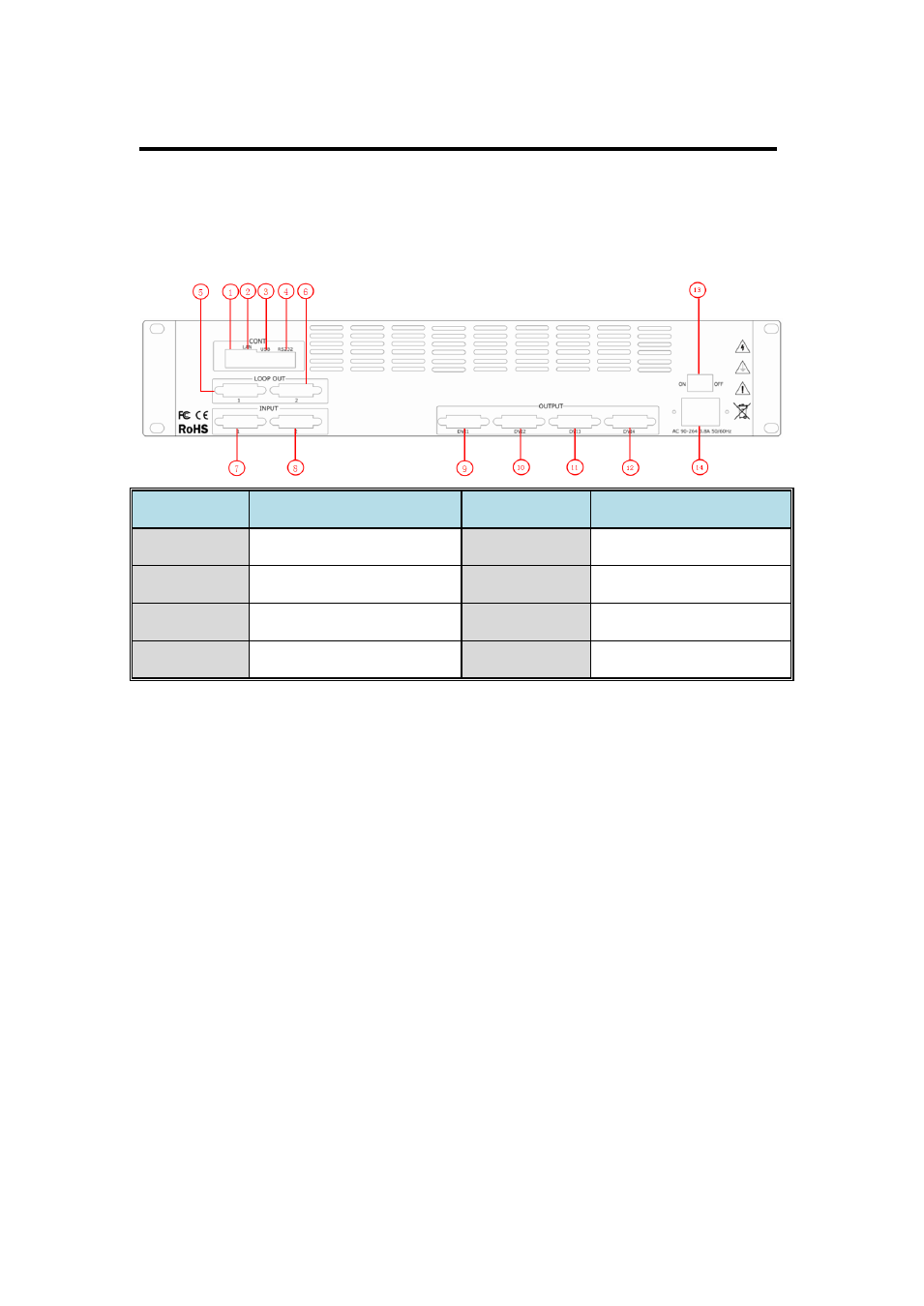
2. Hardware Orientation
VSP 3500 Back Panel
VSP 3500 User Manual 26
The figure below illustrates the professional interface and control signals
of VSP 3500 back panel:
NO.
INTERFACE
NO.
INTERFACE
1
Dial switch
5.6
DVI Loop Out
2
10/100M Interface
7.8
DVI Input
3
USB Interface
9~12
DVI Output
4
RS232 Interface
13.14
Switch and Power
INPUT
2 DVI input by DVI-I port.
7.8: DVI Input
DVI1/2 input. Support DVI from high definition player, DVD, PC. Through
DVI-I port.
Input resolution:
SMPTE:1080P50, 1080P59.94/60,720p50,720p59.94/60;
VESA:
800×600×60/75/85Hz,1024×768×60/75/85Hz,1280×768×60/75/80Hz,128
0x960x60/85Hz,1280×1024×60/75/85Hz,1360x768x60Hz,1366x768x60H
z,1400x1050x60Hz,1440x900x60Hz,1680x1050x60Hz,1600×1200×60Hz
,1920x1200x60Hz,1920×1080×50/59.94/60Hz, 2048x1152x60Hz;
- Driver 2A Quick Start (2 pages)
- VSP 112U (15 pages)
- VSP 112U (108 pages)
- VENUS X1 Quick Start (19 pages)
- Driver User Manual (44 pages)
- New Driver Quick Start (22 pages)
- New Driver 2 User Manual (50 pages)
- MVP 320 Quick Start (2 pages)
- New Driver 2 Quick Start (27 pages)
- MSP 215A (6 pages)
- MSP 204 Quick Start (2 pages)
- MVP 320 User Manual (60 pages)
- VENUS X1 User Manual (135 pages)
- MSP 203 User Manual (37 pages)
- VENUS X3 Quick Start (37 pages)
- VSP 628PRO Quick Start (32 pages)
- VSP 168HD Quick Start (19 pages)
- VSP 168HD User Manual (100 pages)
- VSP 628PRO User Manual (120 pages)
- VENUS X2 Quick Start (31 pages)
- VSP 3550S Quick Start (4 pages)
- VSP 5162PRO (114 pages)
- VSP 5162PRO (18 pages)
- DV4 Quick Start (2 pages)
- VENUS X2 User Manual (68 pages)
- DV4 User Manual (31 pages)
- Driver Quick Start (17 pages)
- VSP 3550S User Manual (88 pages)
- Driver 4 Quick Start (2 pages)
- TSH4 Quick Start (1 page)
- VSP 5360 (110 pages)
- VSP 5360 (16 pages)
- TSH4 User Manual (31 pages)
- CP 3096 Quick Start (18 pages)
- CP 2048 (5 pages)
- DXP A1616 Quick Start (3 pages)
- CP 3072 Quick Start (18 pages)
- DXP D1616 Quick Start (13 pages)
- DXP D0404 Quick Start (1 page)
- DXP A1616 User Manual (50 pages)
- DXP D0108 Quick Start (1 page)
- CP 3072 User Manual (75 pages)
- DXP D0404 User Manual (30 pages)
- DXP D0108 User Manual (31 pages)
- DXP D1616 User Manual (76 pages)
