Outputs part, Hardware orientation – RGBLink VSP 3500 User Manual User Manual
Page 36
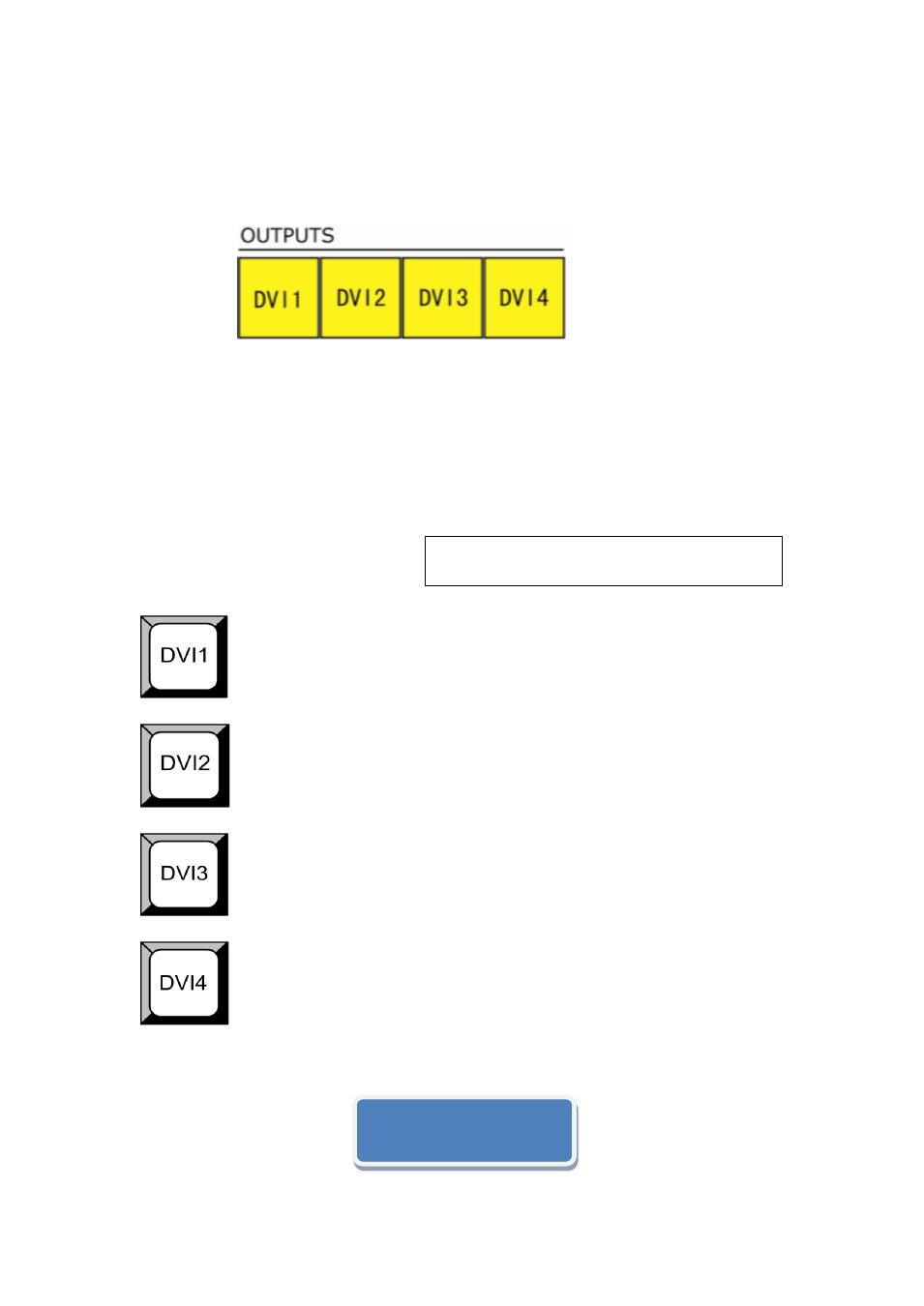
2. Hardware Orientation
VSP 3500 Front Panel Button Part
VSP 3500 User Manual 36
VSP 3500 supports 4 outputs. OUTPUTS buttons DVI1, DVI2, DVI3,
DVI4 are corresponding to the output ports DVI1, DVI2, DVI3, DVI4 in
back panel. Button lights show its corresponding output are selected.
How to edit and define outputs?
Note
OUTPUTS Button DVI1 corresponding DVI1 is
the default as output.
DVI1: It is corresponding to DVI1 on back panel. It lights means being
selected;
DVI2: It is corresponding to DVI2 on back panel. It lights means being
selected;
DVI3: It is corresponding to DVI3 on back panel. It lights mean being
selected;
DVI4: It is corresponding with DVI4 on back panel. It lights means being
selected;
Push DVI1-DVI4, LCD panel will display as follows (select DVI 1):
SELECT OUTPUT:
OUTPUT 1
- Driver 2A Quick Start (2 pages)
- VSP 112U (15 pages)
- VSP 112U (108 pages)
- VENUS X1 Quick Start (19 pages)
- Driver User Manual (44 pages)
- New Driver Quick Start (22 pages)
- New Driver 2 User Manual (50 pages)
- MVP 320 Quick Start (2 pages)
- New Driver 2 Quick Start (27 pages)
- MSP 215A (6 pages)
- MSP 204 Quick Start (2 pages)
- MVP 320 User Manual (60 pages)
- VENUS X1 User Manual (135 pages)
- MSP 203 User Manual (37 pages)
- VENUS X3 Quick Start (37 pages)
- VSP 628PRO Quick Start (32 pages)
- VSP 168HD Quick Start (19 pages)
- VSP 168HD User Manual (100 pages)
- VSP 628PRO User Manual (120 pages)
- VENUS X2 Quick Start (31 pages)
- VSP 3550S Quick Start (4 pages)
- VSP 5162PRO (114 pages)
- VSP 5162PRO (18 pages)
- DV4 Quick Start (2 pages)
- VENUS X2 User Manual (68 pages)
- DV4 User Manual (31 pages)
- Driver Quick Start (17 pages)
- VSP 3550S User Manual (88 pages)
- Driver 4 Quick Start (2 pages)
- TSH4 Quick Start (1 page)
- VSP 5360 (110 pages)
- VSP 5360 (16 pages)
- TSH4 User Manual (31 pages)
- CP 3096 Quick Start (18 pages)
- CP 2048 (5 pages)
- DXP A1616 Quick Start (3 pages)
- CP 3072 Quick Start (18 pages)
- DXP D1616 Quick Start (13 pages)
- DXP D0404 Quick Start (1 page)
- DXP A1616 User Manual (50 pages)
- DXP D0108 Quick Start (1 page)
- CP 3072 User Manual (75 pages)
- DXP D0404 User Manual (30 pages)
- DXP D0108 User Manual (31 pages)
- DXP D1616 User Manual (76 pages)
