How to set up the pip, System setup and operation – RGBLink VSP 168HD User Manual User Manual
Page 81
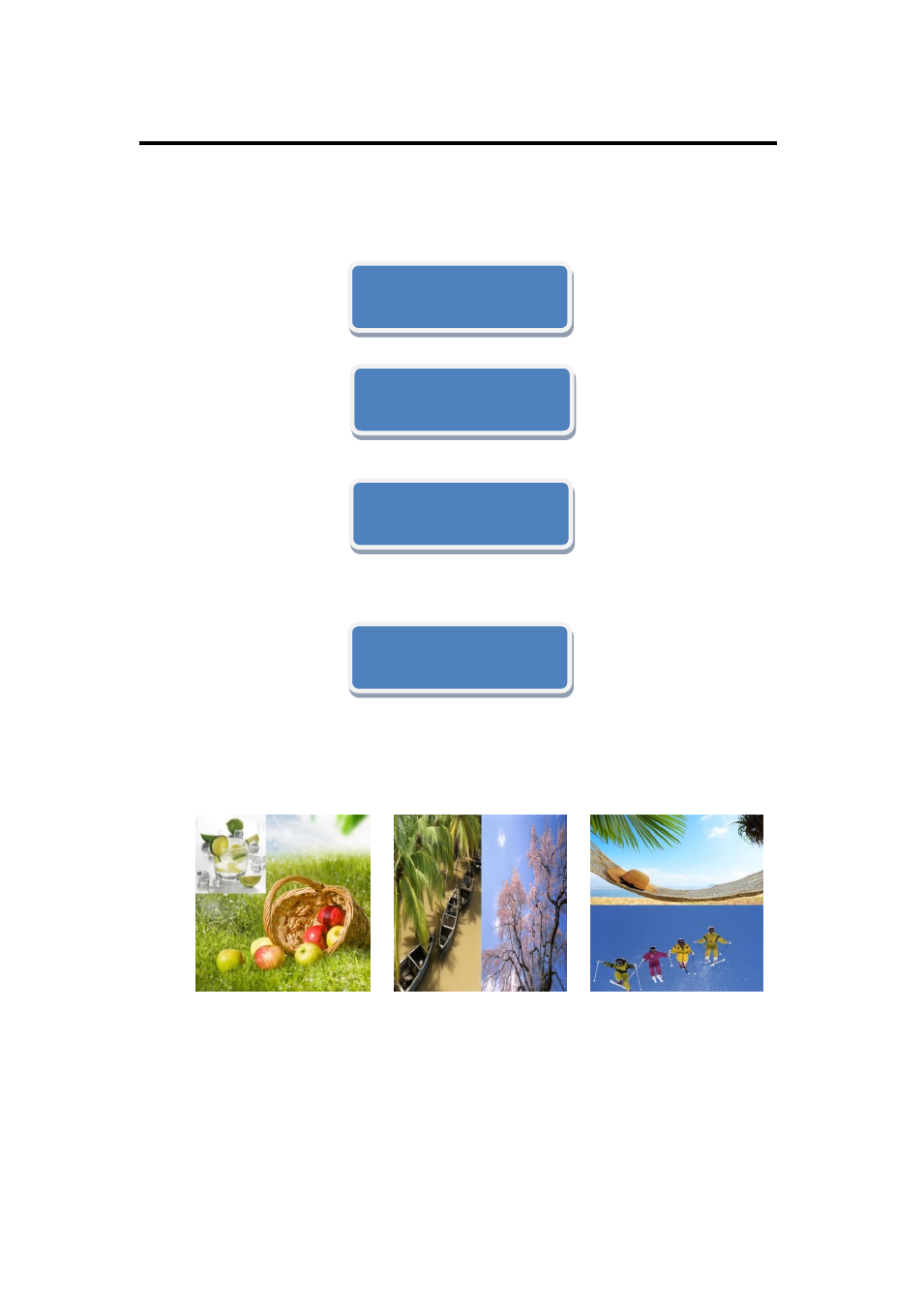
6. System Setup and Operation
How to Set up the PIP
VSP 168HD User Manual 81
Enable the PIP function, the operations are as follows:
1. Push [MENU] button to enter the menu items.
2. Turn the knob, choose
3. Push the knob to confirm, turn the knob again, choose
4. Push the knob to confirm, turn the knob, choose
―ON‖ and confirm, and
enable the PIP function.
LAYOUT: Can choose PIP layout, the corresponding results are as follows:
PIP L+T PBP L+R PBP T+B
SWAP IMAGE: It can set PIP to swap exchange, when choose ON, it can realize
the IMAGE A and IMAGE B exchange.
ALPHA: Can set the image transparency, the regulating range is among 0 to 16.
SELECT: Can choose to set the size or position of IMAGE A or IMAGE B
Individually.
>PIP ON
LAYOUT PIP L+T
INPUT >>
>OUTPUT >>
PICTURE >>
>PIP >>
>INPUT >>
OUTPUT >>
