Lcd panel, Menu keys, Signal keys – RGBLink VSP 168HD User Manual User Manual
Page 31: Function keys, Hardware orientation
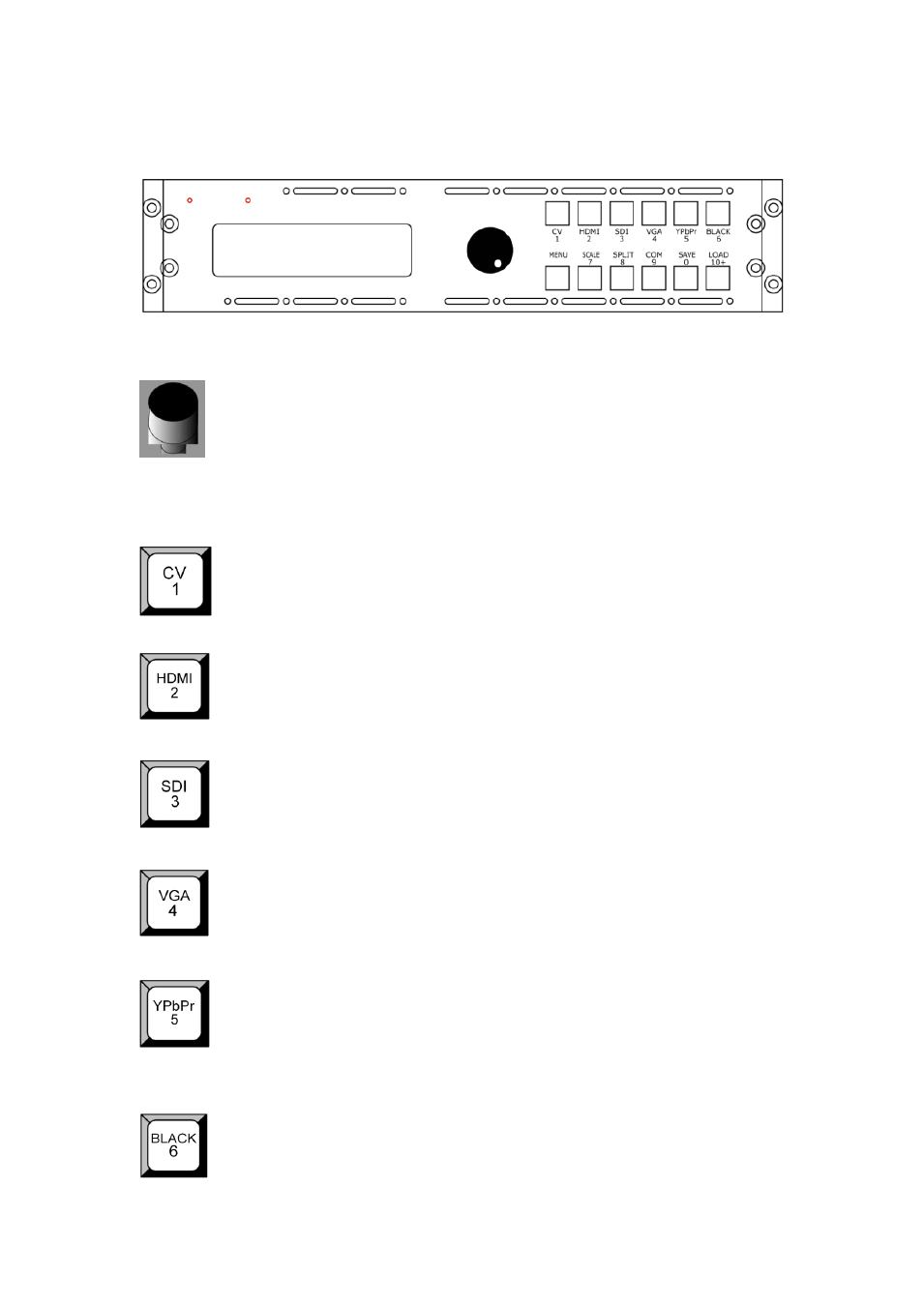
2.
Hardware Orientation
VSP 168HD Front Panel
VSP 168HD User Manual 31
VSP 168HD front panel is as following:
LCD Panel
Used to show button menu and menus for interactive communication.
Menu Keys
Used to adjust LCD menu and information interaction and with the same
function with enter to confirm current options.
Signal Keys
CV signal source button, push the button, its LED light is on, output will be
switched to this channel.
HDMI signal source button, push the button, its LED light is on, output will be
switched to this channel.
SDI signal source button, push the button, its LED light is on, output will be
switched to this channel.
VGA signal source button, push the button, its LED light is on, output will be
switched to this channel.
YPbPr signal source button, push the button, its LED light is on, output will be
switched to this channel.
Function Keys
Black button, push the button, its LED light is on, user can select the display
mode from the LCD panel, system default black. Push the button again to
