Menu orientation – RGBLink VSP 168HD User Manual User Manual
Page 44
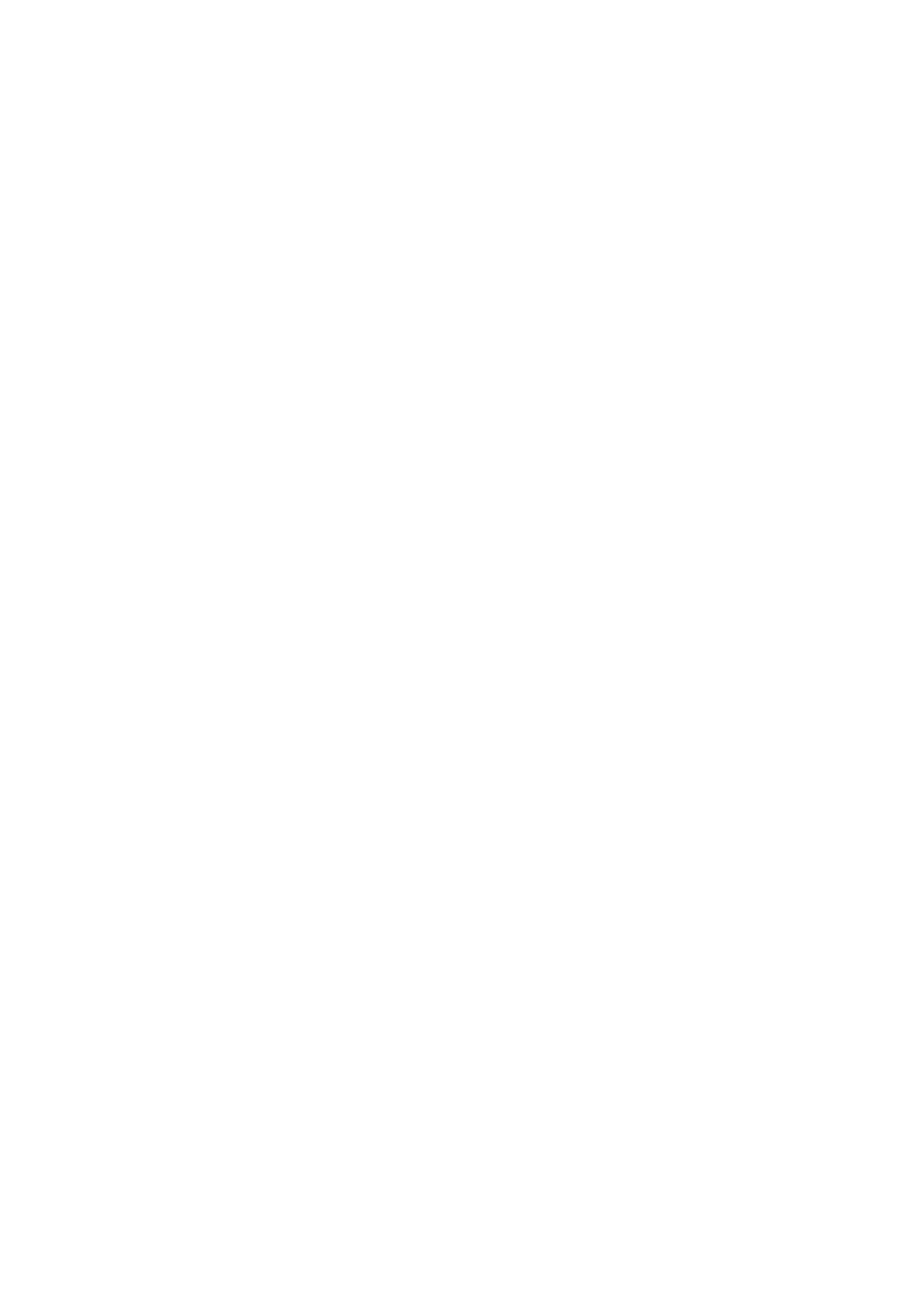
4. MENU Orientation
MENU
VSP 168HD User Manual 44
SELECT: Can choose to set the size or position of IMAGE A or IMAGE B
individually.
For details, please refer to the instructions in the manual:
TEXT OVERLAY: Text overlay function, settings as follows:
TEXT OVERLAY: Can select
―ON‖ or ―OFF‖, system default OFF.
PRESET: Can preset value of the following functions, and total 13 modes:
User: User mode.
WhOnBk1: White On Black 1.
WhOnBk2: White On Black 2.
BkOnWh1: Black On White 1.
BkOnWh2: Black On White 2.
GrnOnBk1: Green On Black 1.
GrnOnBk2: Green On Black 2.
GrnOnWh1: Green On White 1.
GrnOnWh2: Green On White 2.
RedOnBk1: Red On Black 1.
RedOnBk2: Red On Black 2.
RedOnWh1: Red On White 1.
RedOnWh2: Red On White 2.
BLEND MODE: Blend mode, with two modes,
―Mode 1‖ and ― Mode 2‖.
Mode 1: Graphic content locate at the top and is non-transparent,
background transparency is controlled by double-picture transparency.
Mode 2: Graphic content is controlled by double-picture transparency, the
background is completely transparent.
BLEND LEVEL: Can set the image display transparency, regulating range
between 0~16.
ABOVE/BELOW:
ABOVE: In image 2, if the pixel value is higher than the setting value, then
