2 simultaneous azimuth and elevation movement, 3 remote communication parameters, Simultaneous azimuth and elevation movement – Research Concepts RC2500 User Manual
Page 57: Remote communication parameters
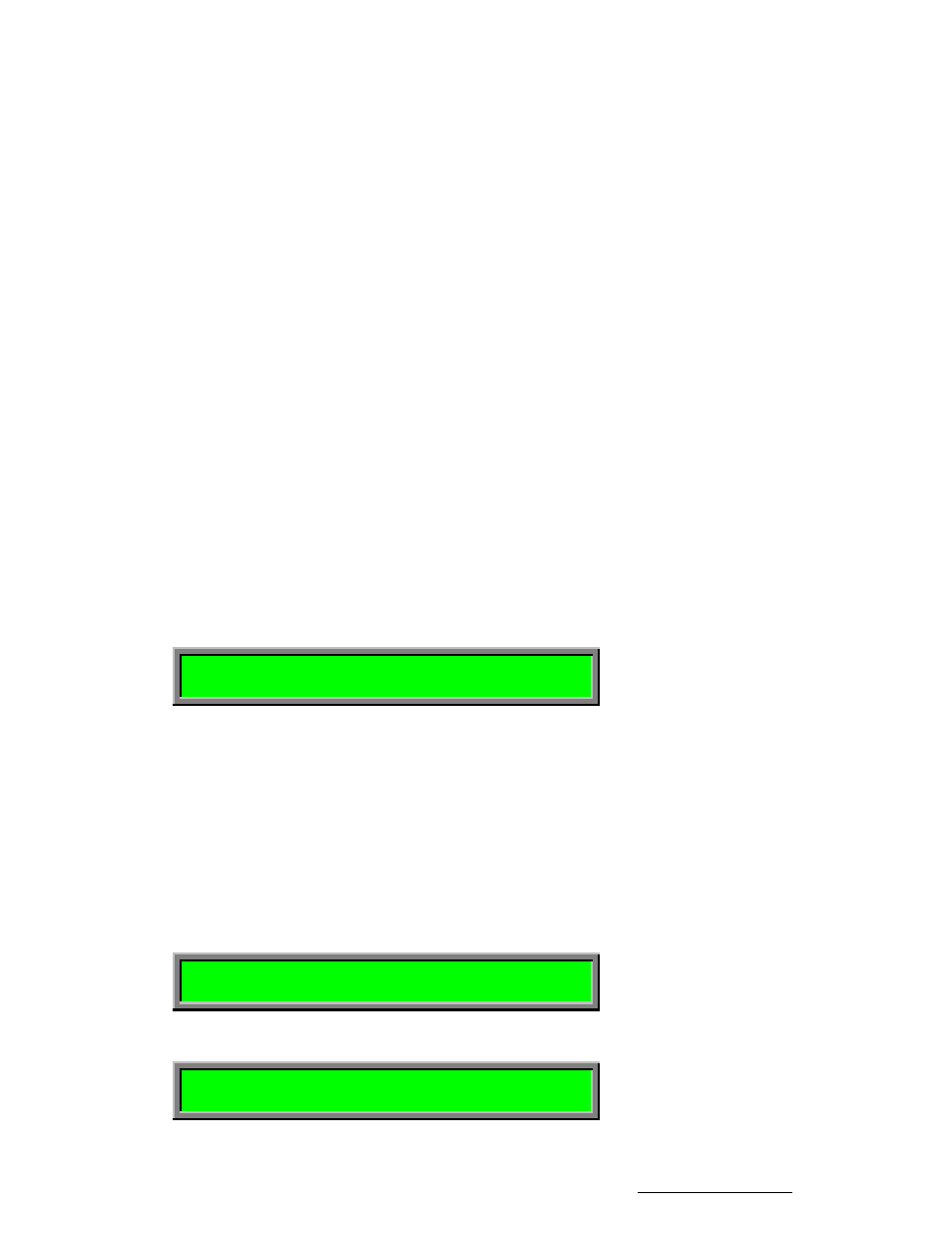
50
RC2500 Antenna Controller
Chapter 5
Modes
Research Concepts, Inc. • 5420 Martindale Road • Shawnee, Kansas • 66218-9680 • USA
www.researchconcepts.com
on the sense windings. The output of the rdc is a 16 bit digital word that is proportional to the resolver
input shaft’s angle of rotation (relative to a reference point). This digital word is read by the antenna
controller’s microprocessor.
The relationship between the direction of rotation of the resolver’s input shaft and the sense of the rdc’s
output is governed by the connection of the resolver windings to the rdc. Specifically, if a given set of
connections between the resolver and the rdc results in clockwise resolver shaft rotation producing a
digital output which indicates an increasing angle, reversing the connection of one of the resolver sense
windings to the rdc will cause clockwise resolver shaft rotation to produce a digital output which indicates
a decreasing angle.
The RC2500 requires that clockwise azimuth movement (as seen by an observer located above the
antenna) produce an increasing azimuth angle indication on the antenna controller. Similarly, movement
of the antenna about the elevation axis in an upward direction must produce an increasing elevation
angle indication on the antenna controller. The sense of polarization movement is somewhat arbitrary,
however, the polarization movement which results from depressing the POL CW key when the RC2500’s
MANUAL mode is active must produce an increasing polarization angle indication on the antenna
controllers.
These CONFIG mode items allow the installer to reverse the sense of rotation of the displayed angle on
the antenna controller to achieve the characteristics described in the previous paragraph. The range of
displayed angles (in degrees) on the RC2500 is 0.00 to 359.99 for azimuth, -99.99 to 260.00 for
elevation, and -99.9 to 260.0 for polarization. When considering the sense of rotation of the antenna
about the elevation and polarization axis, remember that a negative number which is decreasing in
magnitude is an increasing angle. For example, if the displayed elevation angle changes from -10.00 to -
9.00 the displayed angle is increasing.
Access to these CONFIG mode items is allowed only when the Expert Access flag is set.
5.8.2 Simultaneous Azimuth and Elevation Movement
The SIMULTANEOUS AZ/EL ENABLE CONFIG mode item is used to enable simultaneous azimuth and
elevation movement when moving to a satellite selected via AUTO or REMOTE modes
SIMULTANEOUS AZ/EL ENABLE:0 CONFIG
0-DISABLE, 1-ENABLE ENT,BKSP,SCRLL ^v
5.8.3 Remote Communication Parameters
The following items are used to enable and configure the remote RS-422 communications capability.
Access to these parameters is allowed only when the EXPERT ACCESS flag is set. THE REMOTE
MODE ENABLE item is the controlling item for the COMM PORT ADDRESS and COMM BAUD RATE
items.
The REMOTE MODE ENABLE item is used to enable access to REMOTE mode. If REMOTE mode is
enabled, the controller will respond to serial commands whose address matches the controller's address.
If the controller is not in TRACK mode and a valid command is received, control will transfer to REMOTE
mode. If TRACK mode is active and a valid command is received, TRACK mode will process the
command (without interrupting the track) if the command does not specify azimuth or elevation
movement. If the command does specify movement, control will transfer to REMOTE mode and tracking
will cease. See the Appendices for the command set.
REMOTE MODE ENABLE:0 CONFIG
0-DISABLE, 1-ENABLE ENT,BKSP,SCRLL ^v
The COMM PORT ADDRESS item selects the address of the communications port. Valid values for this
parameter are 49 to 111.
COMM PORT ADDRESS: 50 CONFIG
49 - 111 ENT,BKSP,SCRLL ^v
