Research Concepts RC2500 User Manual
Page 12
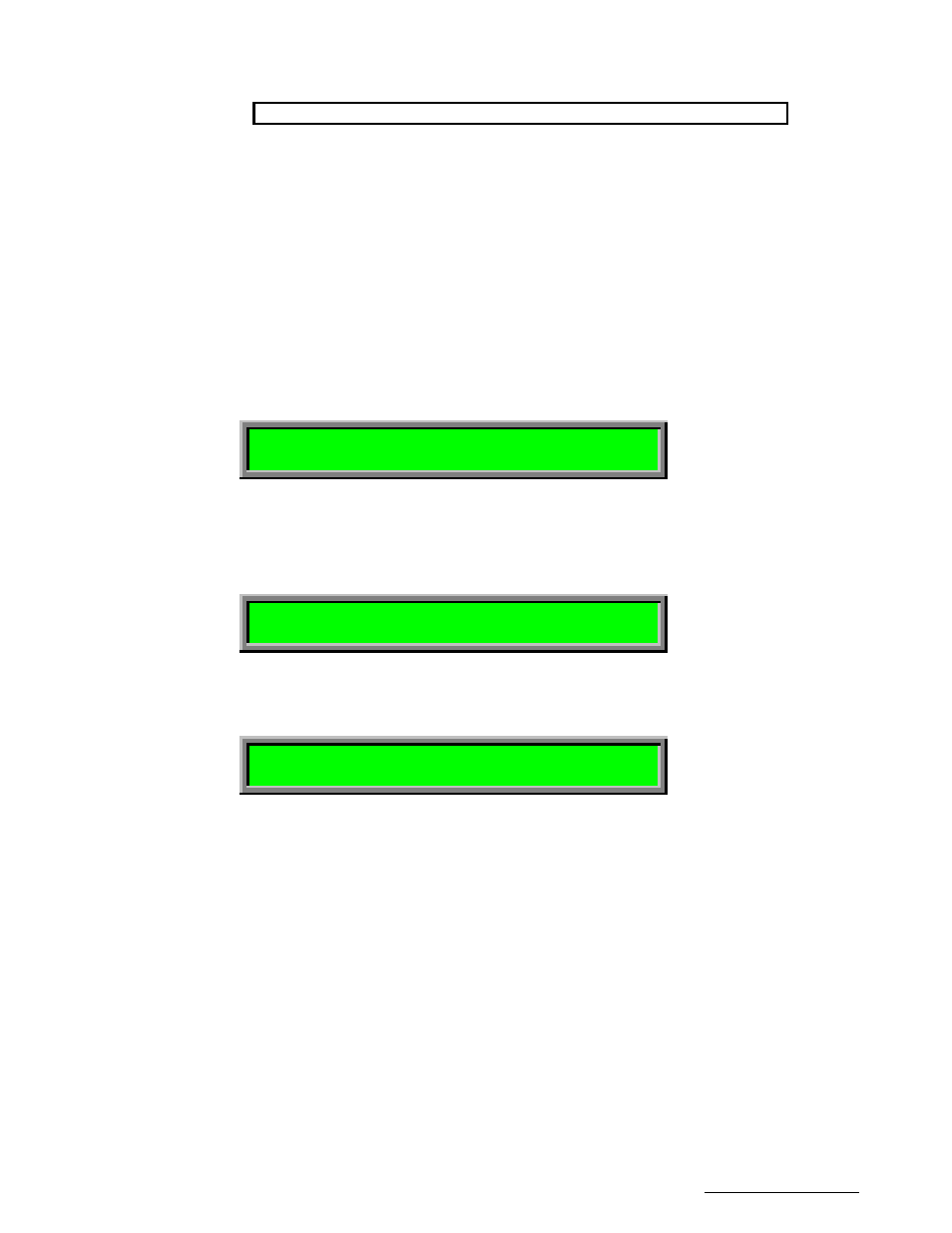
RC2500 Antenna Controller
Chapter 2
Basic Function Description
5
Research Concepts, Inc. • 5420 Martindale Road • Shawnee, Kansas • 66218-9680 • USA
www.researchconcepts.com
Currently the AGC Channel Scroll feature is not supported
When MANUAL mode is active, the following information is displayed on the top row of the LCD: azimuth
position (A:), elevation position (E:), polarization position if applicable (P:), and the current signal strength
(S:, 1:, or 2:).
If the controller is configured for a polarization control device (enabled via CONFIG mode), the
polarization position (P:) will be displayed and the user will be able to jog the antenna in polarization with
the POL CCW and POL CW keys. If the controller is configured for a single port polarization control
device, the H and V keys can be used to select either the horizontal or vertical polarization of the satellite
on which the satellite was last automatically positioned.
The signal strength is derived from a receiver automatic gain control (AGC) output.
The bottom row of the LCD displays the name and longitude of the satellite that was the last target of an
AUTO move, and either the FAST or SLOW banner to indicate the speed which will be used for jogging
the antenna. When the antenna is being jogged at slow speed the voltage applied to the actuator is
displayed to the right of the SLOW speed banner.
AUTO
SELECT A SATELLITE: PANAMSAT-1 AUTO
USE SCROLL UP/DOWN, ENTER TO SELECT
This mode allows the user to automatically position the antenna on any satellite that has been
programmed into memory. The list of programmed satellites is reviewed via the SCROLL UP/DOWN
keys, and the ENTER key initiates the automatic move. The STOP key will terminate the move. When
the antenna is positioned, the controller will switch to MANUAL mode for a geostationary satellite, and
track mode is activated for an inclined orbit satellite.
REMOTE
A: 120.77 E: 71.25 P: 174.7 S: 635 REMOTE
SAT:SBS 2 FAST
In this mode the controller receives and acts on commands received via the communications port. This
mode can only receive control if enabled via a CONFIG mode item. The only key which is active is the
MODE key, which can be used to switch to a different mode.
SETUP
A:120.77 E: 71.25 P:174.7 S:635 MANUAL
SAT: SBS 2 SELECT:BRAZLST A1 FAST
This mode allows a user to associate a satellite name with an antenna azimuth and elevation position and
to assign horizontal and vertical polarization positions to that satellite. The satellite name and the
antenna position data associated with it is stored in non-volatile memory. Once stored in memory, the
satellite is available for recall by AUTO mode.
When SETUP mode is first activated, the user can jog the antenna using the AZIM CCW, AZIM CW,
ELEV DOWN, ELEV UP, and ELEV DOWN keys. On controllers configured for polarization control the
polarization may be skewed using the POL CCW and POL CW keys. The user peaks the antenna on the
desired satellite. The satellite name is selected using the SCROLL UP and SCROLL DOWN keys (the
selected satellite name is displayed to the right of the SELECT: banner). If the desired satellite name is
not available select the USER entry to manually enter a satellite name.
When the ENTER key is depressed the user is prompted to enter:
1. The satellite longitude,
2. Whether or not the satellite is in an inclined orbit (and if so, the satellite frequency band and the
current inclination of the satellite's orbital plane to the earth's equatorial plane - more on this in the
chapter on tracking), and
3. The horizontal and vertical polarization values for the satellite (if the controller has been configured to
support polarization control).
