How to save and recall – OWON TDS Series User Manual
Page 45
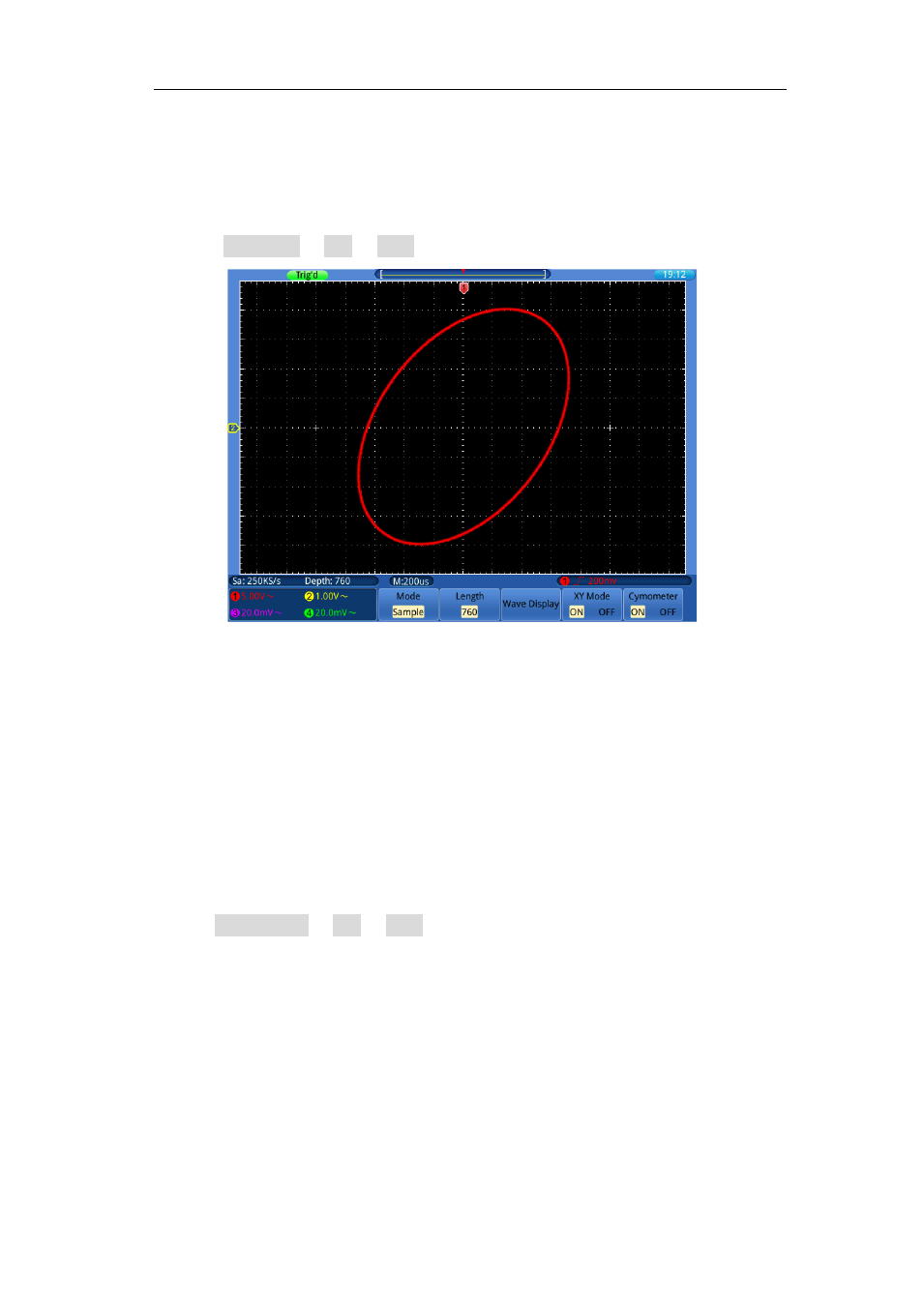
5.Advanced User Guidebook
40
3. When the XY Mode is turned on, the reference waveform that has been displayed
will be removed from the display automatically.
Operation steps:
1. Press the Acquire button.
2. Select XY Mode as ON or OFF in the bottom menu.
Figure 5-5 XY Display Mode
Cymometer
It is a 6-digit cymometer. The cymometer can measure frequencies from 2Hz to the
full bandwidth. Only if the measured channel has triggering signal and in Edge mode,
it can measure frequency correctly. It is a one channel cymometer and it can only
measure the frequency of the triggering channel. The cymometer is displayed at the
right bottom of the screen.
To turn the cymometer on or off:
1. Press the Acquire button.
2. Select Cymometer as ON or OFF in the bottom menu.
How to Save and Recall
Oscilloscope screen images can be saved to internal/external storage in JPG, BMP or
PNG formats.
Acquired waveform data can be saved to one of 4 reference waveforms or to
internal/external storage in CSV or BIN formats.
Oscilloscope setups files can be saved to one of 15 internal locations or to
internal/external storage in SET format.
