Use vertical position and volts/div knobs, How to set the horizontal system – OWON TDS Series User Manual
Page 35
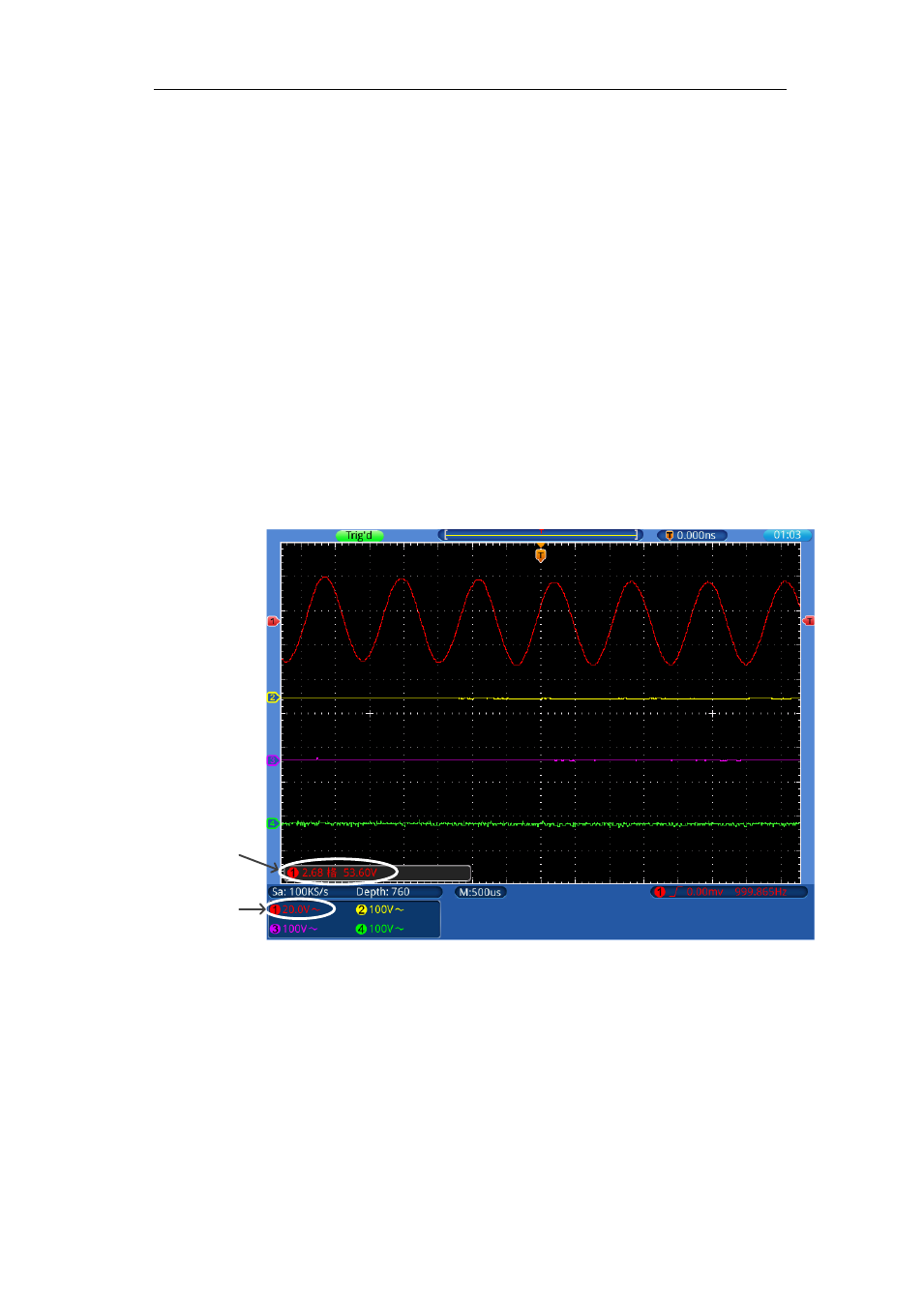
5.Advanced User Guidebook
30
aliasing. So pay more attention to the relation between the frequency being sampled
and measured.
Use VERTICAL POSITION and VOLTS/DIV Knobs
1. The VERTIVAL POSITION knob is used to adjust the vertical positions of
the captured waveforms. When turning this knob, the information of vertical
position will be displayed on the bottom left of the waveform display area; it
will disappear after stopping turning the knob.
The analytic resolution of this control knob changes with the vertical
division.
2. The VOLTS/DIV knob is used to regulate the vertical resolution of the
captured waveforms. The sensitivity of the vertical division steps as 1-2-5.
The information of voltage division is displayed in channel window on the
bottom left of the screen.
Information of
vertical position
Information of
voltage division
Figure 5-1 Vertical Information
How to Set the Horizontal System
The HORIZONTAL CONTROLS includes the Horiz button and such knobs as
HORIZONTAL POSITION and SEC/DIV.
1. HORIZONTAL POSITION knob: this knob is used to adjust the horizontal
positions of 4 channels, the analytic resolution of which changes with the
