Pt-link ii ethernet connection, Pt-link ii bacnet, Figure 4: connecting with ethernet cable & hub – Orion System PT-Link II BACnet2 User Manual
Page 6: Figure 3: connecting with crossover cable
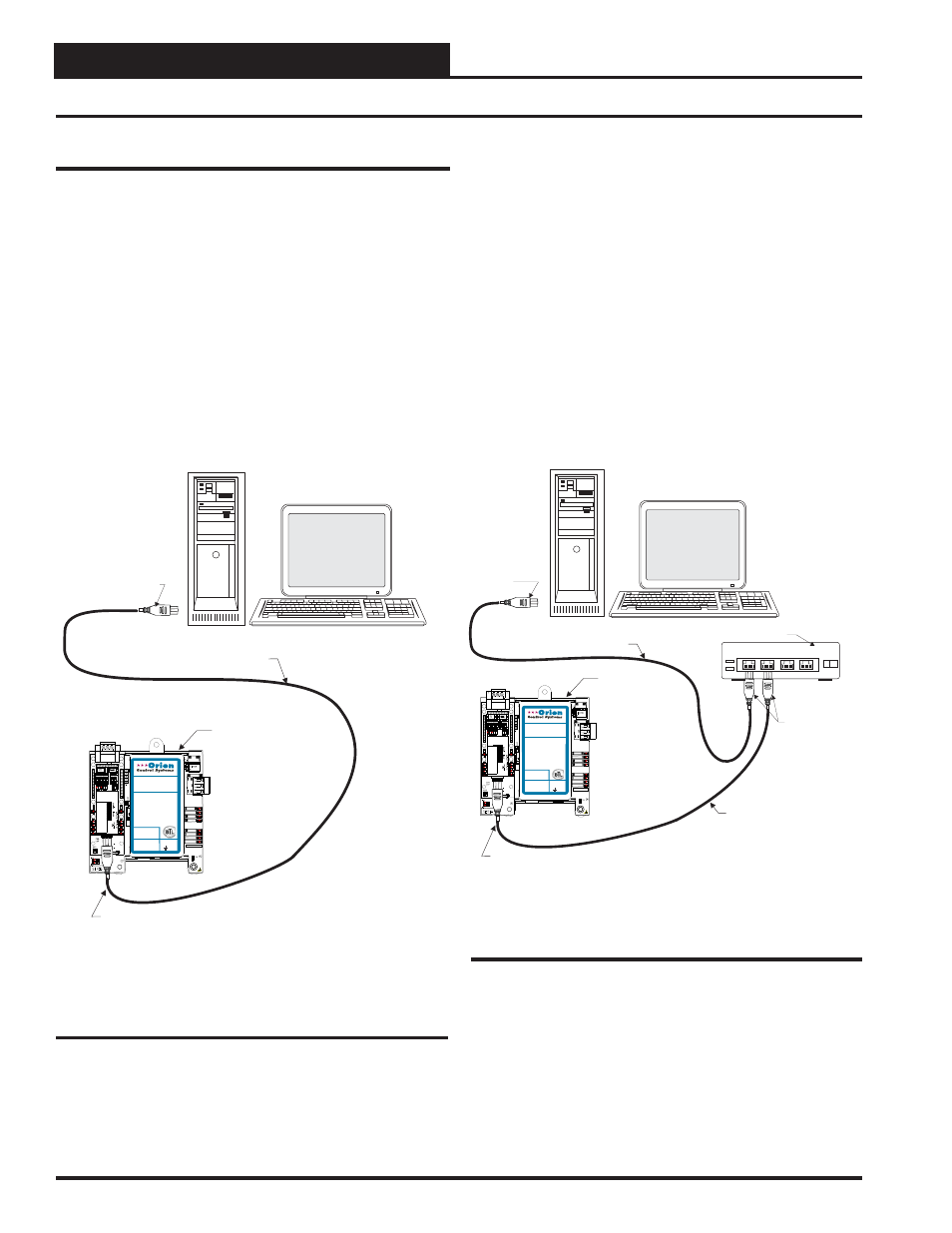
PT-Link II BACnet
®
Technical Guide
PT-Link II Interface
6
PT-Link II Hardware Connection
You have two options for connecting the PT-Link II to your PC via
Ethernet:
1.) You may connect the PT-Link II directly to your PC by
using a crossover cable (by others) as shown. See Figure 3
for
details.
2.) You can also connect both your PC and the PT-Link II to an
Ethernet Hub with standard CAT5 cables. See Figure 4
for
details.
Locate a CAT5 cable and plug one end into your computer’s Ethernet
port (use a crossover cable if connecting directly to the PT-Link II).
If connecting directly, plug the other end of the Cable into the Ethernet
port on the PT-Link II. If connecting through an Ethernet Hub, plug the
other end of the PC cable into the hub, and use a second CAT5 cable to
connect the PT-Link II to the hub as well.
Power up the PT-Link II by plugging in the power cable. The PT-Link II
may take up to three minutes to power up completely. Once the PT-Link
II is powered up, depending on which type of BACnet module you have,
you should notice that the green GP105 LED remains on or the RUN
LED is blinking continuously on the ProtoCessor Board. See Figure
25 and 27 on pages 16 & 17 for a diagram showing the location of the
ProtoCessor RUN or GP105 LED.
PT-Link II Ethernet Connection
Ethernet Cable
Ethernet Hub
Connect Ethernet
Cable To Ethernet
Hub Port
Connect Ethernet
Cables To Ethernet
Hub Ports
Desktop Or Laptop PC
1
2
3
4
Ethernet Cable
Connect Ethernet
Crossover Cable
To PT-Link Ethernet
Port
PT-Link BACnet
485
DRIVER
COMM
R
SH
T
LOOP
PROTO
LED1
LED2
TIMER
W_DOG
H-BEAT
POWER
MADE IN USA
www.orioncontrols.com
WattMaster Label
#LB102082
Rev. 01A
OE368-23B-BACNET
PT-LINK II PROTOCOL
TRANSLATOR
FOR BACNET
+24
VAC
GND
LOOP
LED 1
LED 2
=RAPID BLINK
=BLINKS QTY
CONTROLLERS
= STEADY BLINK
PROTO
TIMER
WATCH DOG
H-BEAT
=RAPID BLINK
= STEADY BLINK
= ON SOLID
= STEADY BLINK
LED BLINK CODES (NORMAL)
P
ROTO
C
E
SSO
R
Protocol
Copr
o
c
e
s
s
o
r
w
w
w
.p
ro
to
c
e
ssor.com
1
2
3
4
5
6
7
8
O
N
O
N
1
2
3
4
ON
RX
TX
RSGND
Figure 4: Connecting With Ethernet Cable & Hub
Ethernet Crossover Cable
Connect Ethernet
Crossover Cable Directly
To PC Ethernet Card Port
Connect Ethernet
Crossover Cable
To PT-Link Ethernet
Port
Desktop Or Laptop PC
PT-Link BACnet
485
DRIVER
COMM
R
SH
T
LOOP
PROTO
LED1
LED2
TIMER
W_DOG
H-BEAT
POWER
MADE IN USA
www.orioncontrols.com
WattMaster Label
#LB102082
Rev. 01A
OE368-23B-BACNET
PT-LINK II PROTOCOL
TRANSLATOR
FOR BACNET
+24
VAC
GND
LOOP
LED 1
LED 2
=RAPID BLINK
=BLINKS QTY
CONTROLLERS
= STEADY BLINK
PROTO
TIMER
WATCH DOG
H-BEAT
=RAPID BLINK
= STEADY BLINK
= ON SOLID
= STEADY BLINK
LED BLINK CODES (NORMAL)
P
ROTO
C
ES
S
O
R
Protocol
Copr
o
c
e
s
s
o
r
www.protoces
s
o
r.
c
o
m
1
2
3
4
5
6
7
8
O
N
O
N
1
2
3
4
ON
RX
TX
RSGND
Figure 3: Connecting With Crossover Cable
Revised 4/25/11
