Changing the confi g.csv file – Orion System PT-Link II BACnet2 User Manual
Page 12
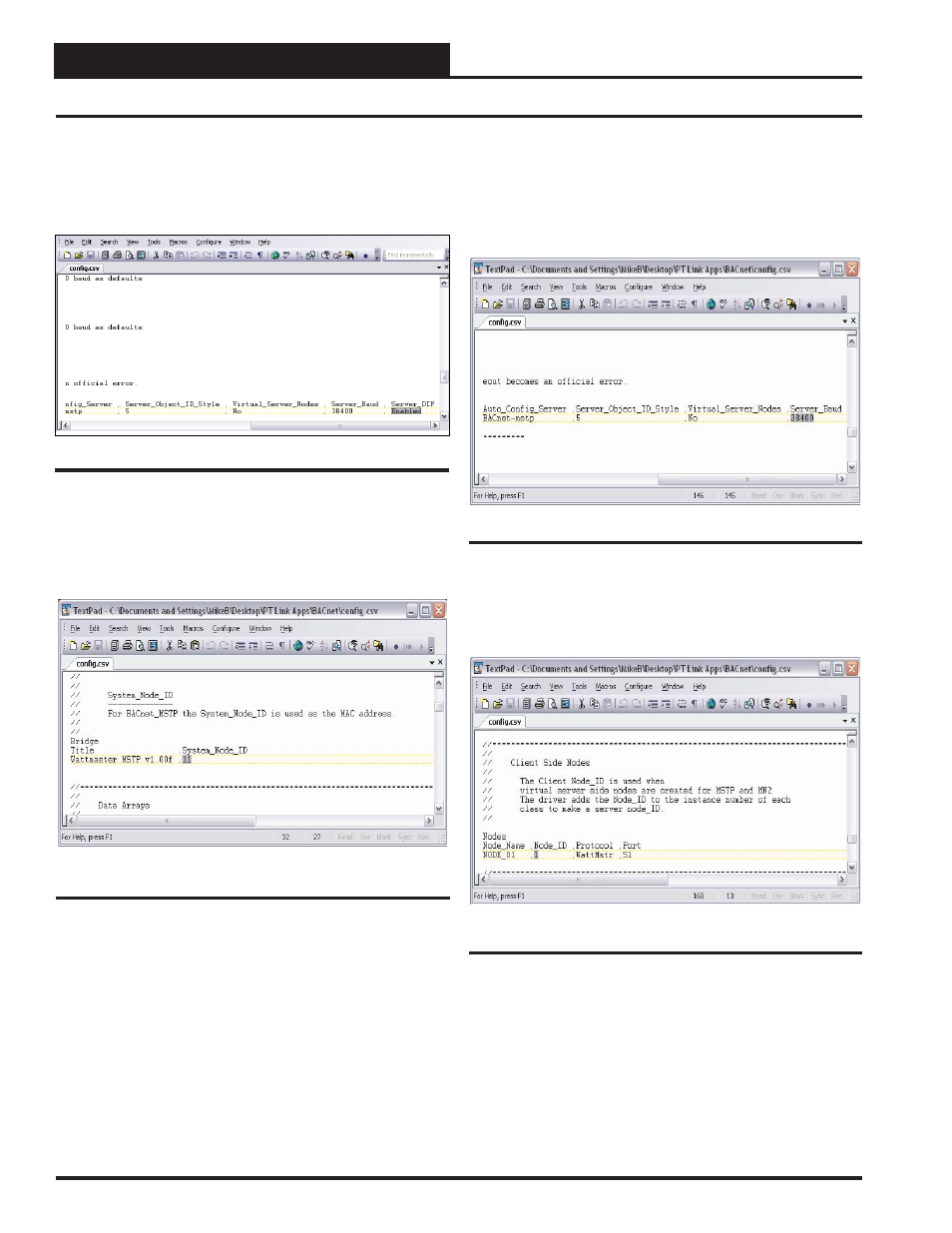
PT-Link II BACnet
®
Technical Guide
PT-Link II Interface
12
Changing the Confi g.csv File
14.) The last change you may need to make is the Node_ID under
‘Client Side Nodes’ which is the BACnet Device Instance Number
(Figure 20). The default is 1.You can obtain this information from
your BAS Integrator.
Figure 20: Changing the Node ID in Notepad
Figure 18: Changing the BACnet MAC address
13.) If the server baud rate needs to be changed, go to the
‘Connections’ section and only change the SERVER_BAUD
(Figure 19). Possible Baud Rate values are (9600, 19200, 38400,
76800). The default Baud Rate is 38400. You can obtain this
information from your BAS Integrator.
Figure 19: Changing the Baud Rate in Notepad
11.) Inside the text fi le under ‘Connections’, you must change the
‘Server_DIP’ parameter from ‘Enabled’ to ‘Disabled’ and then you
can use RUINET to confi gure the addresses and baud rate. (See
Figure 17).
12.) Inside the text fi le you can change the System_Node_ID (the
BACnet MAC address) which defaults to 11 (Figure 18). You can
obtain this information from your Building Automation System
(BAS) Integrator.
Figure 17: Changing the ‘Server_DIP’ parameter
Revised 4/25/11
