Configuring the client pc, Setup window – OpenEye Gen5 NVR User Manual
Page 86
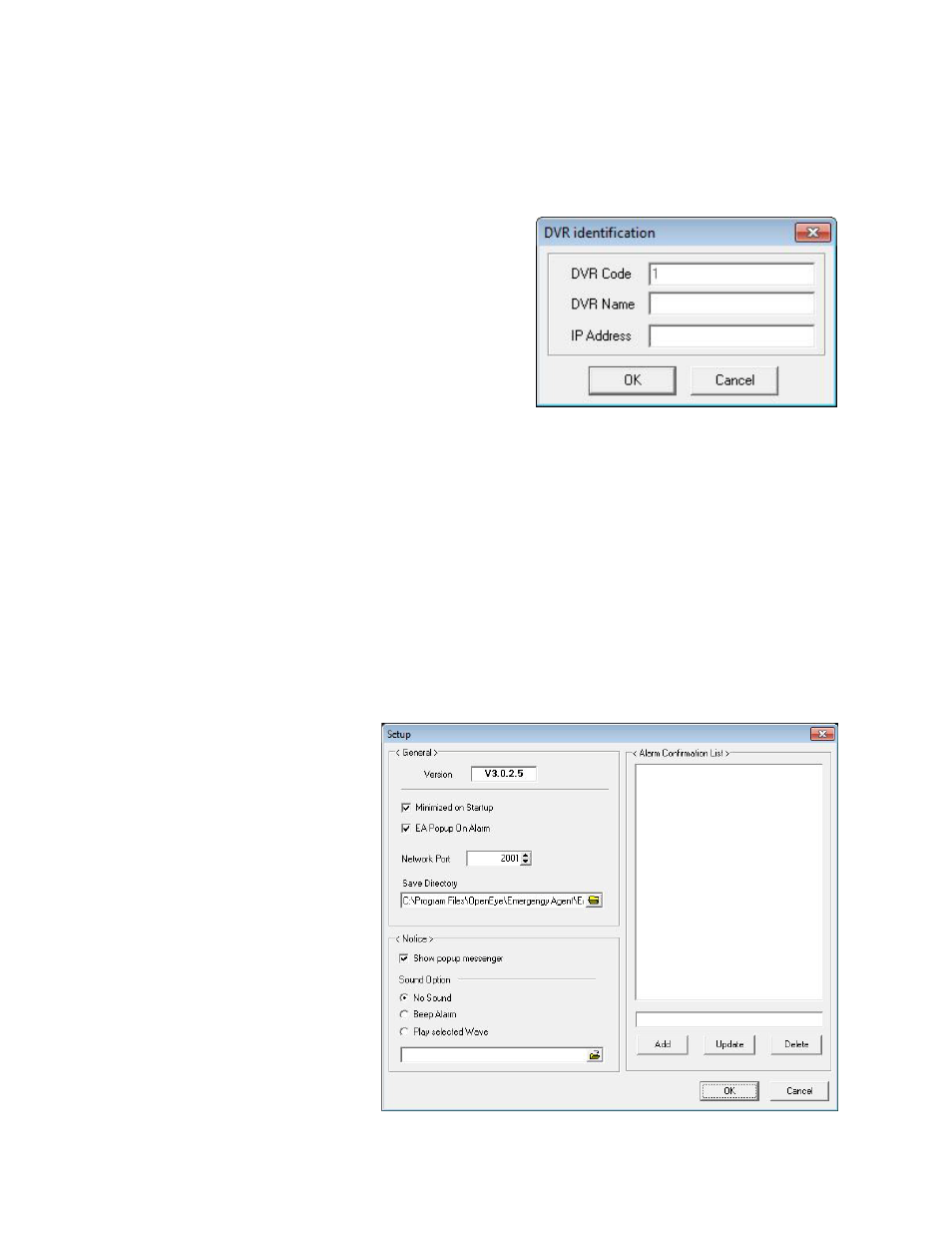
86
Configuring the Client PC
All configurations take place in the Emergency Agent window on the Client PC for descriptions and
locations of the buttons and features of the Emergency Agent window refer to the Emergency Agent
window section later in this chapter.
1. Open the Emergency Agent window on the
Client PC - Start >All Programs > OpenEye >
Emergency Agent > Emergency Agent.
2. Right-click in the DVR list and select New.
Enter the DVR Code, DVR Name, and IP
Address of the recorder.
3. Click the Options menu and select Setup.
4. Confirm that the Network Port in the Setup
window is set to the same number as the
Emergency Port in Network Settings on the
recorder. If the numbers are different adjust the
Network Port on the client PC to match the
recorder.
5. Click OK.
6. Restart the Client PC.
Setup Window
Network Port
Indicates the port which the Emergency Agent uses to listen for incoming events. This number should
be changed to the same number as is set in the Emergency Port in
Network Settings on the recorder.
Save Directory
Sets the location that recorded video footage is saved to.
Notice Options
Configuration settings for activating an audible indicator or popup window when the Emergency Agent
receives an event.
