Controlling a ptz camera, Using the graphical ptz controller – OpenEye Gen5 NVR User Manual
Page 37
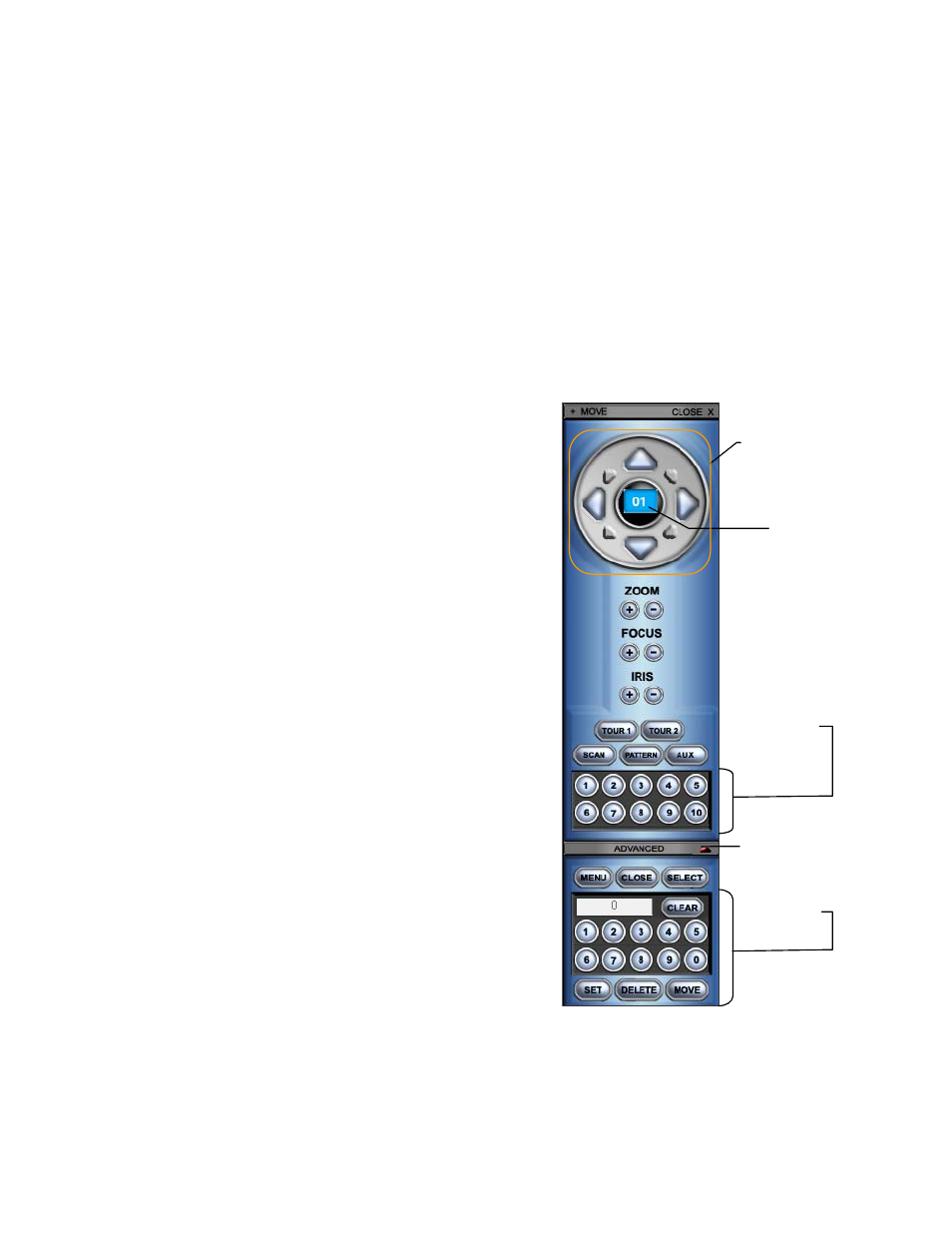
30777AC
37
Controlling a PTZ camera
The PTZ controls within the recorder allow for powerful control over the cameras. This can be extremely
beneficial by increasing the usefulness of the recorded video. Using the PTZ controls you can create
custom preset configurations that can continuously sweep across large areas.
Note
PTZ setup and control through an encoder is only available for supported video encoders with
a PTZ RS-485 pass-through.
The OpenEye recorders provide control for a PAN/TILT/ZOOM camera in two different ways.
•
Use the Graphical PTZ Controller that appears when the PTZ button is clicked on the Display
screen.
Using the Graphical PTZ Controller
1. Use the Arrow buttons to control the direction of the
PTZ camera.
2. To select a new camera, click the video display of a
different camera on the Display screen display.
Note
Eight directions are available only for select
cameras. Only four of the PTZ Control buttons
work for all protocols (UP, DOWN, LEFT,
RIGHT).
Note
The Advanced menu panel on the graphical
PTZ controller can be used to set PTZ preset
positions (on supported cameras), as well as
move to presets upto 254.
Opens & Closes
the Advanced
Panel
Displays
Current
Camera
Channel
Arrow buttons
Move To
Preset
Positions 1-10
Set Presets,
and Move to
Presets 11-254
