Sensor schedule, Create a sensor schedule – OpenEye Gen5 NVR User Manual
Page 49
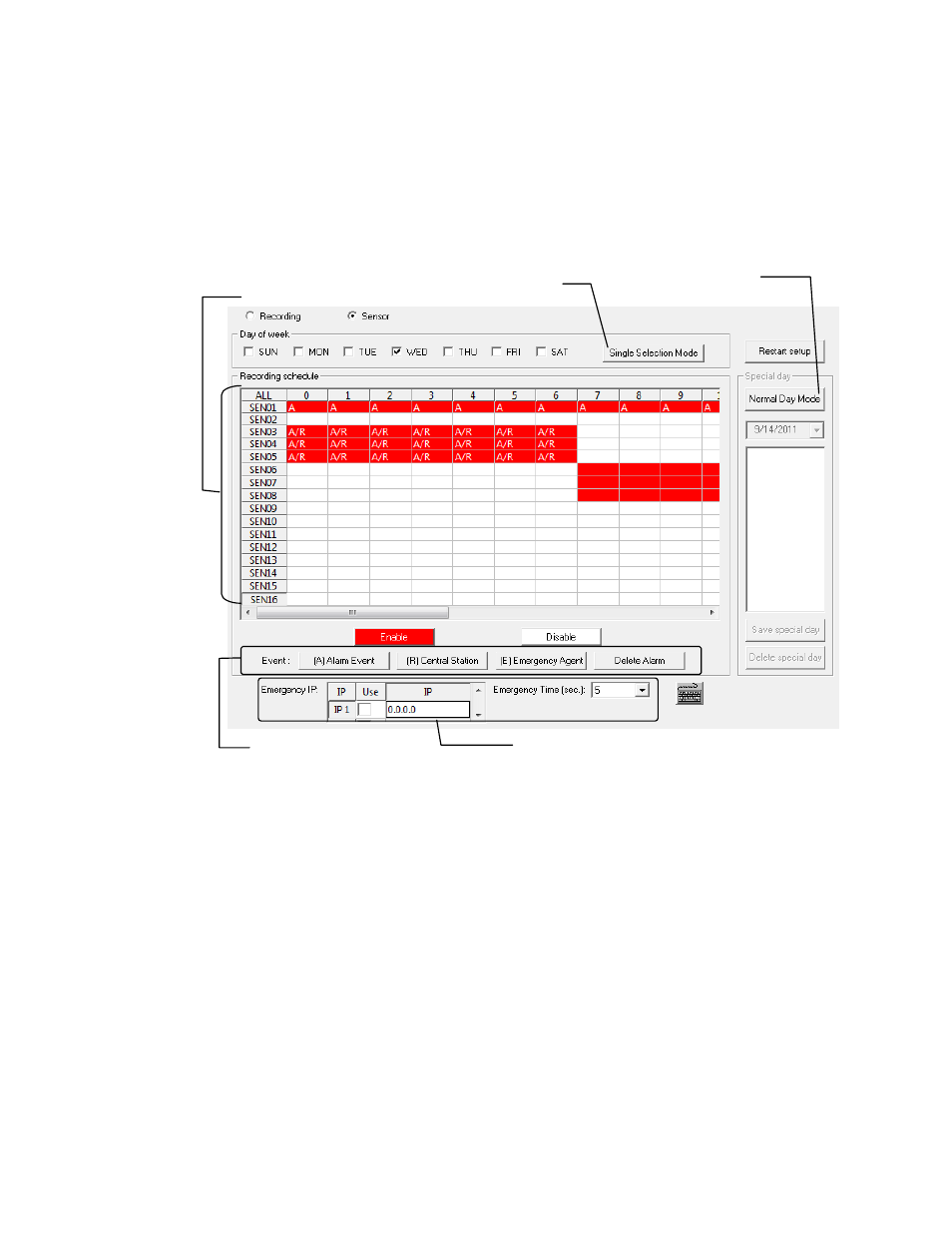
30777AC
49
Sensor Schedule
The Sensors will supersede all other types of recording modes (Motion and Continuous). Regardless of
the recording schedule of a particular camera, if a sensor event occurs the associated cameras will
begin recording as a Sensor Event. Sensor Recordings will be flagged and searchable using the Index
Search Mode. Cameras are associated to sensors in the Camera Setup menu.
Create a Sensor Schedule
Click Schedule and then and then select the Sensor option. Select a single day or click Single Day
Selection to include multiple days in the schedule.
Highlight the Time-Blocks within the Recording Schedule window for the sensor(s) to enable and
schedule. Once the time blocks are highlighted click Enable. The time block will now appear red.
Single Day Selection /
Multi Day selection
Create Special
Day Sensor
schedules
Sensor schedule window
Emergency IP setup
Alarm options
