Mp3 encoder menu – Omnia Audio Omnia.9/XE User Manual
Page 70
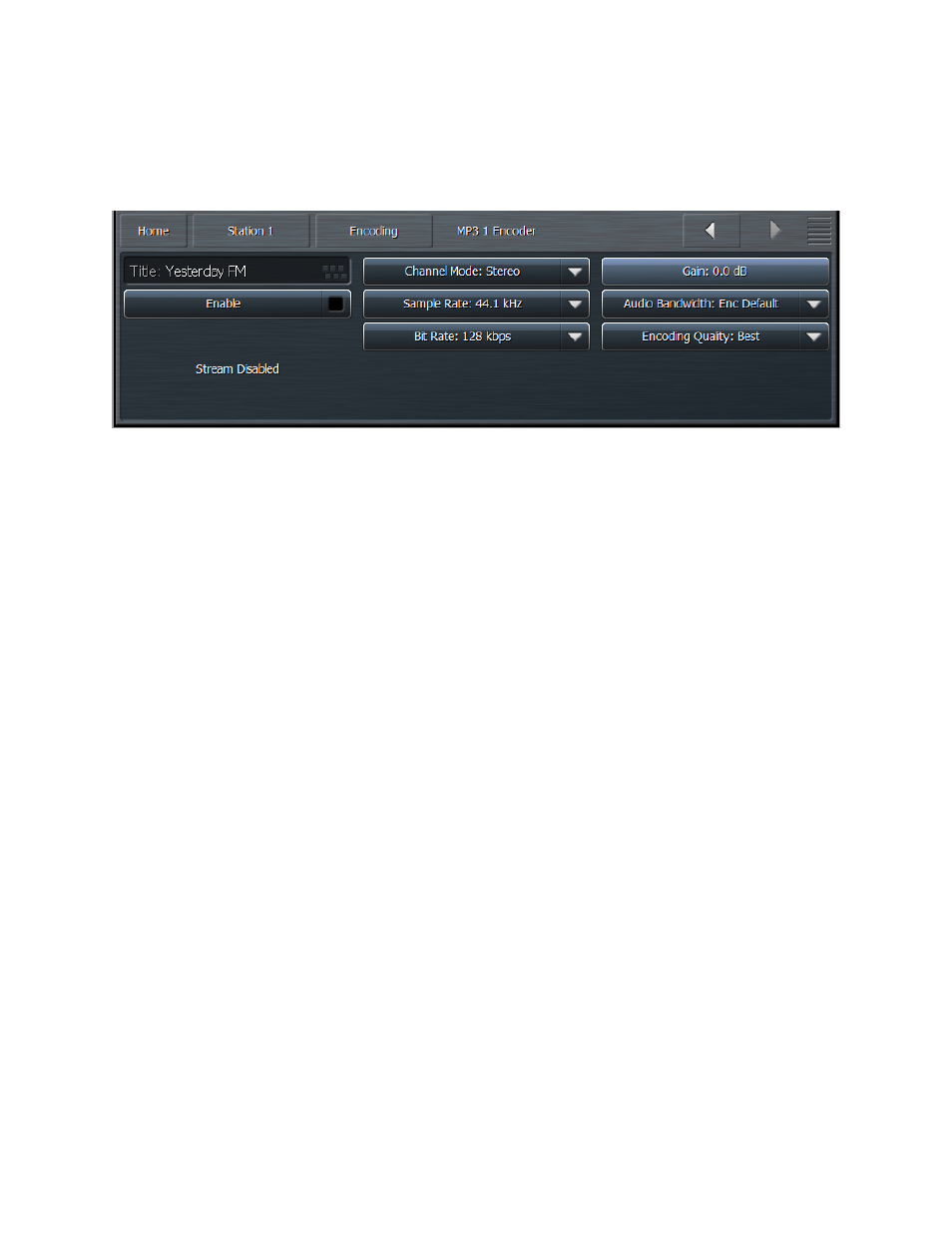
MP3 Encoder Menu
The MP3 Encoder menu allows you to enable or disable the stream, adjust its output gain, enter the
stream’s title, and select the channel mode, sample rate, bit rate, audio bandwidth, and encoding quality.
• The Title field allows you to enter the stream title displayed to listeners and on public listings, such
as shoutcast.com.
• The Enable control enables or disables the stream. When enabled, the encoder will continually try
to connect to the specified server.
• The Channel Mode menu provides a choice between Mono, Stereo, and Stereo Independent.
Because the Stereo Independent settings forces the encoder to divide bits equally between the left
and right channels instead of allowing it to allocate the bits as needed, we recommend not using
this settings unless you have a specific reason to do so.
• The Sample Rate menu will either maintain the global sample rate as set in the Configuration App
or implement a high-quality re-sample to 8, 11.025, 12, 16, 22.05, 24, 32kHz.
• The Bit Rate menu allows you to choose encoding bit rates between 16kbps and 320 kbps. Your
choice of bit rate settings will significantly influence the audio quality of your stream. However, you
will also need to take other factors into consideration, such as the total amount of bandwidth
available for the stream, the anticipated number of users, your maximum upload speed, and the
download speed limits of your intended users.
• The Audio Bandwidth menu allows you to set the high frequency range of the stream between 3
and 20kHZ. Unless you have a specific reason to set the bandwidth manually, we strongly
recommend leaving this control set to Encoder Default.
• The Encoding Quality menu provides a choice between Best, Normal, and Low CPU which allows
you to balance the tradeoff between higher audio quality and lower CPU usage.
• The Gain control determines the final output level into the encoder. If you are encoding to a low bit
or sample rate, you will almost certainly need to turn this down to prevent harsh crackling sounds
resulting from clipping in the receiving decoder.
The Station Menu - Encoding Menu
70
