Omnia Audio Omnia.9/XE User Manual
Page 104
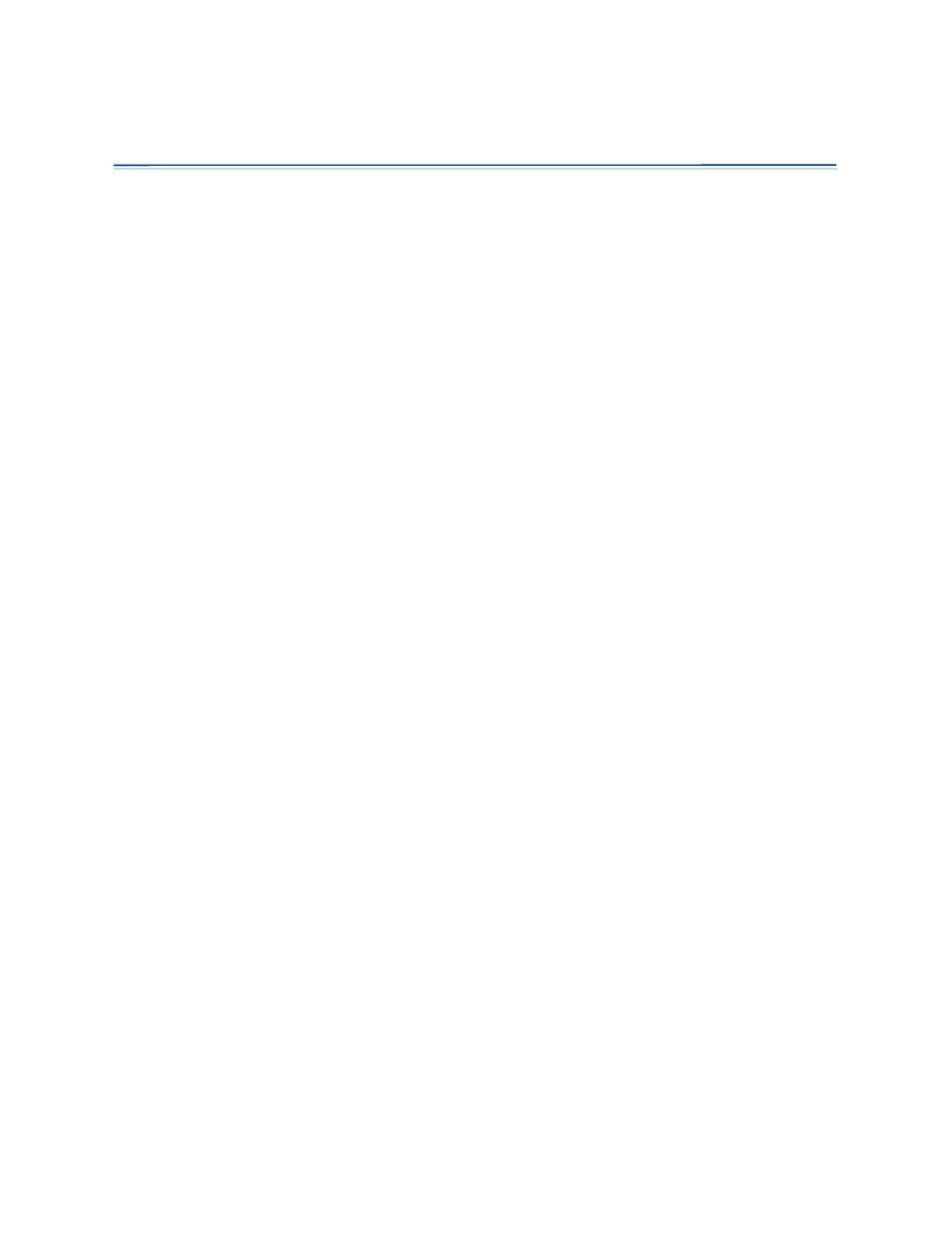
Choosing an Encoding Format and Recommended Settings
Omnia.9/XE provides a choice of MP2, MP3, AAC, and WMA encoding formats. Here we endeavor to
explain the merits and pitfalls of each and provide some recommendations regarding bit rate, sample rate
and setting output levels in the processing section of Omnia.9/XE.
MP2
Technical Details
The full name for the format we simply call MP2 is actually MPEG-1 Audio Layer II. Though MP2 is a
perceptual audio encoder (also known as a “lossy” encoder because it removes information from the
original audio signal) it is also a sub-band audio encoder, so compression takes place in the time domain.
Advantages
MP2 is more error-resilient than other formats and more tolerant of “cascading” compression. It delivers
exceptional audio quality at very high bit rates (320 or 384 kbps).
Disadvantages
It is not a commonly used format, and there are better choices at lower bitrates for general streaming.
Applications/Summary
The MP2 format the best choice if you are sending a single stream to a service provider who will then re-
encode it into other formats or bit rates for distribution.
MP3
Technical Details
MP3 - technically MPEG-1 Audio Layer III or MPEG-2 Audio Layer III - is also a “lossy” encoder, but it is a
transform audio encoder. This means that compression takes place in a hybrid form in the frequency
domain after it also occurs in the time domain.
Advantages
The main advantage to MP3 is that it is a “legacy” format and can be decoded by the widest variety of
players. Beyond that, MP3 offers few if any inherent advantages.
Disadvantages
Compared to AAC, MP3 doesn’t make very efficient use of bandwidth. In other words, it requires
encoding at a higher bit rate to deliver a similar level of quality.
Recommended Settings
In our view, the minimum encoding bit rate to yield “broadcast quality” audio is 128 kbps stereo. 192 kbps
sounds better still but marks the “point of diminishing return”, and there is progressively less sonic
improvement available in exchange for significantly more bandwidth beyond this point.
For bit rates of 128 kbps stereo or higher, the Final Output Level can be left at 0.00 dBFS and the sample
rate can be set at 44.1kHz.
For a bit rate of 112 kbps stereo, the sample rate should be set to 32kHz with a Final Output level of -0.5.
Choosing an Encoding Format and Recommended Settings
104
