The station menu - undo menu, What exactly is undo – Omnia Audio Omnia.9/XE User Manual
Page 43
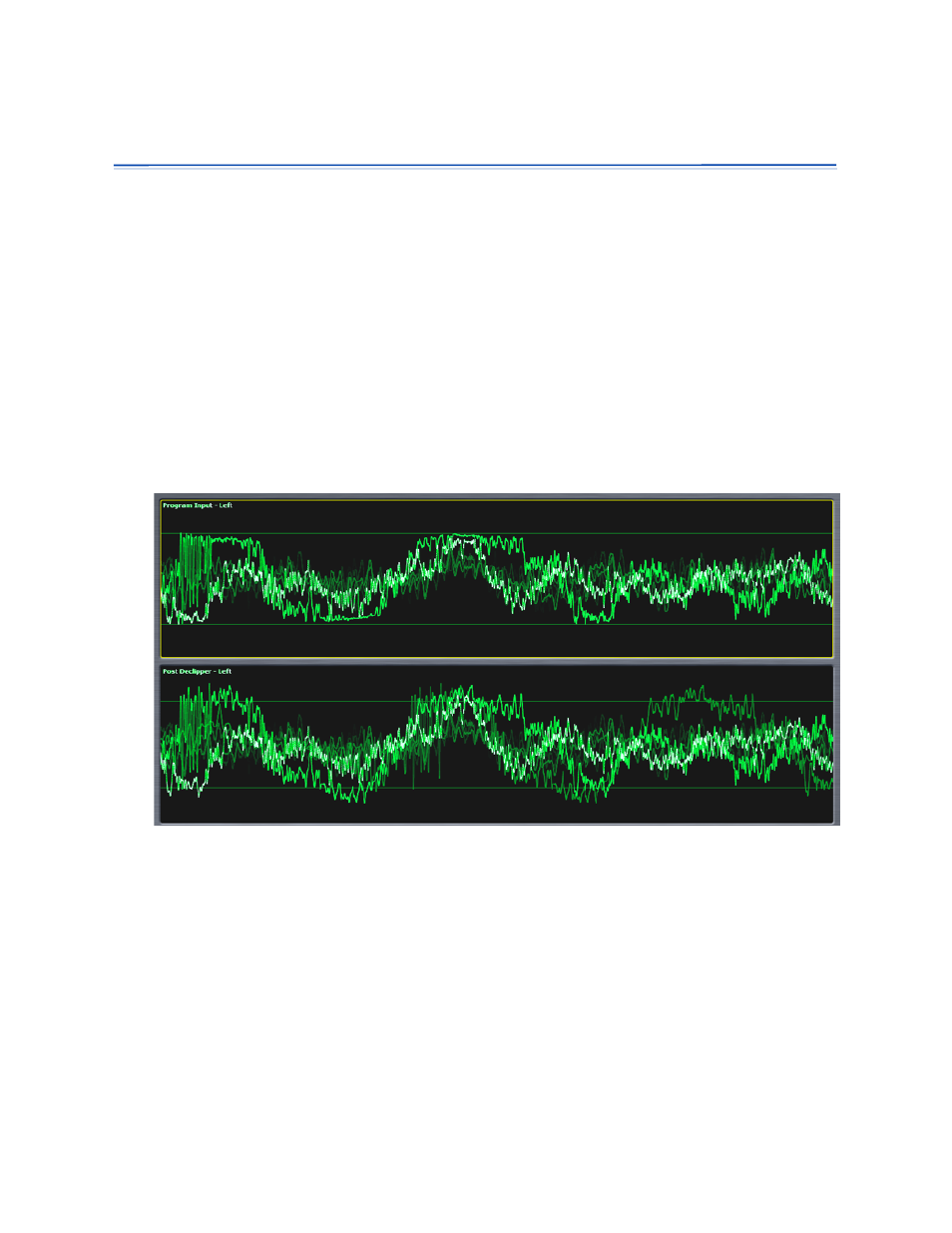
The Station Menu - Undo Menu
What Exactly Is Undo?
In order to understand how to best use Undo, it is helpful to understand exactly what it is and how it
works.
Undo is actually two separate processes - a de-clipper and a multiband expander – which work together
to “undo” the poorly mastered, hyper-compressed and clipped audio found on so many modern CD’s.
Take a look at the two waveforms below, captured using Omnia.9/XE’s built-in oscilloscope. The top
window shows the damaged source audio. The bottom window shows the same audio after it has passed
through the de-clipper. Notice how the peaks that were clipped during mastering have been restored by
the de-clipper.
• Note: The oscilloscope gain was kept at the same level for comparison purposes as there is
sufficient internal headroom, and the illustrations that follow do not suggest that the audio is being
clipped again by any portion of “Undo”.The second stage of Undo is a multi-band expander that is
designed to restore dynamic range to audio that has been excessively compressed. Each of the
five bands of the expander has a corresponding psychoacoustic dynamics detector and a peak
detector that examine the peak levels of the incoming audio, and based upon that information plus
the settings of the various controls, tells the expander how much dynamic range to restore to the
audio.
The illustrations that follow show the damaged audio before de-clipping or expansion. The bottom window
shows the same audio after it has been de-clipped and expanded.
The Station Menu - Undo Menu
43
