Omnia Audio Omnia.9/XE User Manual
Page 28
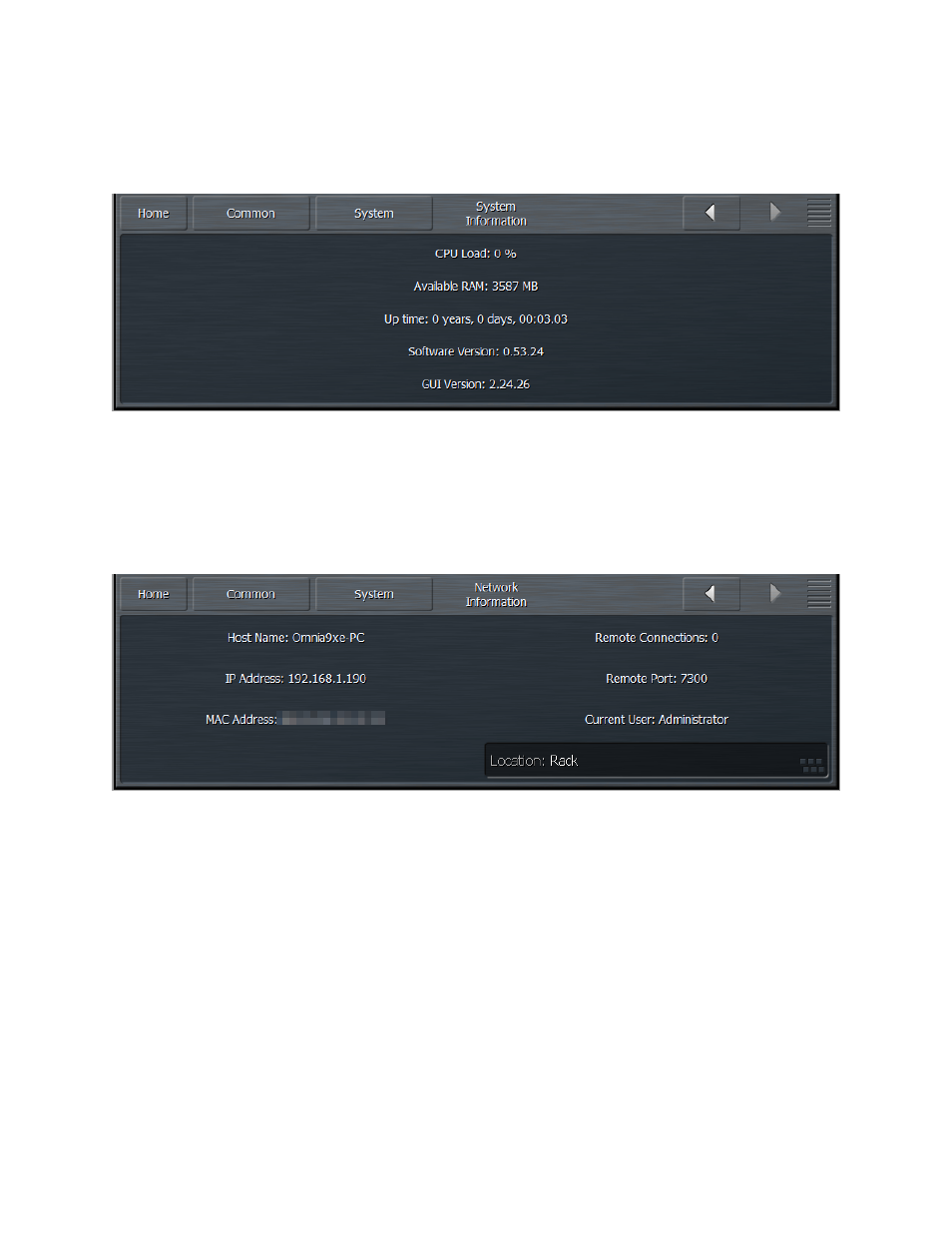
System Information Menu
Statistics for CPU Load, available memory, system up time, software version and GUI version are located
here in the System Information menu.
Network Information Menu
Networking information including Host Name, IP Address, MAC Address, number of active remote
connections, Remote Port number, and current user is listed in the Network Information Menu. There is
also a user-defined text field for Location which changes what is displayed in the Location window in the
Menu Bar. This location text is also automatically displayed in your connection list when using the
NfRemote client.
Audio I/O Status Menu
Each ASIO and WDM audio device specified in the Configuration App has a corresponding Audio I/O
Menu that indicates its exact current sample rate, % of block jitter, and buffer size. Jitter for ASIO devices
will include the number of jitter warning events (“W” - over 40%), high jitter events (“H” - over 70%), and
resets (“R” - if the device stalls completely and needs to be reinitialized).
The Common Menu
28
