NewTek LiveText User Manual
Page 95
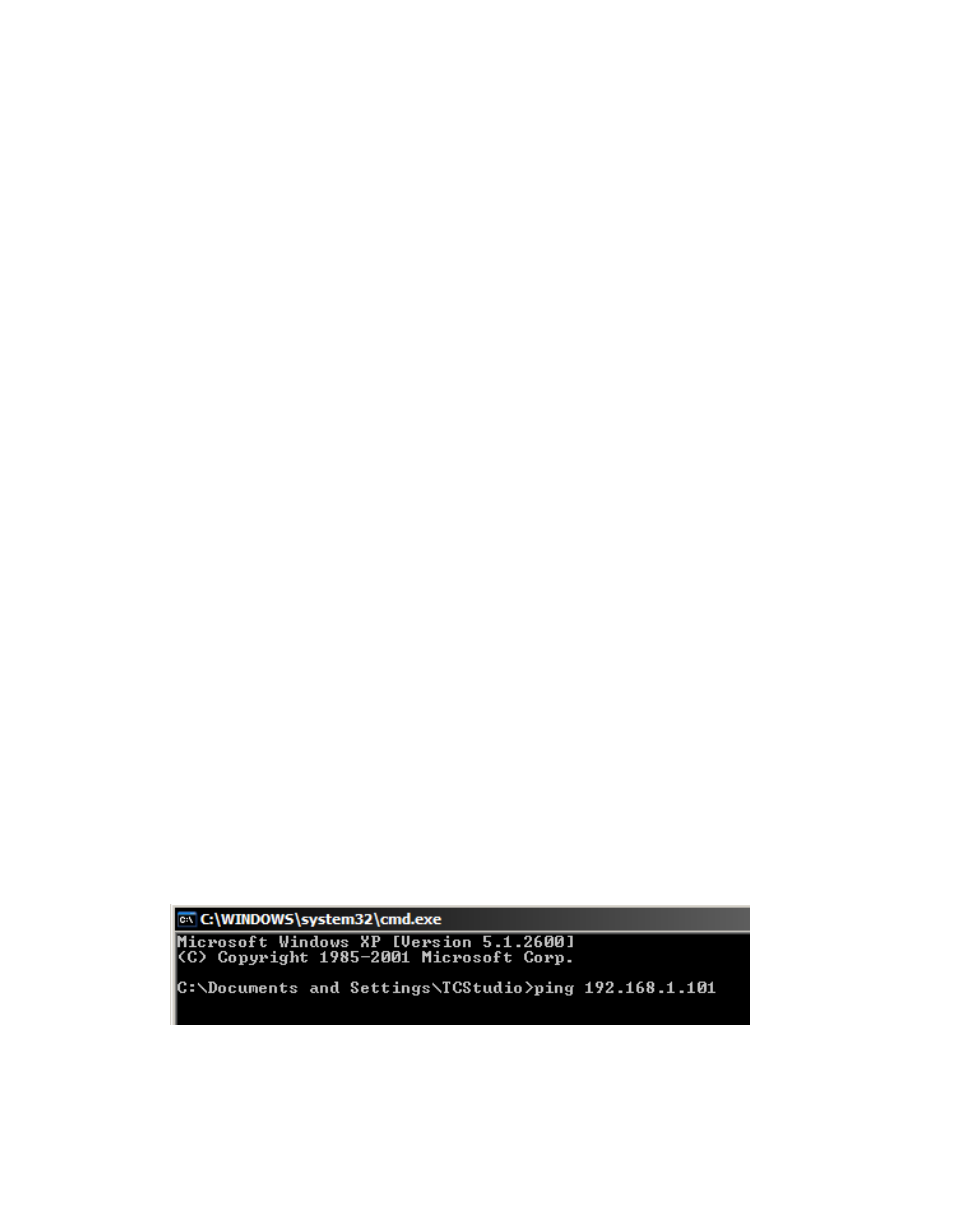
88
displays a summary when finished. Bottom line, if you can’t ping your target, your connection has
problems (the problem might be as simple as a bad cable connection.)
Finding the target IP number:
To issue a ping, you need know the IP number of the target computer.
On a Windows XP® system, you can find this number by:
(On TriCaster, click the [x] button in the upper-right corner of the screen, and select
Admin to get to the Windows Desktop.)
Next, select Network Connections from the Windows Start Menu (look in the Settings
sub-menu if it is not listed at the top level.)
Inside the Network Connections panel, right-click on the icon for your LAN (local Area
Network) and select Status. The IP Address for the system is shown on the Support tab.
Issuing a Ping
Ping is a command line program, and must be run from a command shell on the issuing
computer. To open a command shell and send a ping, follow the procedure below that applies.
Windows
On TriCaster, click the [x] button in the upper-right corner of the screen, and select
Admin to get to the Windows Desktop.
For all Windows XP® systems (including TriCaster) select the Windows Start Menu
command Run
Type “CMD” (without quotation marks) into the Run dialog panel
Press your Enter key a command shell window will open.)
Type “Ping” (without quotes) followed by a space and the target IP number, as in the
image below – then press Enter.
Figure 67
