Getting started, System requirements, Installing livetext – NewTek LiveText User Manual
Page 10
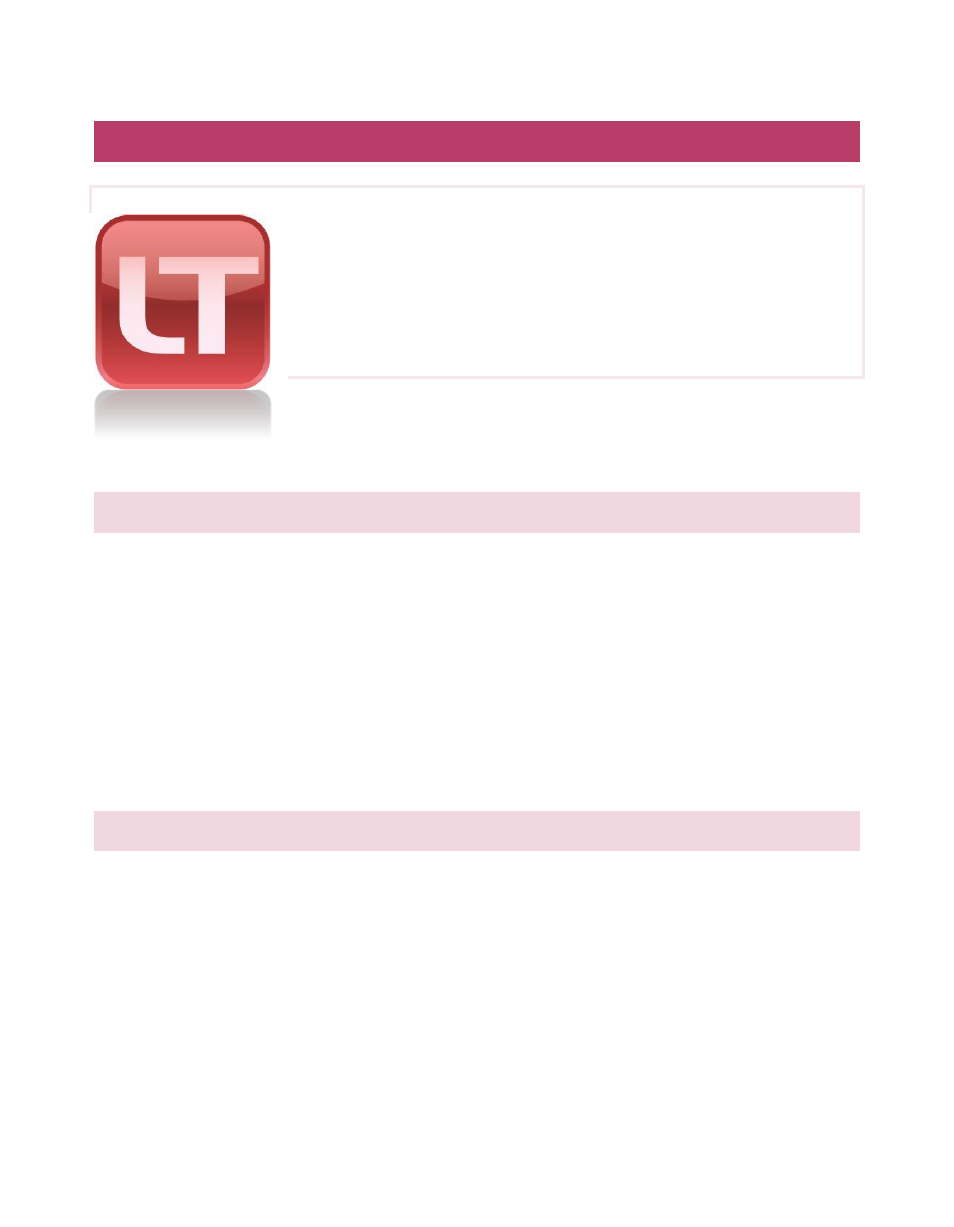
3
2
GETTING STARTED
This chapter will help you install, register and establish a network
connection between LiveText™ and your (compatible) live production
system.
We will review recommended system specifications, installation and
registration, networking procedures and connection troubleshooting.
2.1 SYSTEM REQUIREMENTS
LiveText requires (as a minimum):
A CPU which supports the SSE2 instruction set (typically an Intel® Core2® or better)
A graphics display card (PCI-E recommended) with Microsoft® DirectX® 9™ (or better)
compatibility
A monitor capable of displaying a minimum resolution of 1280x800 pixels
2GB RAM (4GB or more preferred)
Gigabit network recommended for network transmission to supported live systems
(TriCaster, VT[5])
2.2 INSTALLING LIVETEXT™
Open a file window to locate and run the installer application by double-clicking its icon.
On launch, the installer presents various dialogs to ask you to accept the end user license
agreement, confirm or modify various defaults (such as the program installation path) , and so on
as it proceed..
After installation the Registration dialog is presented, providing an opportunity to register your
copy of LiveText and obtain the permanent unlock code required to operate it beyond the 14 day
grace period.
