Live production and file management, Live display – NewTek LiveText User Manual
Page 60
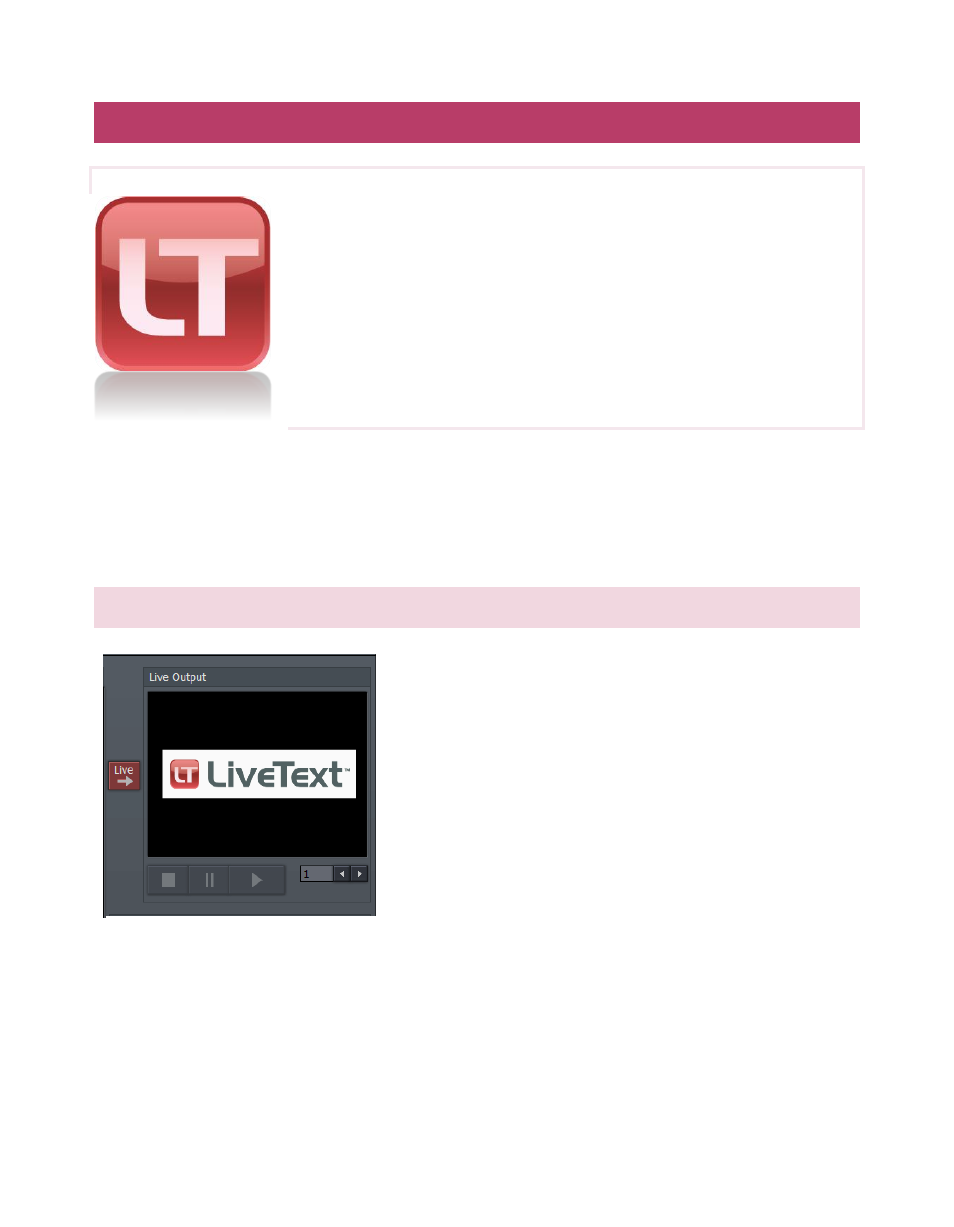
53
5
LIVE PRODUCTION AND FILE MANAGEMENT
Title pages and projects created in LiveText can be utilized in a surprising
number of ways. Going ‘direct to air’ in a live production is amazing
enough, but there are also many other benefits to LiveText, too!
This chapter explores the options available, whether in connection with
immediate live display or for other purposes. As well, it explains the
many convenient and useful features available in LiveText’s file
windows.
LiveText output is immediately available for display in live productions using network-connected
live production systems such as NewTek’s TriCaster. Too, individual LiveText pages can be
exported as image or animations files, and used in various ways.
5.1 LIVE DISPLAY
Once a network connection exists between the LiveText
workstation and live production system (see Section 2.3,
Making the Connection) ‘going live’ is a simple matter.
Click the large red Live button (beside the Live Output
display in the upper-right corner) outputs the currently
selected title page to the network as a source.
The person controlling the connected live production
system then selects the LiveText entry from the list of
available sources.
Once assigned as the currently active External source, the LiveText page can be displayed as part
of the live production by selecting LiveText as a source for one of TriCaster’s Network Inputs.
Figure 54
