NewTek LiveText User Manual
Page 41
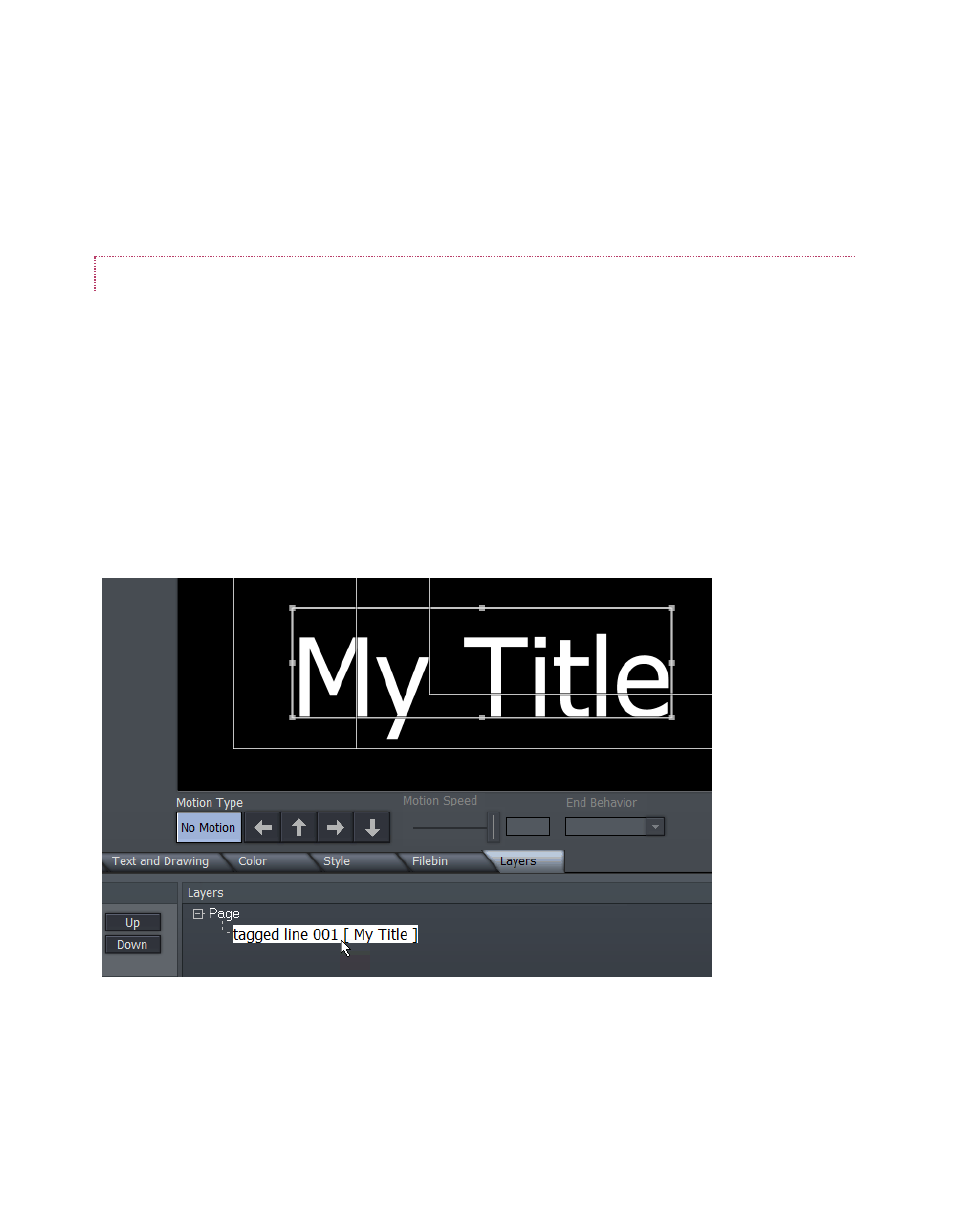
34
Multi-select objects by dragging a box around them in the Canvas window; then just click a
button in the Align section to line them up.
The last object selected will be brightly highlighted in the Layer panel, and will be the
one that other objects align to.
TAGGING LAYERS
The NewTek Developer Library provides tools that permit third-party developers to extend
TriCaster’s integrated titling capabilities in powerful ways.
For example, a custom external application might be prepared that could update specific text
lines and images on a title page, then display it. Text lines or images in title pages may be
targeted using their object indices, but a friendlier method of identifying objects is to use ‘tags’.
Tags are custom nicknames given to individual items on the title page to make it easy to identify
and address them. Though not visible in the TriCaster interface (apart from within the LiveText
application), tags can thus be very useful.
Figure 46
To add custom tags to objects on a title page, use the Layer tab. Simply double click on an entry
in the Layer tab and type in the tag (
