Introduction, Manual organization – NewTek LiveText User Manual
Page 8
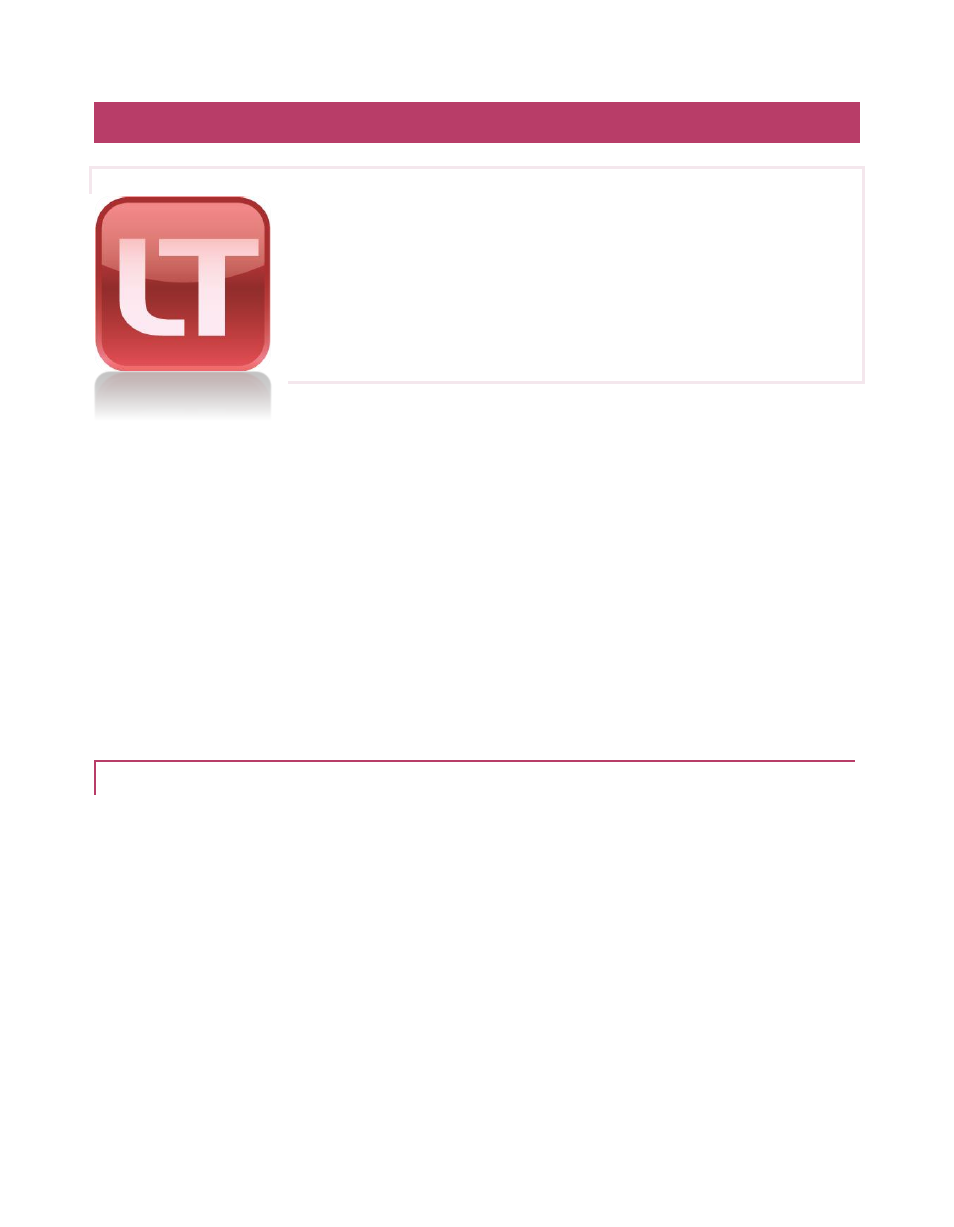
1
1
INTRODUCTION
Installed on a ‘satellite’ workstation (or laptop), LiveText greatly extends
the live production environment, providing a new level of creativity,
confidence, and professionalism!
Users of compatible live production systems (like NewTek’s famous
TriCaster™ family) are the primary beneficiaries. LiveText multiplies
creative opportunities and brings new depth to production capabilities.
The LiveText system operator directly controls titling options for full pages, lower thirds, scrolls
and crawls ‘on the fly’ -- without intruding into the live broadcast controlled by the TriCaster
operator. LiveText output can be previewed for director approval, or immediately displayed ‘on
air. ‘
LiveText offloads the creative and logistical burdens of titling during a live production to a
dedicated operator. The director is free to concentrate on the video production (with improved
title accuracy as a side benefit.) LiveText 2 also provides integrated DataLink™ support (allowing
direct realtime links to many popular third-part sports game clock systems), as well as great new
LiveTime™ clock/timer features. In addition, LiveText allows export of various title pages file
types for direct use in various NewTek live production systems.
1.1.1 MANUAL ORGANIZATION
While powerful, LiveText is quite intuitive. If you have some basic familiarity with graphics
applications, much of it will come naturally. Or, if you’re familiar with the similar titling
capabilities as a result of experience with other NewTek products, you’ll feel right at home.
Chapter 2 (Getting Started) will help you install LiveText and connect to your live production
network. Next, in Chapter 3 (Titling Tools) you’ll explore LiveText’s title page creation and
management tools. Chapter 4 covers DataLink™ and LiveTime™, and Chapter 5 explains how to
use LiveText titles in your live production environment (as well as other applications.)
Appendices providing information on keyboard shortcuts and networking are followed by a
keyword index.
