Alignment – NewTek LiveText User Manual
Page 29
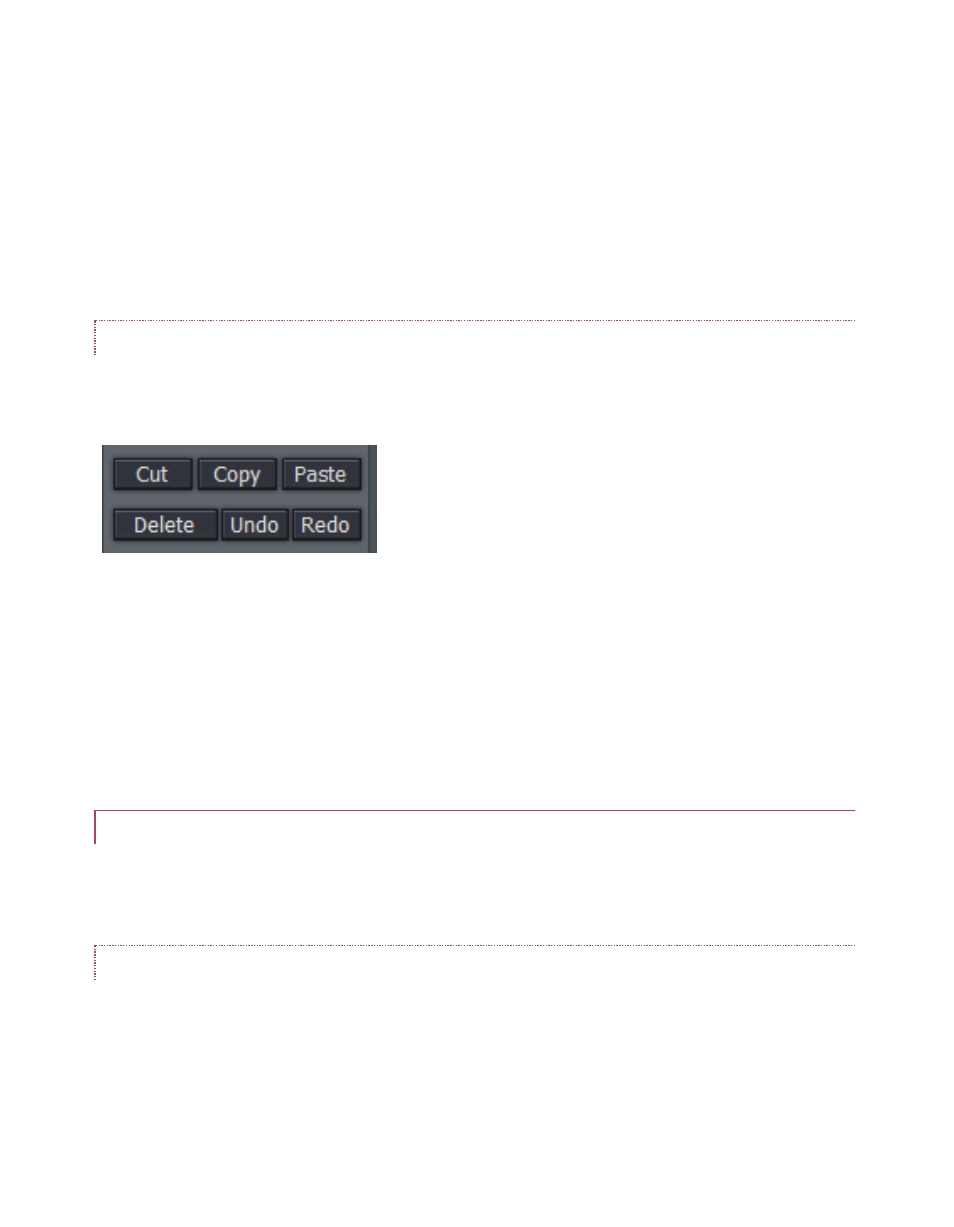
22
Color - The large color well below the drawing tools permits you to set a base color for
the objects you create using the tools. Left click it to open the Color Picker panel, or right
click and drag to use an eye dropper cursor to pick a color from the screen.
Note: Extensive control over color is provided in the Color section of the tabbed Control
Panel discussed a bit further on in this chapter.
OBJECT MANAGEMENT
Completing this section are essential basic editing tools: Cut, Copy, Paste, Delete, Undo, and
Redo. The traditional Windows keyboard shortcuts also work:
Figure 26
Cut — Ctrl + x
Copy — Ctrl + c
Paste — Ctrl + v
Delete — Delete key
Undo — Ctrl + z
Redo — Ctrl + y
3.5.2 ALIGNMENT
The alignment panel permits quick and easy positioning and re-ordering of objects on the
Canvas.
HORIZONTAL JUSTIFICATION
The top row of buttons in this section control horizontal justification buttons, aligning text as are
commonly found in word processing programs.
