Direct ethernet connection via static ip address – NavCom SF-3050 Rev.B User Manual
Page 93
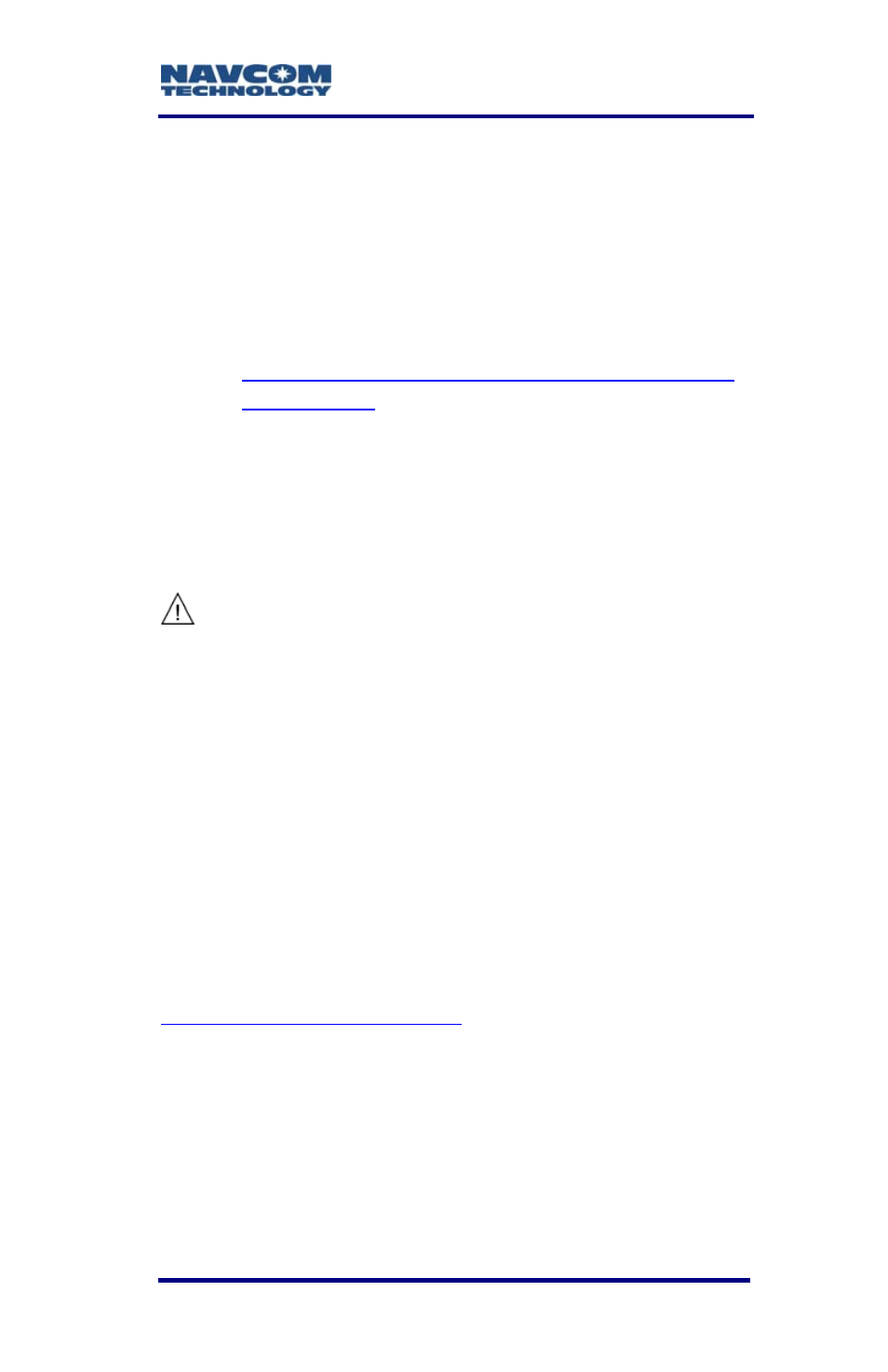
SF-3050 User Guide – Rev B
3-91
5. Click
the
Send button to start logging the
scheduled messages. Messages are logged in
.dat format to the USB flash drive.
If an error message appears, it may be
related to the compatibility of the USB flash
drive. Contact NavCom Customer Support:
The logging commands are: [LOGFILE]start,
[LOGFILE]pause, [LOGFILE]stop,
[LOGFILE]resume, and [LOGFILE] (returns
current logging status). After power cycle, the
file logging is in Stopped status.
To avoid file system corruption on the
USB flash drive, always stop file
logging before removing the drive.
Direct Ethernet Connection Via Static IP Address
The SF-3050 supports UDP connections in the initial
release. Additional Ethernet connectivity is planned in
subsequent software releases. This section only
provides the basic configuration for a direct Ethernet
connection between the SF-3050 and a PC.
Ethernet cables are not supplied with the SF-3050.
These Ethernet cables are available via a NavCom
authorized representative, or by contacting the
Positronic 9-Pin Male to Ethernet RJ45 Plug
(P/N 94-310265-3006LF). This cable is used in
the setup below.
Y-Cable, Positronic 9-Pin Male to Ethernet RJ45
Plug & DB9S (RS-232/1PPS) (P/N 94-310272-
3006LF)
