Figure 21: software options window – NavCom SF-3050 Rev.B User Manual
Page 37
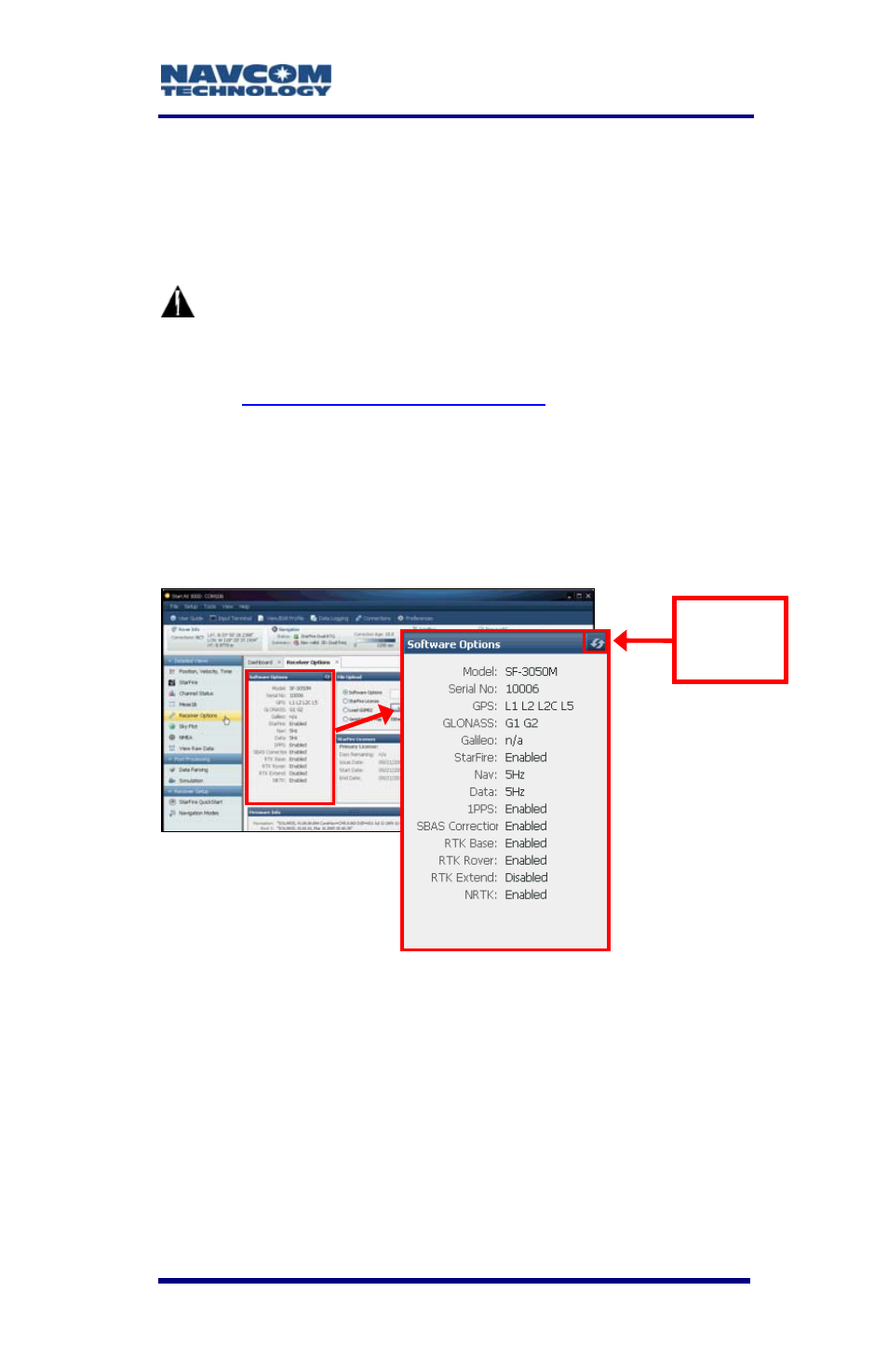
SF-3050 User Guide – Rev B
1-35
Refer to Figure 21 for the step below:
38. Click the Refresh button on the Software Options
window. This ensures that the loaded Software
Options are displayed in the window.
If any of the purchased Software Options
are not displayed in the Softwa
window, contact the autho
re Options
rized dealer or
NavCom Customer Support
immediately.
Refer to the beginning of this chapter for
contact information.
“StarFire: Enabled” indicates that the StarF
Software Option is loaded. It does not indi
that a StarFire License is installed.
ire
cate
Figure 21: Software Options Window
39. Do not close StarUtil-3000. Perform one of these
steps:
If a StarFire License is purchased, go t
Upload StarFire License section.
•
o the
•
, go to
the Factory Default User Profile section.
If a StarFire License is not purchased
Click th
Refres
Button
e
h
