Figure 10: comparing current & installed firmware – NavCom SF-3050 Rev.B User Manual
Page 31
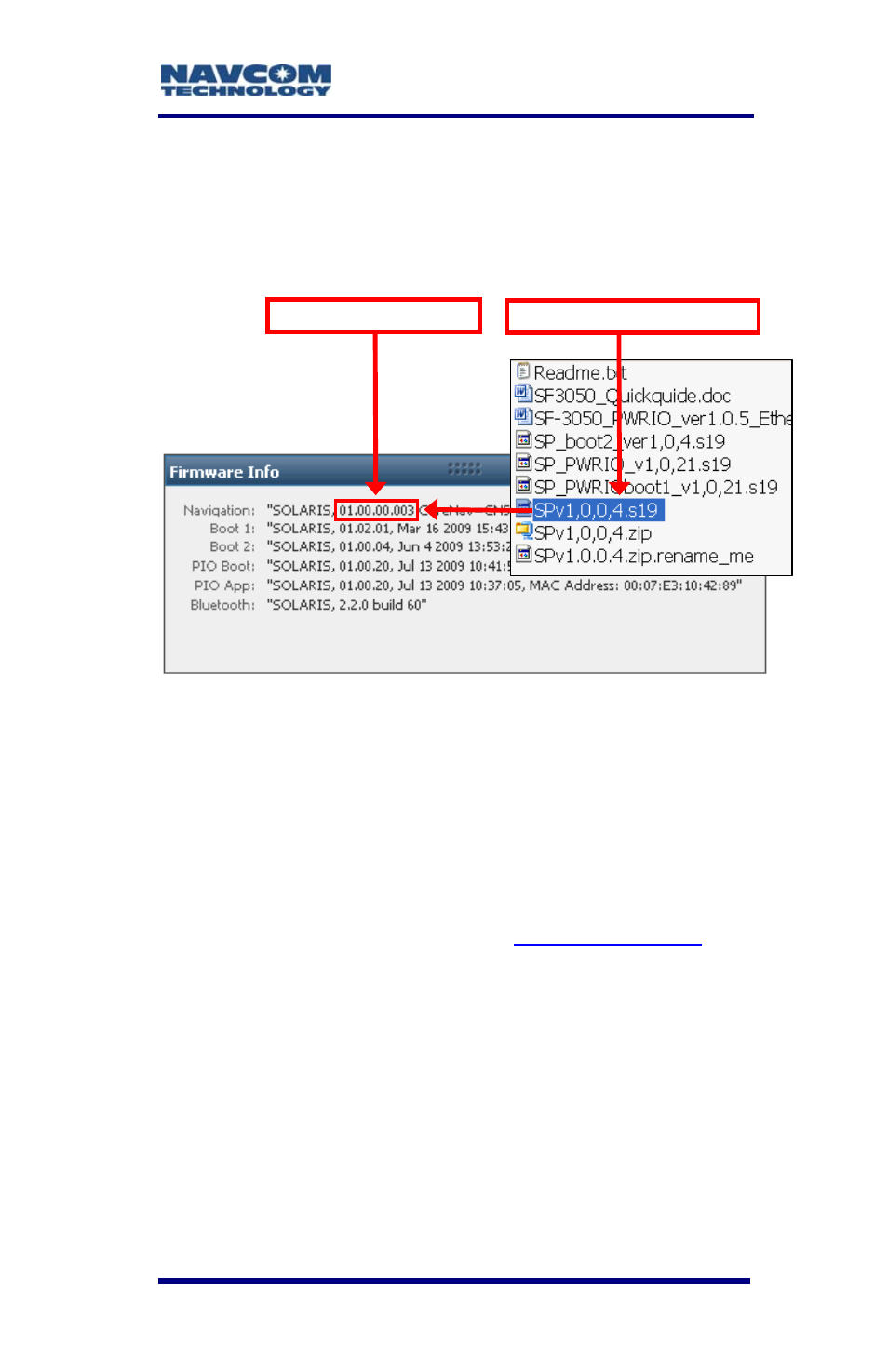
SF-3050 User Guide – Rev B
In the example below, the NAV firmware in
the Firmware folder is more current than the
installed firmware. As a result, the user must
update the NAV firmware in the receiver.
Current NAV Firmware
Old NAV Firmware
Figure 10: Comparing Current & Installed Firmware
22. If the NAV firmware installed in the receiver is not
the most current version:
• Check the versions of the other firmware.
• Write down all the firmware that must be
updated.
• Go to the section below,
.
The input of the [VERSION] command
in the Input Terminal window is an
alternative method to retrieve a list of
the currently installed firmware in the
receiver (see Figure 11).
1-29
This manual is related to the following products:
