3 attach markers to scale, Attach markers to scale – MicroE Mercury II 5000 User Manual
Page 67
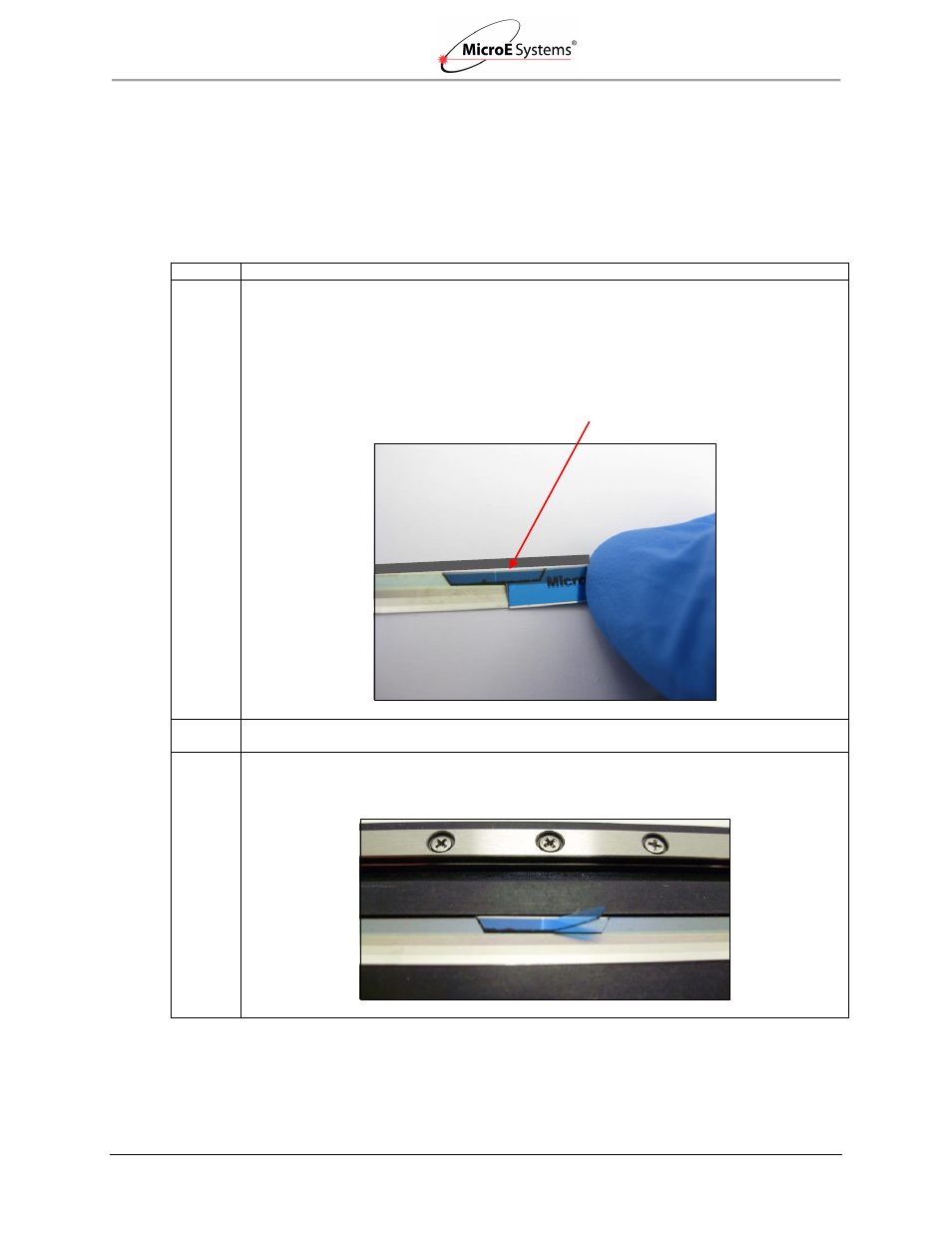
Stick-On Index and Limit Markers Installation
IM-Mercury_II_PurePrecision_Scales Rev. 1
Page 26
©2014 MicroE Systems
Mercury II PurePrecision Tape and Glass Scales
Installation Manual and Reference Guide
5.3
Attach Markers to Scale
Once marker is removed from strip, attach the marker to the tape or glass scale.
Note: For tape scales, remove the blue protective film before installation of markers.
Note: For benching requirement, see the encoder interface drawings. The benching edge
corresponds to the “D” reference edge in the interface drawings.
Step
Action
1. Place the top edge of the marker at the top against the benching edge, holding it at a 45° angle
as shown below. This keeps the adhesive away from the scale until the marker is in the correct
position and you press it into place.
Note:
The scale is installed with an offset from its reference edge, a temporary reference
edge surface such as a small metal block must be used for the index and limit
markers.
2. When the marker is tight against the reference edge, press the marker onto the scale with your
finger.
3. Press your finger on the marker close to the edge of the handle. Then, with your other hand,
pull up on the handle to detach it from the marker. The handle will break away from the marker.
Benching Edge (“D” reference edge)
