MicroE Mercury II 5000 User Manual
Page 53
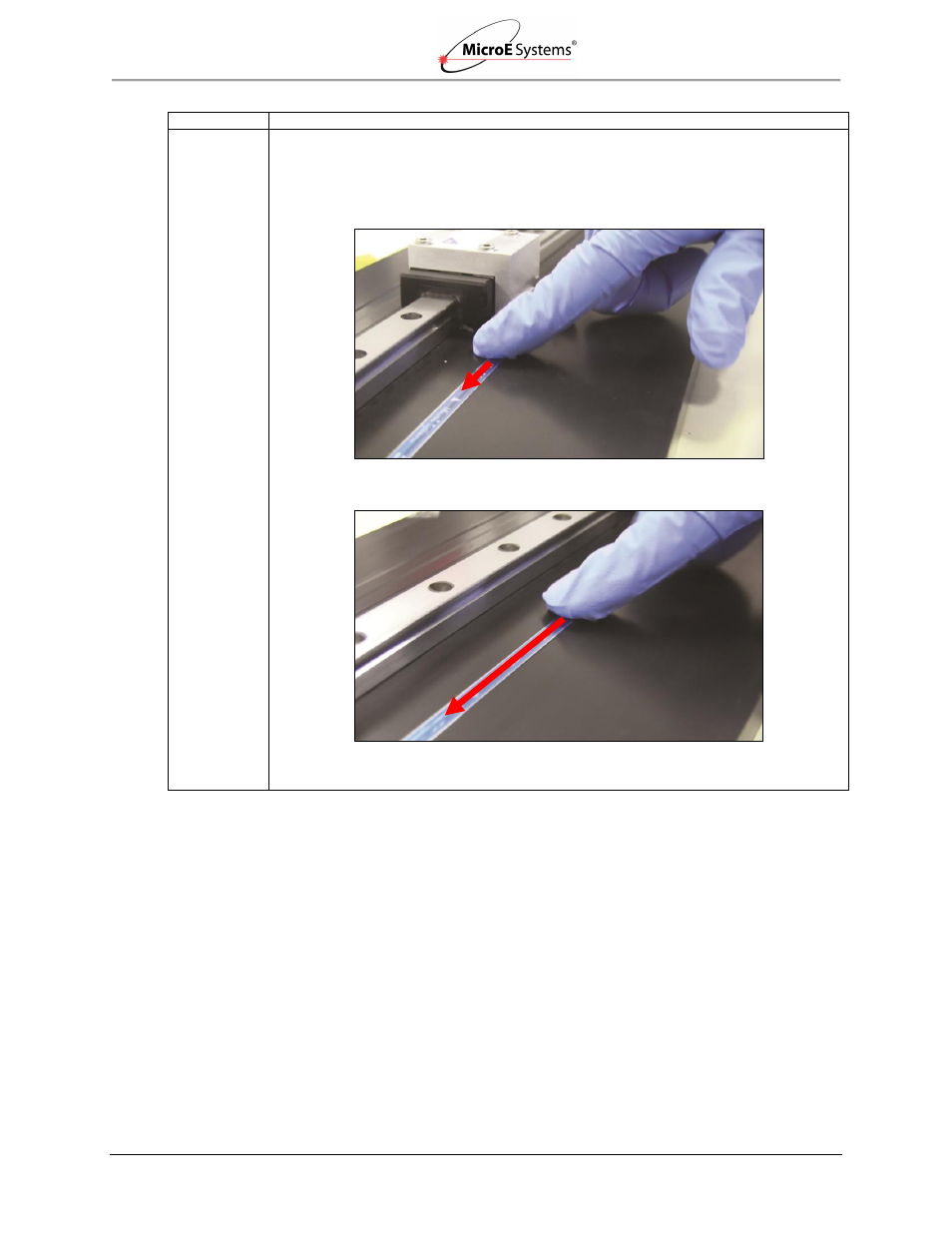
PurePrecision Laser Tape II Scale Installation
IM-Mercury_II_PurePrecision_Scales Rev. 1
Page 12
©2014 MicroE Systems
Mercury II PurePrecision Tape and Glass Scales
Installation Manual and Reference Guide
Step
Action
6.
Once the scale is applied to the mounting surface and before the blue protective film is
removed, apply even pressure over the entire tape scale length by sliding a glove or cot-
protected finger across the scale. The applied pressure will ensure that the adhesive is set
evenly and permanently.
Performing this operation more than once is not necessary but will not have an adverse
effect.
Slide across scale to apply even pressure
