2 problems during printing, 3 problems during paper out – Microcom 814M Operators Manual User Manual
Page 42
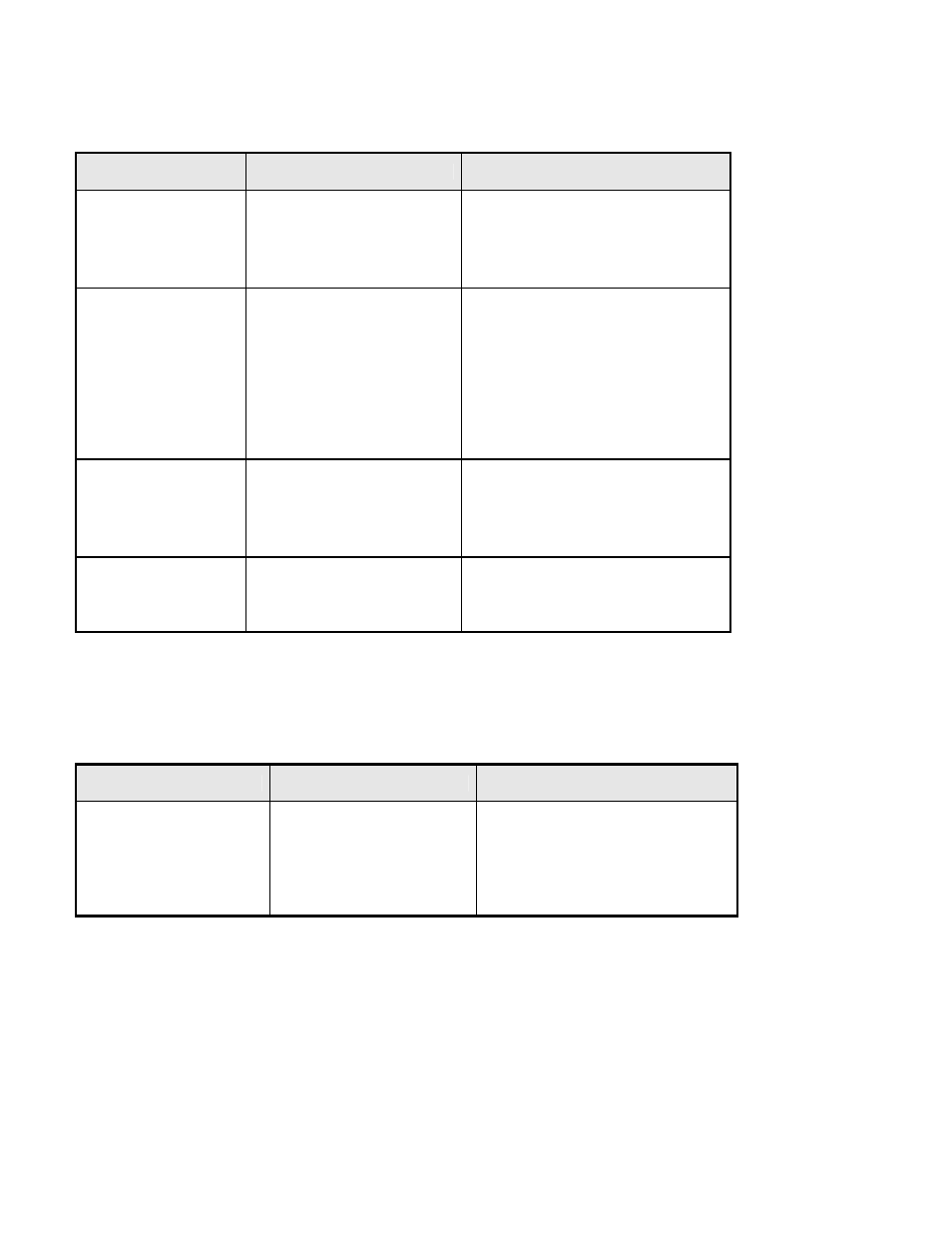
38
7.1.2 Problems during Printing
Problems
Possible reasons
How to deal with
The receipt cannot be
ejected out smoothly.
Paper jams.
Open upper cover and presenter upper
cover, check paper path, remove
wastepaper and reload paper
automatically.
Printout is not clear
The thermal paper is loaded in
wrong direction or of poor
quality.
Print head needs cleaning.
Printing darkness is too low.
Input voltage is too low.
Make sure the paper roll is loaded
correctly.
Use recommended paper or its
equivalents.
Adjust print darkness(*).
Use the recommended power supply.
Cutter works abnormally Paper jams in cutter.
Cutter is broken
Check if there is paper jammed in cutter
path (*)
Contact the manufacturer or your local
distributor.
Printer does not print.
The printer cover is closed
improperly.
Paper jams.
Close printer upper cover properly.
Remove paper jam
Table 7-2 Print Issues Index
∗ Contact a distributor or manufacturer to adjust print darkness
7.1.3 Problems during Paper Out
Problems
Possible reasons
How to deal with
The printer stops printing
and warns of errors during
printing.
Paper end.
Paper jams in cutter.
Dust or wastepaper covers
the paper near end sensor.
Install a new paper roll.
Check if there is paper debris in cutter
path.
Clean the paper end sensor.
Table 7-3 Out of Paper Issues Index
