3 cleaning printing platen, 4 resetting cutter manually – Microcom 814M Operators Manual User Manual
Page 36
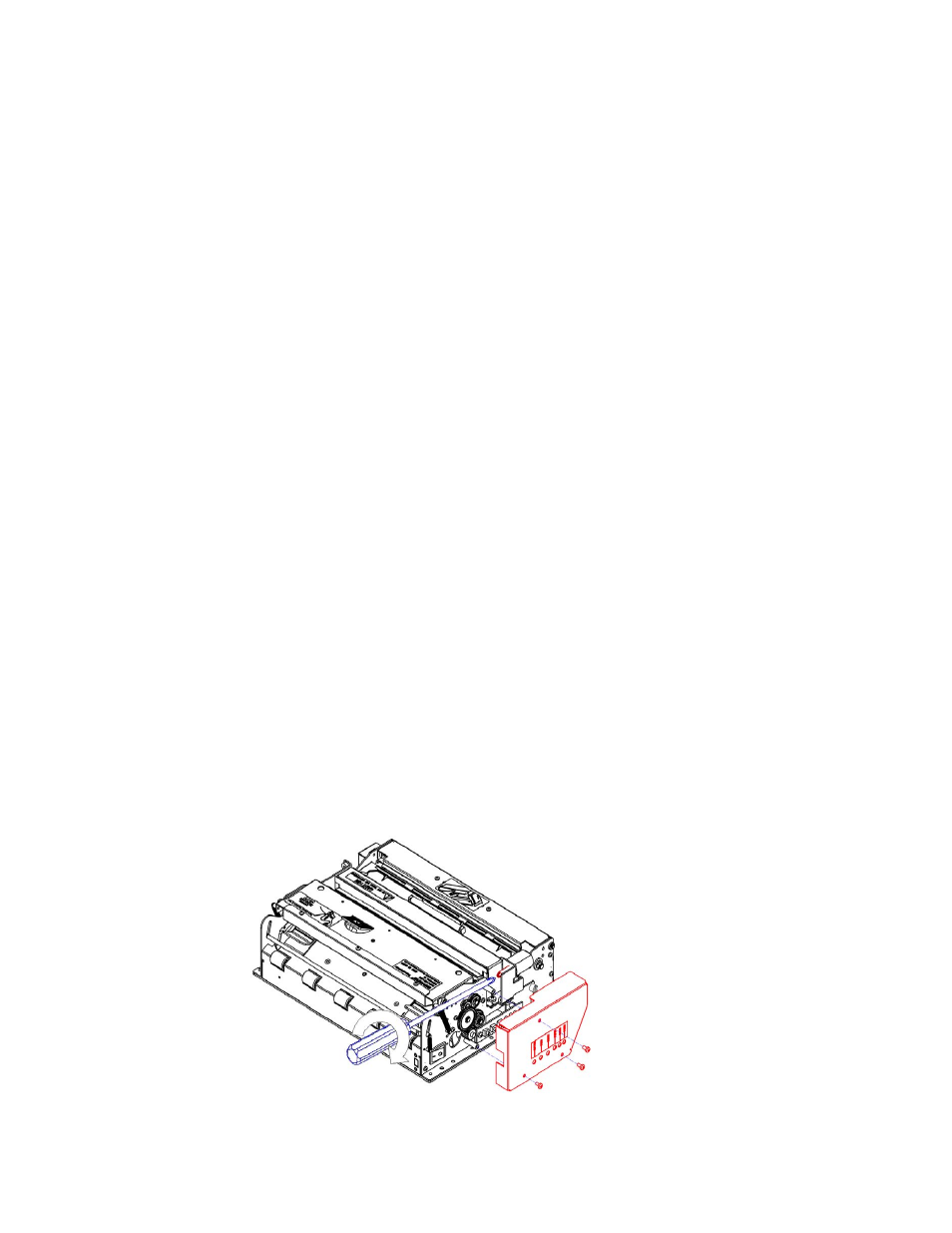
32
5.3 Cleaning Printing Platen
When any of the following case occurs, the sensor should be cleaned:
• Print out is not clear.
• Some columns on the page are not clear.
•
Paper feed is not smooth through the print head / platen roller area.
To clean printing platen, follow the steps given below:
• Turn off the power, open the top cover of the printer.
• Wait for a few minutes until print head cools down if the printer has just finished printing.
• With soft cotton cloth dampened with some neutral detergent, carefully wipe off the surfaces of printing
platen roller.
5.4 Resetting Cutter Manually
When one of the following cases occurs, manually resetting the cutter should be done:
• The cutter fails to cut the paper.
• The cutter does not work when pressing the cut button.
Reset the cutter manually in the following steps:
• Turn off the printer power.
• Remove the protective board cover.
• Use a screwdriver to rotate the motor shaft to clear cutter blades (see figure 5-3).
Figure 5-3 Manual Cutter Reset
