Microcom 814M Operators Manual User Manual
Page 10
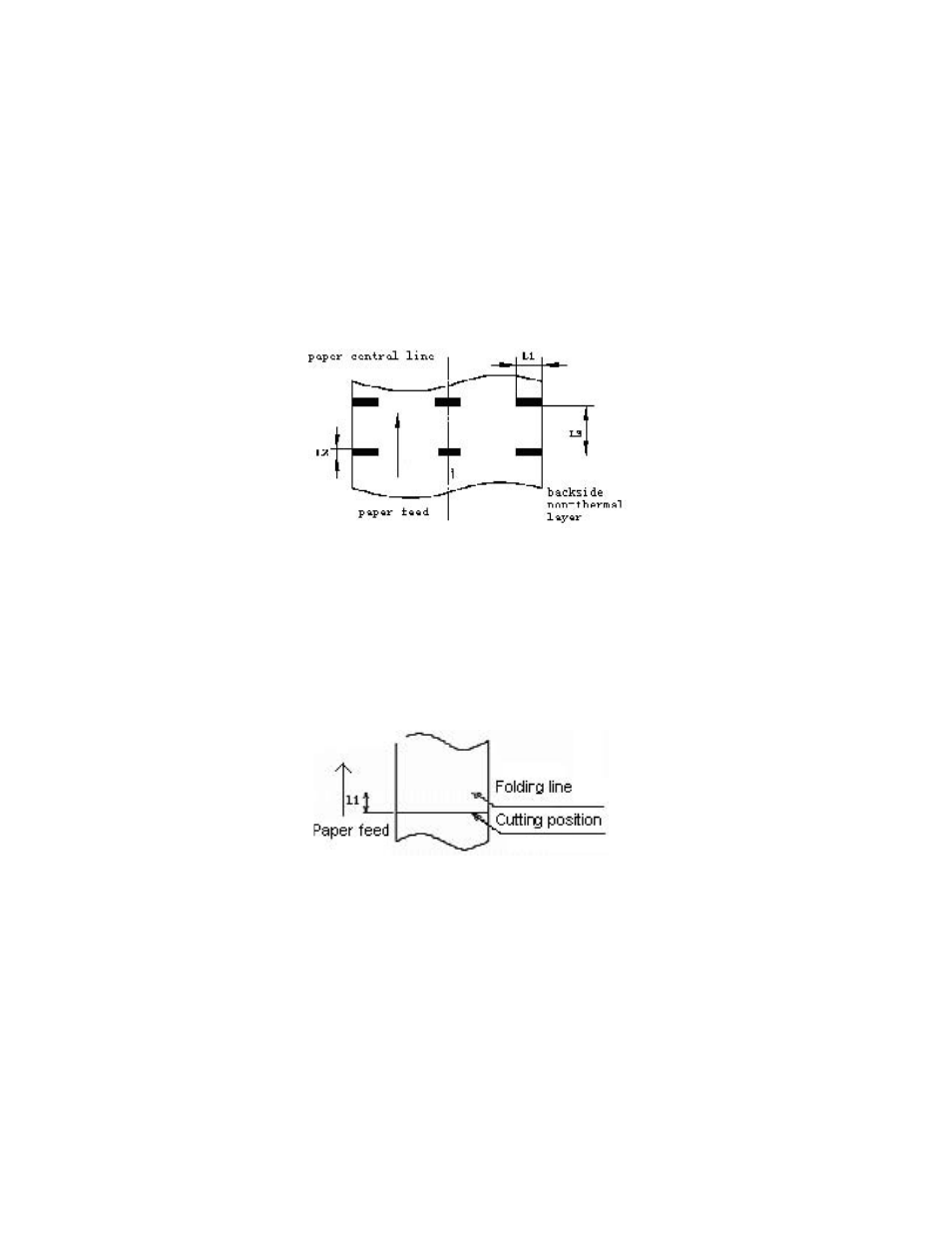
6
• Marked paper specification
In marked paper mode, the printer determines cut position by referencing black mark position. Marked
paper should meet the following requirement besides that of standard paper:
− Mark length L1: 20mm ≤ L1
− Mark height L2: 4mm ≤ L2 ≤ 8 mm
− Space between adjacent Marks L3: 82.5mm ≤ L3 ≤ 305mm
− Mark position on paper: Right, middle or left side on non-thermal sensitive surface of
paper.
− Reflectivity: The reflectivity of black mark shall be less than 15% while the paper itself
reflectivity shall exceeds 85%. There should not be any preprint on paper, such as logos,
advertisements, etc. on the area between black marks.
Note:
− Mark height can be set by adjusting printer configuration,
− The paper path has three positions selectable for black mark sensor installation. Only one
sensor is mounted on the right side of the paper path (default) when the printer is delivered.
− Black marks are not detected when printer is idle. Paper out is not detected if paper is
removed while printer is idle.
•
Folded paper specification
− When using folded paper, be sure to keep the folded line outside of the printing area to
avoid paper jams,
− It is recommended to set the cutting position 0.5-2.0mm below the folding line to prevent
paper jams,
− Refer to the continuous and marked paper specification to decide the position between
the folding line and black mark.
Notes!
− Please use the recommended paper or its equivalents. Using other paper may affect print quality
and reduce printhead life.
− Do not paste the paper to the shaft core.
− Thermal paper may discolor due to exposure to certain chemical, high temperature, or direct sun
light.
Figure 2-1 Mark Position Sketch Map
Figure 2-2 Paper Folding
