Measurement Computing WaveBook rev.4.0 User Manual
Page 75
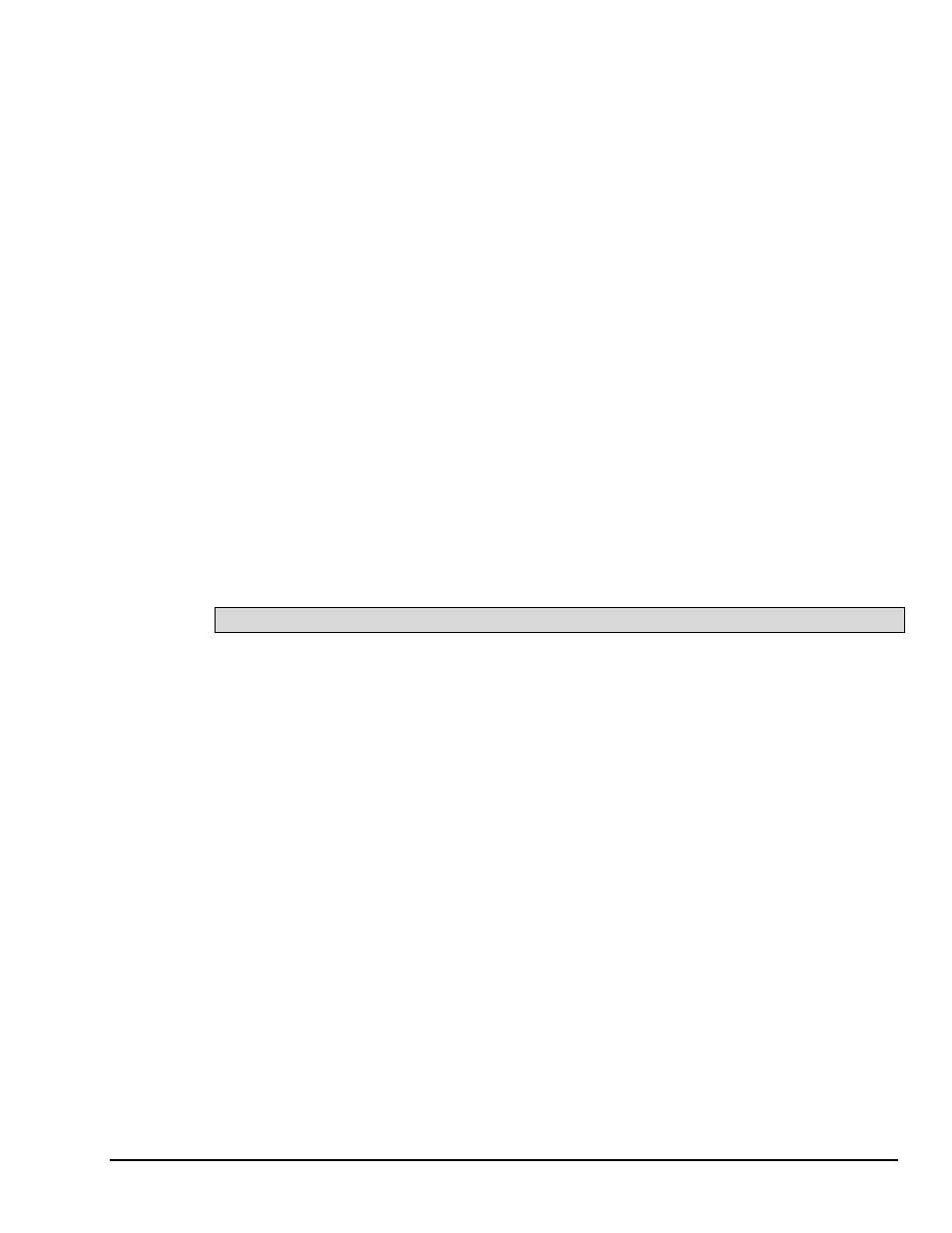
WaveBook User’s Manual
05-22-01
Troubleshooting 6-9
Question: I realize that the WBK20A and WBK21 are interface options. Will they improve my speeds?
Answer: In the majority of cases, by far, both products result in higher through-put [than you would see
with the use of the standard 8 bit port. The exact amount varies with PC configuration.
When using the WBK21, ISA plug-in board, 1 MHz through put is more the rule than the
exception. Because this boards sits directly on the bus, most computers can handle the data rate.
The WBK20A (PCMCIA card) plugs into the PC-card slot on the side of the notebook PC. Up
until early 1997, all notebooks with these slots were PCMCIA type. In these older computers,
1 MHz was often seen, but 750-800 kHz was typical. In early 1997 notebooks started shipping
with a PC card bus instead of the PCMCIA card slot. This change was almost completely
transparent to PC users since the PCMCIA card plugs in and the PC Card bus is backward
compatible with PCMCIA cards. However, one important change occurred. The WBK20A
appears to operate slower in the new PC Card slot. With this change, 1 MHz transfer rates using
the WBK20A in a PC Card slot are almost non-existent, instead, 300K to 500K samples/sec is
typical.
Question: I'm using the WBK20A but because of my PC architecture, the system is still slower than I
require. What else can I do?
Answer:
One option is to install a WBK30 memory card. This increases the FIFO buffer inside the
WaveBook. While this option does not increase transfer speeds, it does extend the length of time
an acquisition can run before a buffer over flow occurs. The exact duration is a function of
sampling rates and transfer speeds. For example, assume you are using a WaveBook/512 in
packed mode with the WBK30/128. This option holds 128 Mbytes (64 Msamples) of data.
Furthermore, let us say you are digitizing at 1 MHz and transferring data at 400 Ksample/sec via
a WBK20A. In this case, you could expect to acquire data for about 1 minutes and 51 seconds.
In that amount of time, you would have collected about 148.7 Msamples. This is over a
quarter gigabyte of data.
(7)
Topic: Calibration
Question: Should I calibrate my WaveBook system when I receive it?
Answer:
No; because each WaveBook-related product is factory-calibrated to its rated accuracy before it
leaves the factory.
Question: When is calibration required?
Answer:
Depending on your operating guidelines, your equipment will require periodic calibration to
ensure the original accuracy is maintained. We recommend that you have your WaveBook
system calibrated at least once a year. In addition, calibration is required whenever a change is
made to the signal path, for example, adding a WBK11 to the system. Note that the WaveCal
Document Module provides information regarding an out-of-the-box software application that
has been designed for calibrating WaveBook systems. You can launch WaveCal from the
WaveBook software program group.
Question: Can WaveCal be used to calibrate WBK17 modules?
Answer:
No. WaveCal is not supportive of WBK17. Consult the factory regarding WBK17 calibration.
