Measurement Computing WaveBook rev.4.0 User Manual
Page 7
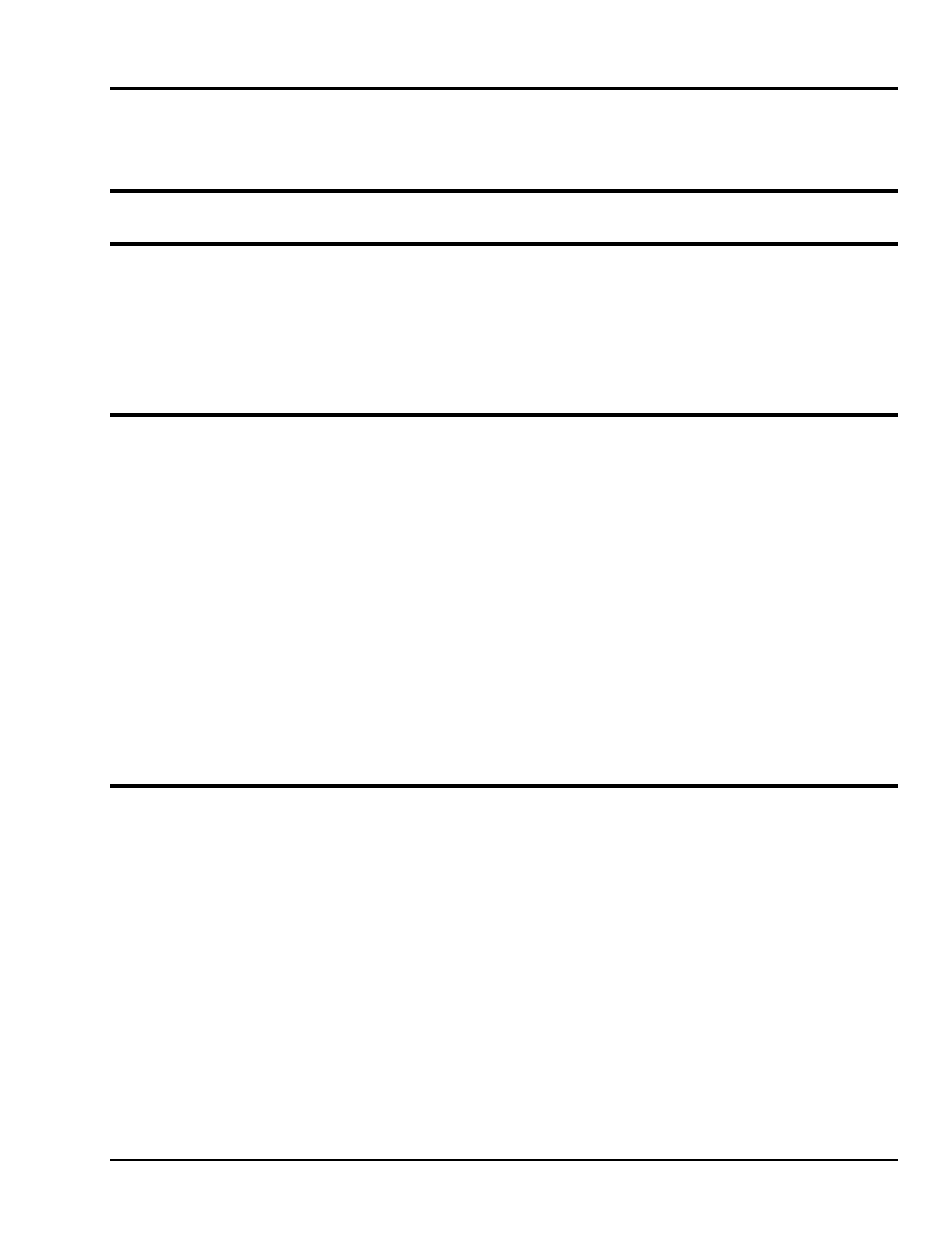
WaveBook User’s Manual
06-21-01
iii
Table of Contents
Chapter 1 – Unpacking and Inspecting Your WaveBook Package
Chapter 2 – An Introduction to WaveBook and Optional WBKs
What are WaveBooks? …… 2-1
How do the different WaveBook models compare with each other?…… 2-2
What are WBKs?…… 2-3
How do WaveBooks and WBKs interrelate? …… 2-5
How are WaveBook systems powered?…… 2-6
WaveBook Specifications …… 2-7
Chapter 3 – System Setup and Power Options
Introduction …… 3-1
Connecting a WaveBook to a PC …… 3-1
PC Requirements…… 3-1
Connecting the Communication Cable…… 3-2
System Enhancement and Expansion …… 3-2
Adding WBK Option Cards …… 3-2
Adding WBK Modules…… 3-4
Module Options……3-4
Connectors and Cables ……3-5
Example of a WaveBook System Daisy-Chain …… 3-7
How Channel Numbers are Determined ……3-7
Stacking Modules …… 3-8
Connecting Encoders to WBK17…… 3-8
Connecting the System to Power ……3-9
Calculating the System Power Requirement…… 3-9
Three System Examples …… 3-11
Power Supplies …… 3-13
Installing Software……3-21
Using the Daq Configuration Applet to Check Connections…… 3-21
Chapter 4 – WaveBook Operation Reference
WaveBook/512 and WaveBook/512H, Basic Operation …… 4-2
WaveBook/516, Basic Operation …… 4-4
Analog-Signal & Ground Conections…… 4-6
Digital I/O Connections…… 4-7
WaveBook/512 and WaveBook/512H …… 4-7
WaveBook/516 Series …… 4-8
Triggers …… 4-9
Digital Trigger and Single-Channel Trigger ……4-9
Multi-Channel Trigger …… 4-10
Trigger Latency and Jitter …… 4-13
Pulse Trigger (WaveBook/516 Series Only) …… 4-14
Digital-Pattern Trigger (WaveBook/516 Series Only) …… 4-15
External Clock and Counter-Timer (WaveBook/516 Series Only) …… 4-15
Programmable Features …… 4-16
Selecting a Channel’s Range …… 4-17
Selecting a Channels Units …… 4-17
mx + b, an Example …… 4-17
