Split weights – Measurement Computing eZ-Balance rev.9.0 User Manual
Page 34
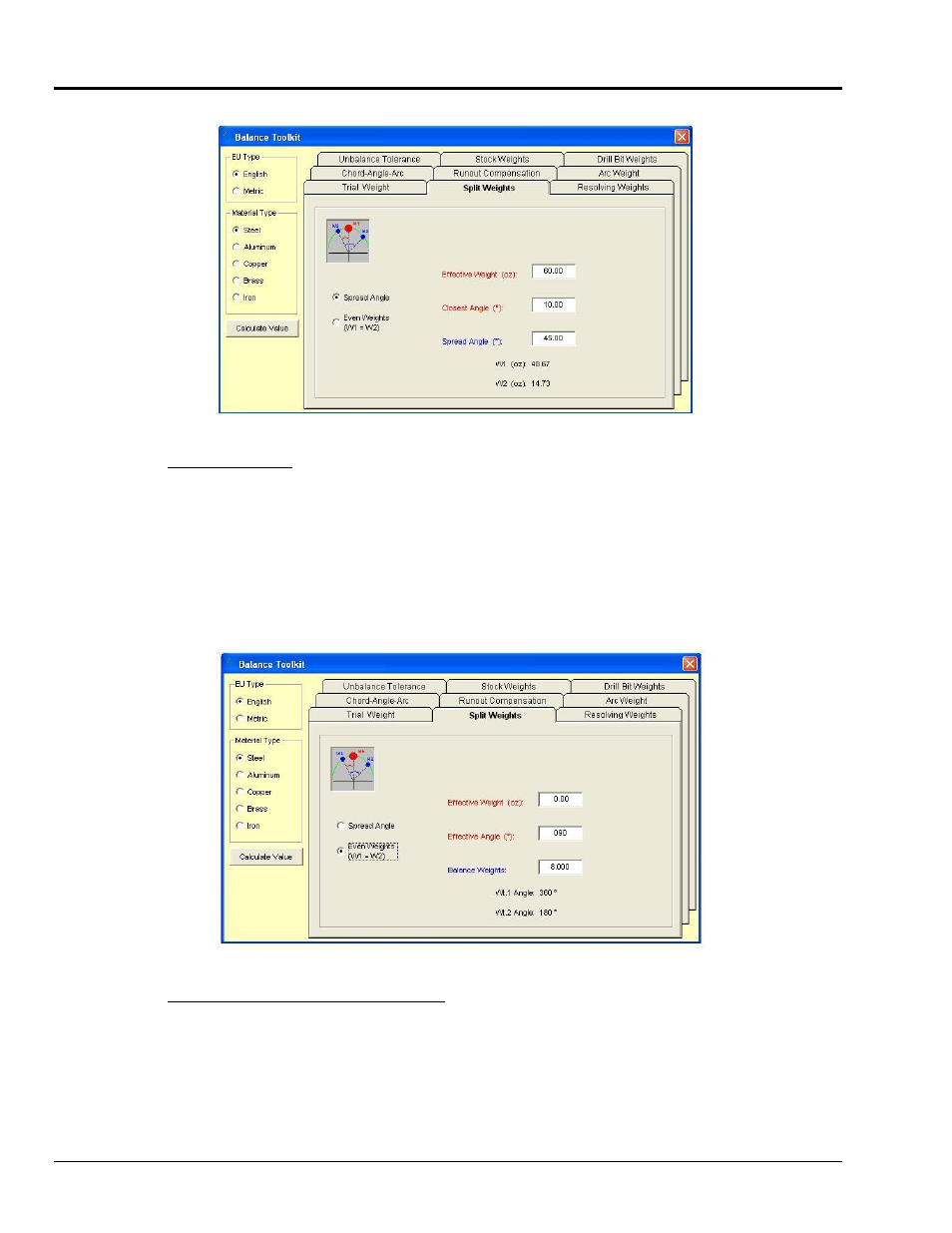
4-2 Balance Toolkit
939093
eZ-Balance
Split Weights
Split Weights Tab – Spread Angle Selected
Find Split Weights. There are times when additional weight is needed at a specific angular location. On
some of these occasions there is no adequate mounting location. The Split Weights tab is used to calculate
the amount of weight that can be attached at locations other than the one originally intended. The solution
weights for the given angles will have the same effect as the original amount of weight.
To calculate split weights: Enter (1) the amount of weight to be added, (2) the angle closest to the original
angular position required by your calculations, and (3) the spread angle; (4) click the
button. The tab will display the two solution weights (W1 and W2).
Split Weights Tab – Even Weights
(W1 = W2)
Selected
Find Angles for Even Split Weight Values. This use of this function requires that the additional weights
will be identical (W1 = W2). The two solution angles for the given weight will be calculated.
To calculate the angles: Enter (1) the “effective weight”, (2) the “Effective Angle” according to the position
required by your calculations, and (3) the value of a single “Balanced Weight.” Note that W1 + W2 must
not be greater than the Effective Weight; (4) click the
two solution angles (Wt.1 Angle and Wt.2 Angle).
