Measurement Computing eZ-Balance rev.9.0 User Manual
Page 14
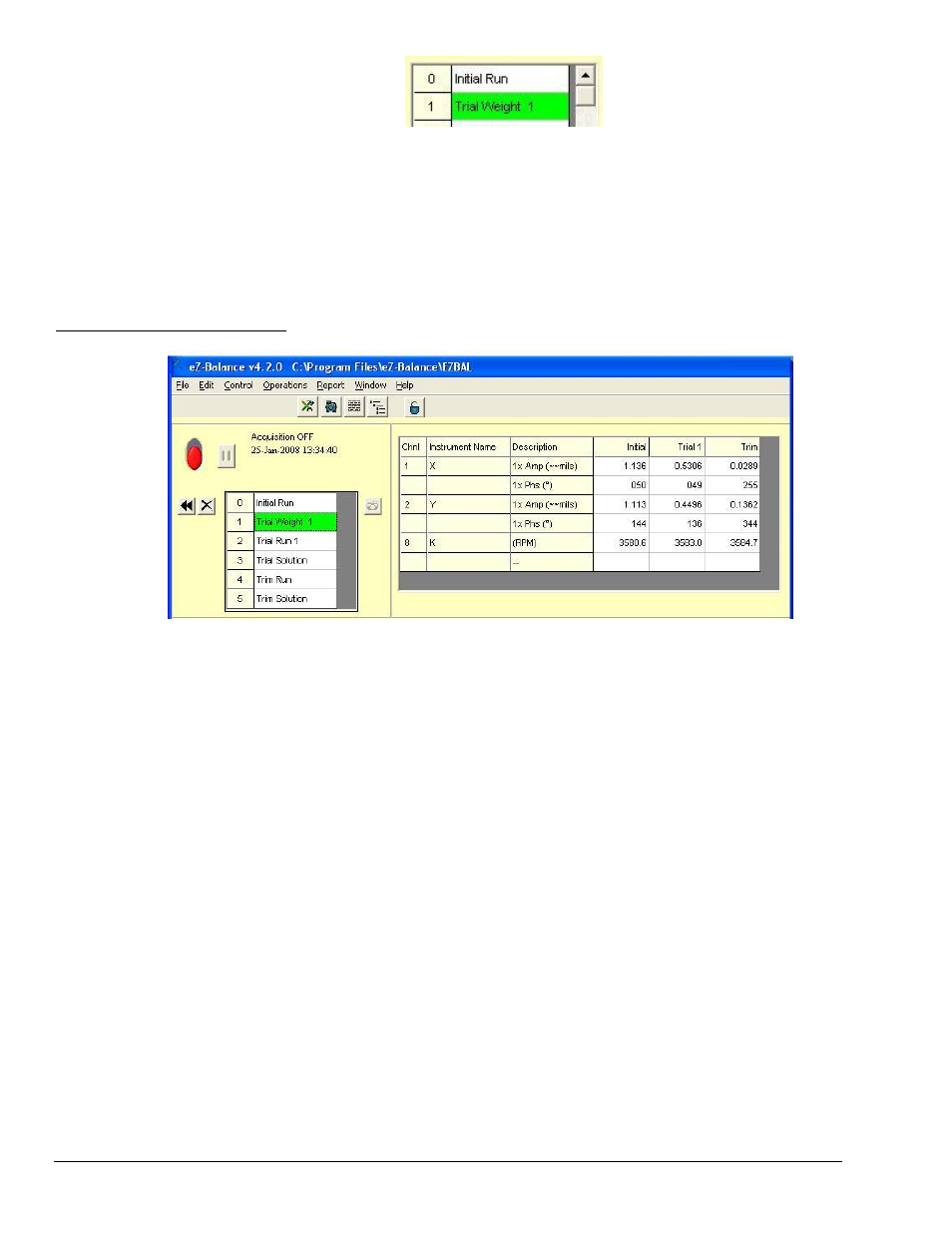
2-8 A Balancing Project
987091
eZ-Balance
Click on “Trial Weight 1.” This will automatically save the Initial Run data and Pause the acquisition.
Off-line Method
Manually enter the data into the Vibration Data table; then proceed with the next operation,
Add Trial Weight.
Operation:
Add Trial Weight
Add Trial Weight
The “Add Trial Weight” operation does the following:
(1) logs the vibration data for the current Run
(2) pauses the acquisition, and
(3) brings up a Trial Weights box
View the plotted vibration data and determine where you may need to add balance weights. Add the
weight to Balance Plane 1. In the Balance Weights window you have a choice of selecting “Any Location”
or “Fixed Locations.” See the following figure.
The “Any Location” setting allows you to enter up to ten trial weight vectors (weight and angle).
The “Fixed Locations” setting is for evenly spaced locations for the trial weights. When this option is
selected enter the number of weight locations and the desired starting angle for the first weight.
eZ-Balance will automatically enter the remaining angles. The default is for 10 locations, starting with
angle °0, and with each location set apart by 36 degrees.
