Balance weights window – Measurement Computing eZ-Balance rev.9.0 User Manual
Page 23
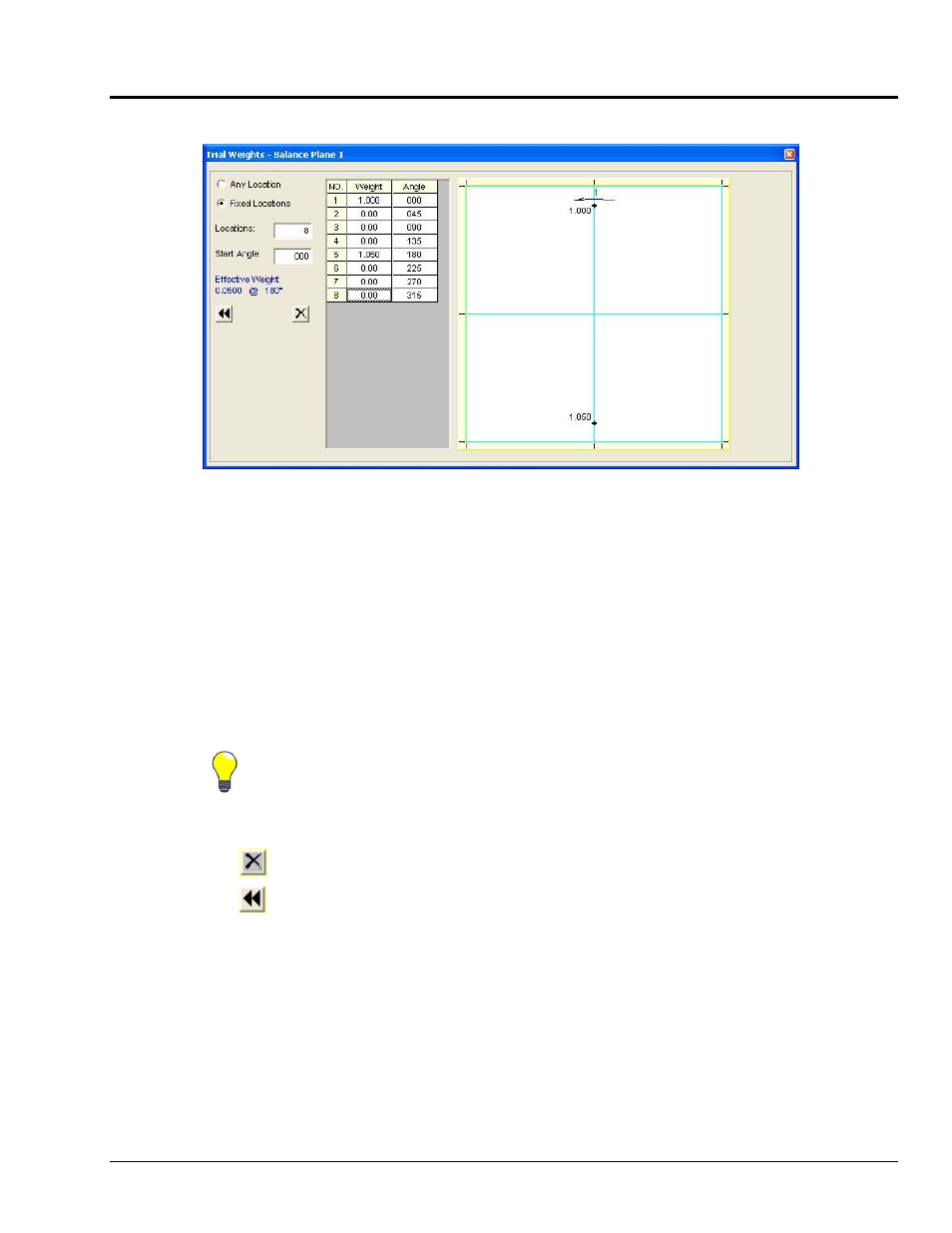
eZ-Balance
969391
Windows, Buttons, and Menus 3-5
Balance Weights Window
Balance Weights Window
This window contains a table for displaying the amount of weight added to specific locations (angles). Angle
selection can be made in either of two ways; (1) “user designated” [via the
(2) “automatic” [via the
Selecting the
This option is limited to 10 locations.
Selecting the
The other locations are automatically set at equal angles, based on the number of locations.
For example, in the preceding figure the specified number of locations is 8. Each of the 8 locations is
45 degrees from the preceding and following locations. When fixed locations are used there must be at least 2;
and not more than 360.
TIP: Be aware of your units of weight and be consistent in their use.
The units are not displayed in the Balance Window.
The two buttons at the window’s lower left have the following use.
Clears the weights for the current balance plane.
Clears the weights for all balance planes.
