Measurement Computing DIAdem User Manual
Page 26
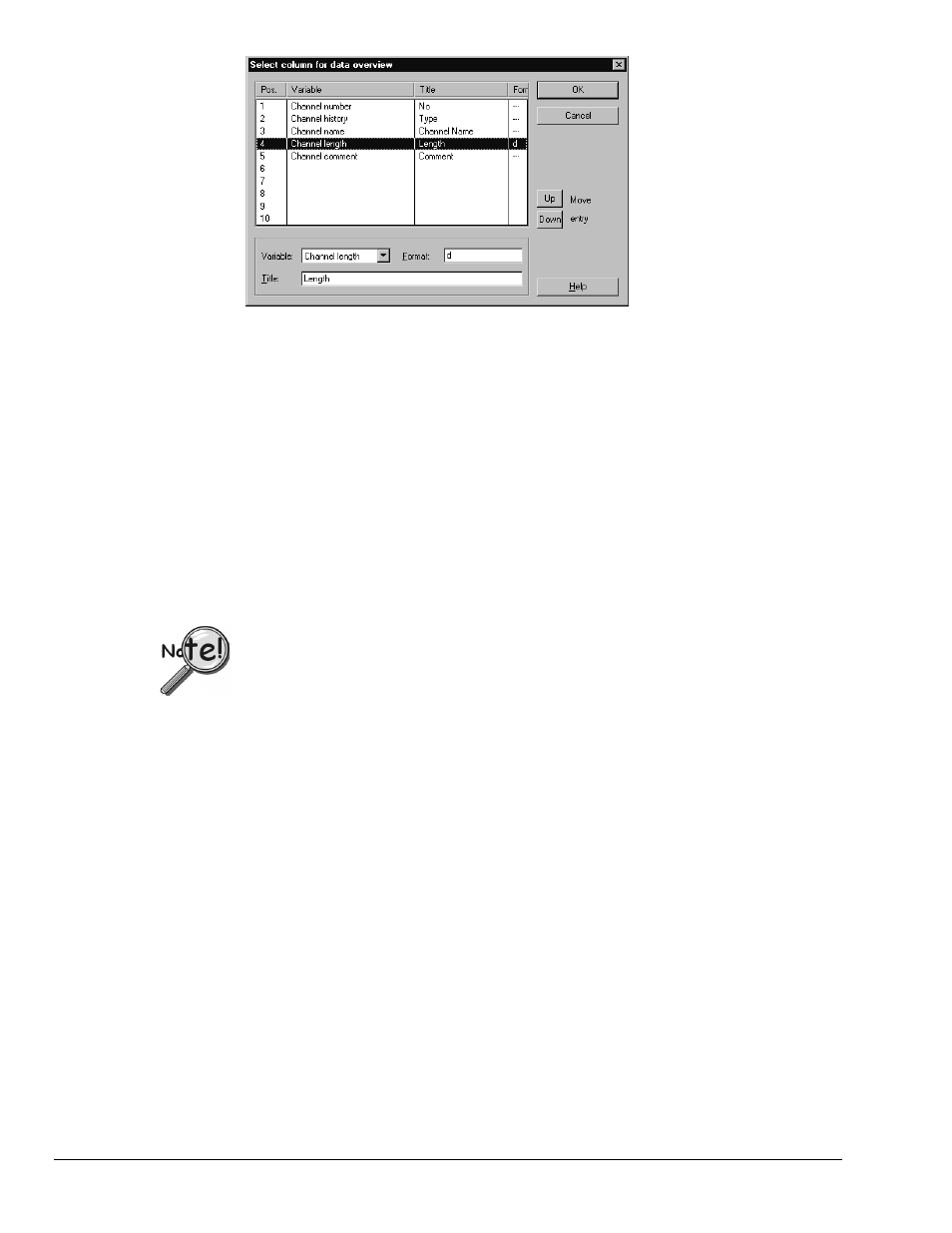
24 DIAdem® DATA – Loading and Saving Data
04-19-00
DIAdem®
Using Options
to move lines
Data Resources
Data may originate from various sources. In the illustration above, various symbols and
descriptions represent the origin (type) of data in the column under T... (Type): Data which has
been input, read in, calculated and measured, or is “free.” Free channels do not yet contain any
data.
Channel lengths and
number of channels
Data in DIAdem
®
is organized into channels. A data set may contain several data channels,
which may be of unequal length. Each individual channel represents a series of logically
connected independent numbers. The maximum channel length and the maximum number of
channels are practically unlimited, since up to 2 billion values are possible. The resulting data
matrix is dynamically adjusted to the current data stock. If more channels arise than were
preset, DIAdem
®
extends the data matrix accordingly. The channel length is also dynamically
extended to the actual number of values. The channel length and the number with which
DIAdem
®
is to be started is specified in the “Options” menu at the DIAdem
®
main level (i.e. if
none of the DIAdem
®
devices are open) in the menu point “Memory organization - Data area.”
As this involves a complete reorganization of memory, these alterations do not become
effective until the program is automatically restarted.
The Data area exists only at program runtime! Manual changes to the Data area are
temporarily registered, but are not permanently stored until the data set is stored on
your hard drive. Data sets to which changes have been made should be saved under a
new name so that the original data is still accessible.
Sample Data Set
The data opened by default was acquired during an automobile test drive. Included are the
driving time, speed and the motor rpm and torque.
If you have already made changes in the Data area after starting DIAdem
®
, open the sample
data set ‘data.dat’ from Open in the File menu. For more information on opening files, see the
end of this chapter.
