Wavecal, Overview, Configuring system calibration – Measurement Computing WaveView User Manual
Page 41
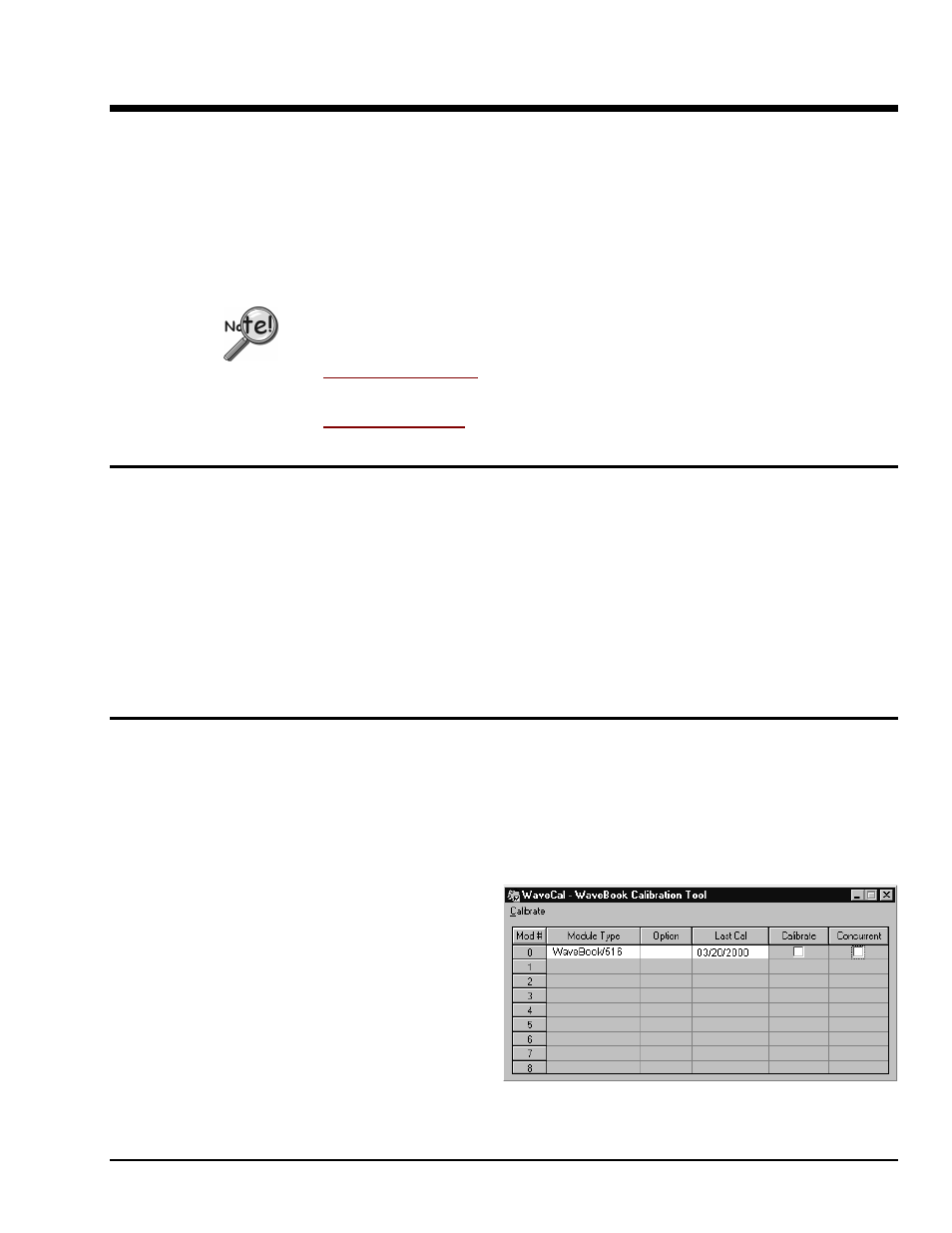
05-22-01
WaveCal, pg. 1
WaveCal
Overview…… 1
Configuring System Calibration…… 1
Performing System Calibration…… 2
A Note Regarding WaveView and Calibration Tables …… 8
Prior to shipment, each WaveBook-related product (including WavePort) is factory-calibrated to its rated
accuracy. Depending on your operating guidelines, your equipment will require periodic calibration to
ensure this accuracy is maintained. We recommend that you have your WaveBook system calibrated at
least once a year.
•
Calibration is required whenever a change is made to the signal path, for example,
adding a WBK11 to the system.
•
WavePort Applications: Use of WaveCal for WavePort is not recommended, consult
the factory regarding WavePort calibration.
•
WBK17 Applications: WaveCal is not supportive of WBK17. Consult the factory
regarding WBK17 calibration.
Overview
WaveCal is a Windows-based application intended for periodic calibration of WaveBook systems. The
calibration process makes use of internal references and a voltage source (such as a calibrator) capable of
supplying all required voltages for WaveBook’s channel ranges.
For each channel, WaveCal uses 2-point linear approximation to calculate Gain and Offset Errors for every
range. WaveCal is installed in the system’s host PC and its icon is generated in the WaveBook program
group during installation of WaveBook software.
You can launch WaveCal from the WaveBook software program group.
The calibration tables are stored physically in the WaveBook. The calibration constants are also stored
within the WBK10 series expansion chassis and the WBK11 simultaneous-sample-and-hold card.
Configuring System Calibration
Upon loading, WaveCal performs a system inventory of all equipment connected to the WaveBook main
chassis. For each WaveBook, the system inventory includes any option cards installed and the date that the
unit was last calibrated.
WaveCal’s WaveBook Calibration Tool window (following figure) contains columns that display the
Module Type, Option [option cards] and Last Cal [last known calibration date]. Two additional columns
provide a means of selecting Calibrate and Concurrent. An explanation of these columns follows.
•
Module Type displays the type of
WaveBook main chassis found at the
specified address. Valid entries for
this column include modules such as
WaveBook/512, WaveBook/516, and
WBK10.
•
Option displays the type of card (if
any) that is installed on the
corresponding module. Valid entries
for this column include WBK11,
WBK12 and WBK13.
WaveCal – WaveBook Calibration Tool
Note: If no option cards are used, the column remains blank for the applicable module.
