Frequency……18, Period……18, Pulsewidth……18 – Measurement Computing WaveView User Manual
Page 20: Counter mode
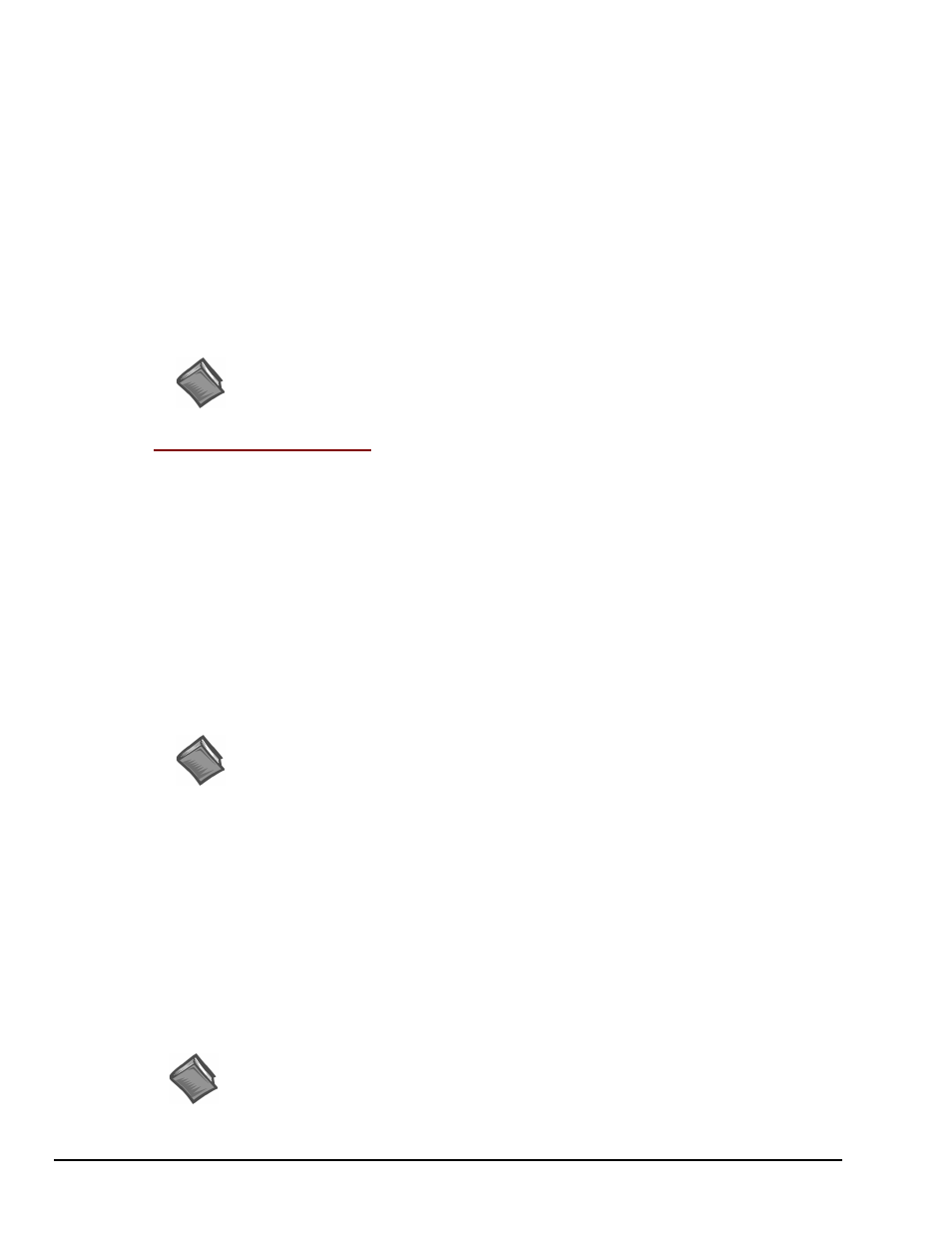
WaveView, pg. 18
03-05-02
WaveView
•
Frequency
This mode provides a means of displaying the frequency of the channel input, even though the WBK17
does not actually supply frequency data. This is possible since frequency is reciprocal function of the
period, i.e., “1 divided by period.” When the frequency mode is selected, WaveView automatically
performs the conversion (1/period).
The frequency data is latched as it becomes available and the data is sent to the Wavebook/516, /512A,
or /516A at the scan rate. Therefore, if the scan period is much faster than the input waveform, there
will be a great deal of repetition in the frequency values.
The “
” feature, page 21, determines the number of periods to time [per measurement].
This relates to frequency since the frequency reading is the reciprocal of the period value. Possible
timing interval values are: 1, 10, 100, and 1000. The “Timing Intervals” feature only applies to the
Period and Frequency modes.
Note: Frequency is 1/Period. The Timing Interval and Tick Duration set the Period Range.
Reference Note:
Refer to the
Period Mode
section of the WBK17 Document Module for additional information
that pertains to frequency (1/period).
Counter Mode
(continued)
– Applies to WBK17 Only.
•
Period
This mode allows for period measurement of the channel input. The measurement period is the
time from edge-to-edge, either both rising or both falling. Period data is latched as it becomes
available and the data is sent to the Wavebook/512A, /516A, or /516 at the scan rate. Therefore,
if the scan period is much faster than the input waveform, there will be a great deal of repetition
in the period values. This repetition is due to the fact that updates take place only when another
full period becomes available.
The “
” feature, page 21, determines the number of periods to time [per
measurement]. Possible values are: 1, 10, 100, and 1000. The “Timing Intervals” feature only
applies to the Period and Frequency modes. The frequency mode makes use of the reciprocal of
the period value.
Note: The Timing Interval and Tick Duration set the Period Range. Details are included in the
WBK17 Document Module.
Reference Note:
Refer to the
Period Mode
section of the WBK17 Document Module for additional information.
•
Pulsewidth
This mode provides a means of measuring a channel’s pulsewidth. The measurement is the time
from the rising edge to the falling edge, or visa versa. The measurement will be either pulsewidth
low, or pulsewidth high, depending upon the edge polarity set in the debounce module.
Every time the pulsewidth measurement is latched from the counter, the counter is immediately
cleared and enabled to count the time for the next pulsewidth. The pulsewidth measurements are
latched as they become available.
Note: If the scan period is much slower than the input period, then the acquisitions will miss
some pulsewidths. Decreasing the scan period will increase the number of different
pulsewidths received.
Note: The Tick Duration sets the Pulsewidth Range. Details are included in the WBK17
Document Module.
Reference Note:
Refer to the
Pulsewidth Mode
section of the WBK17 Document Module for additional information.
