Ch 2 - connections and pinouts, Overview, Connections and pinouts 2 – Measurement Computing Personal Daq/3000 Series User Manual
Page 25: Caution
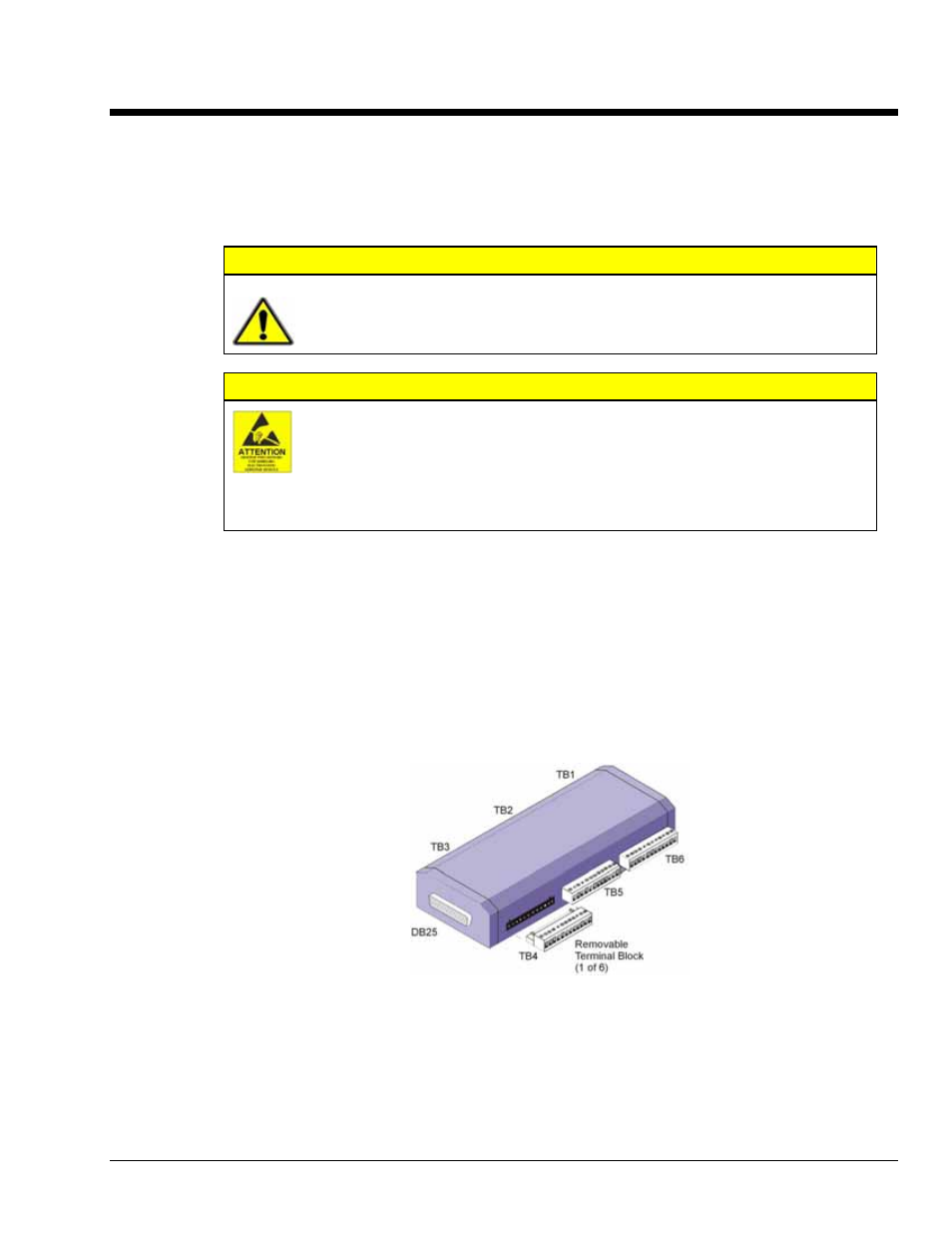
Connections and Pinouts
2
Overview …… 2-1
Pinout for Personal Daq/3000 Series Modules …… 2-2
PDQ30 Analog Expansion Option …… 2-3
Connecting for Single-Ended or Differential …… 2-5
CAUTION
Turn off power to all devices connected to the system before connecting cables.
Electrical shock or damage to equipment can result even under low-voltage
conditions.
CAUTION
The discharge of static electricity can damage some electronic components.
Semiconductor devices are especially susceptible to ESD damage. You should
always handle components carefully, and you should never touch connector pins or
circuit components unless you are following ESD guidelines in an appropriate ESD
controlled area. Such guidelines include the use of properly grounded mats and
wrist straps, ESD bags and cartons, and related procedures.
Overview
Personal Daq/3000 Series modules communicate to the host PC via USB cable. Each module has 6
removable blocks to provide convenient screw-terminal connections for all signal I/O. A DSUB25F
connector allows for expansion via an optional PDQ30 module, either through direct connection or
indirectly via a CA-96A cable.
Pinouts for the Personal Daq/3000 Series modules follow. In addition, use of the optional PDQ30 analog
expansion module is discussed, and a pinout provided.
Terminal Block Orientation for Personal Daq/3000 Series*
*
Note: Terminal Block Orientation for PDQ30 is different.
Personal Daq/3000 Series User’s Manual
888594
Connections & Pinouts 2-1
