Detecting input values – Measurement Computing DaqBoard 3000USB Series User Manual
Page 85
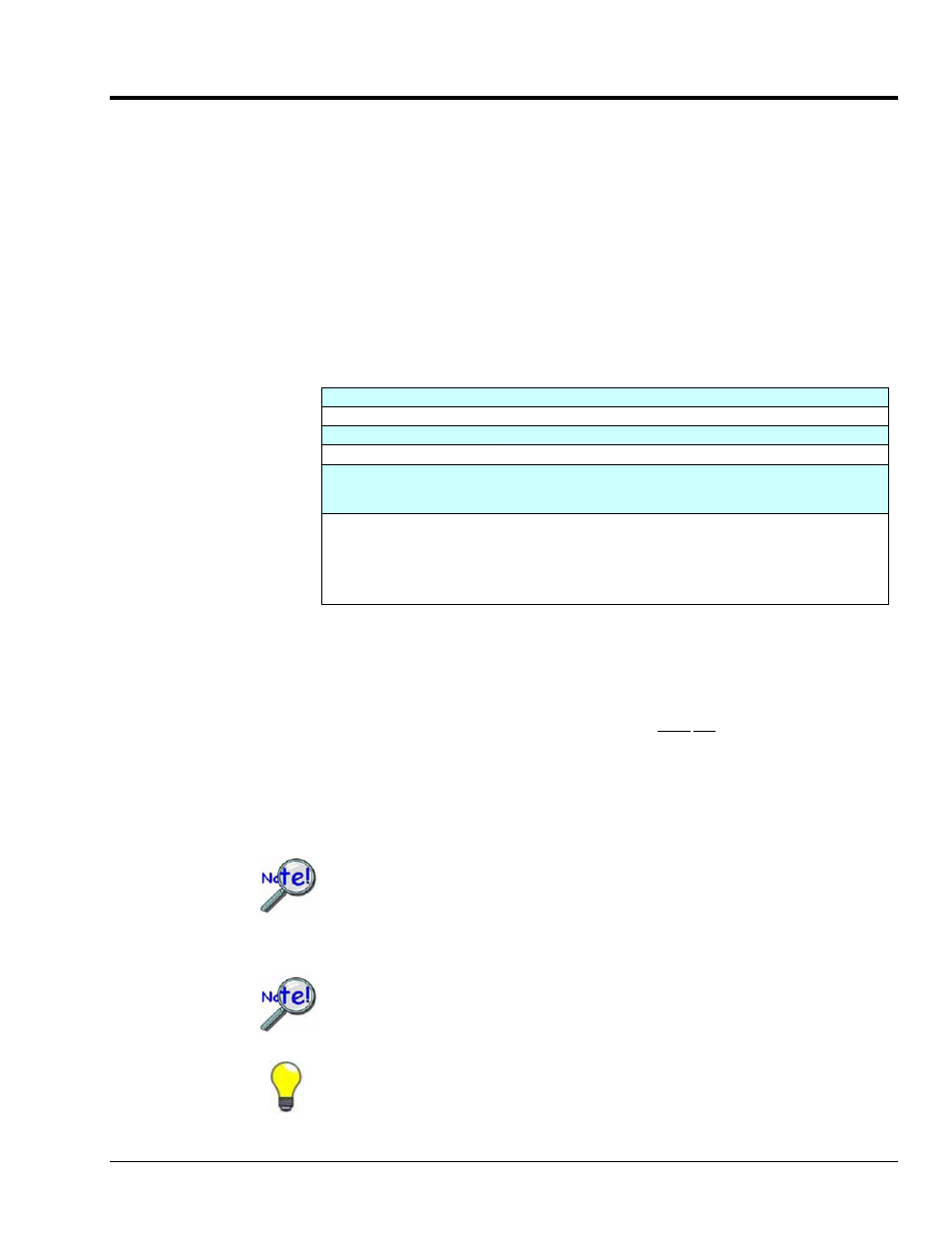
Detecting Input Values
All setpoints are programmed as part of the pre-acquisition setup, similar to setting up the analog path,
debounce mode, or counter mode setup. Since each setpoint acts on 16-bit data, each has two 16-bit
compare values: Limit A (High Limit) and Limit B (Low Limit). These limits define the setpoint
window.
There are several possible conditions (criteria) and effectively 3 update modes, as can be seen in the
following configuration summary.
Setpoint Configuration Summary
◊ 16-bit High Limit
Identified as “Limit A” in software
◊ 16-bit Low Limit
Identified as “Limit B” in software
◊ Criteria:
Inside window
Signal is below Limit A and Above Limit B
Outside window
Signal is above Limit A, or below Limit B
Greater than value
Signal is above Limit B, Limit A is not used
Less than value
Signal is below Limit A, Limit B is not used
Equal to value
Signal is equal to Limit A, Limit B is not used. Note that the
Equal to mode is intended for use with counter or digital input
channels [as the source channel].
See the TIP below.
Hysteresis mode
Outside the window high forces Output 2 until an outside the
window low condition exists; then Output 1 is forced. Output 1
continues until an outside the window high condition exists.
The cycle repeats as long as the acquisition is running in
Hysterisis mode.
◊ Update Mode:
Update on True Only
Update on True and False
None - Do not update
◊ 16-bit DAC value, P2C value, or Timer value when input meets criteria
◊ 16-bit DAC value, P2C value, or Timer value when input does not meet criteria
◊ Type of Action:
None
Update P2C (see note)
Update DACx
Update TImerx
By software default, P2C comes up as a digital input. If you want the P2C signal
to be a digital output [in some initial state before an acquisition is started] and
P2C is to be updated by set point criterion, then you must do an asynchronous
write to P2C before the acquisition is started. The initial value will only be output
if the asynchronous write to P2C has been performed.
When using setpoints with triggers other than immediate, hardware analog, or
TLL, the setpoint criteria evaluation will begin immediately upon arming the
acquisition.
TIP: It is recommended that the “Equal to Limit A” mode only be used with
counter or digital input channels as the channel source. If similar functionality is
desired for analog channels, then the “Inside Window” mode should be used.
DaqBoard/3000 Series User’s Manual
887794
Setpoint Configuration for Output Control 6-3
